This article is part of Newb Computer Build’s “How to: Build a Gaming PC” guides to choosing your PC hardware for your Gaming PC builds. The power supply unit is very important as without it nothing in your PC would run; it gives your PC the power it needs to turn on and function. When purchasing a power supply for the first time you may feel confused by what brand of power supply to buy, the wattage you need for your particular array of PC hardware, and a few other power supply dependent terms.
In this article I will start off by describing what exactly a power supply unit is, followed by some power supply unit dependent terms, and then conclude with a few steps you should follow when choosing the right powers supply unit for you.
What is a “Power Supply Unit”

A PSU will come with various connectors of which will come with a variety of the following: (From: Wikipedia)
- PC Main power connector (usually called P1): This is the connector that goes to the motherboard to provide it with power. The connector has 20 or 24 pins. One of the pins belongs to the PS-ON wire (it is usually green). This connector is the largest of all the connectors. In older AT power supplies, this connector was split in two: P8 and P9. A power supply with a 24-pin connector can be used on a motherboard with a 20-pin connector. In cases where the motherboard has a 24-pin connector, some power supplies come with two connectors (one with 20-pin and other with 4-pin) which can be used together to form the 24-pin connector.
- ATX12V 4-pin power connector (also called the P4 power connector). A second connector that goes to the motherboard (in addition to the main 24-pin connector) to supply dedicated power for the processor. For high-end motherboards and processors, more power is required, therefore EPS12V has an 8 pin connector.
- 4-pin Peripheral power connectors: These are the other, smaller connectors that go to the various disk drives of the computer. Most of them have four wires: two black, one red, and one yellow. Unlike the standard mains electrical wire color-coding, each black wire is a ground, the red wire is +5 V, and the yellow wireis +12 V. In some cases these are also used to provide additional power to PCI cards such as FireWire 800 cards.
- 4-pin Molex (Japan) Ltd power connectors (usually called Mini-connector or “mini-Molex”): This is one of the smallest connectors that supplies the floppy drive with power. In some cases, it can be used as an auxiliary connector for AGP video cards. Its cable configuration is similar to the Peripheral connector.
- Auxiliary power connectors: There are several types of auxiliary connectors designed to provide additional power if it is needed.
- Serial ATA power connectors: a 15-pin connector for components which use SATA power plugs. This connector supplies power at three different voltages: +3.3, +5, and +12 volts.
- 6-pin Most modern computer power supplies include 6-pin connectors which are generally used for PCI Express graphics cards, but a newly introduced 8-pin connector should be seen on the latest model power supplies. Each PCI Express 6-pin connector can output a maximum of 75 W.
- 6+2 pin For the purpose of backwards compatibility, some connectors designed for use with high end PCI Express graphics cards feature this kind of pin configuration. It allows either a 6-pin card or an 8-pin card to be connected by using two separate connection modules wired into the same sheath: one with 6 pins and another with 2 pins.
- A IEC 60320 C14 connector with an appropriate C13 cord is used to attach the power supply to the local power grid.
Now for a few terms you should be familiar with when choosing a new power supply unit for your gaming PC build.
Terms you Should Know (For a PSU):
Power Supply Unit Type: This designates the type of power supply unit. For the mostpart and what we are concerned with here (for building a PC right now – especially gaming PCs!) are the ATX types of power supplies. ATX is basically a technology standard of sizing for motherboards, computer cases and power supplies.

Main Connector: This will be the main connector, the one that connects the power supply unit to your motherboard. Most likely if you are purchasing an ATX power supply unit the main connector will be a 20+4Pin connector. This connector will fit into either a 20 pin or 24 pin main connector on the motherboard.
+12V Rails: Supply supplemental power to the processor (sometimes the graphics card) on the motherboard.
PCI-Express Connector: As the name states this type of connector will power a PCI Express card such as a Graphics Card.
SATA Power Connector: The SATA power connectors will be the connectors used to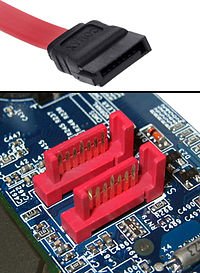
Efficiency: The efficiency rating for a power supply unit will usually be give in a percentage. What this means is the percentage of efficiency of AC currnect that will effectively be converted into DC current.
- For example: If a power supply unit is stated as being 75% efficient and has a 750 Watt energy rating, what this means is that is takes roughly 1000 Watts of Alternating Current (AC) in order to convert to 750 Watts of Direct Current (DC). If it takes 1000 Watts of AC to convert to 750 Watts of DC power, then the excess power (250 Watts) is lost to heat.
MTBF: Is the Mean Time Between Failures – Which is the mean amount of time that passes between any inherit system failures during operation. (For example: MTBF: > 100 000 hours would mean that the inherit time between failures is 100 000 hours). This is not necessarily the most important thing you need to keep in mind when purchasing a PSU for your gaming build, but it may be something interesting to know.
Modular Power Supply Units: These are simply types of power supply units that have modular cables. This enables you to detach any cables that you do not end up using so that they don’t take up more space than they need to in your computer case. For the most part this is not ever actually required, but if you like to keep things clean and hate messy cords then you may decide to go modular. The only downside is that you will end up paying more money for a modular PSU.
How to: Steps to Choosing Your Gaming PC Power Supply Unit (PSU):
Step One: How Much Power do you Need?
 Nope, I did not start with budget this time. Why? Because I believe the power supply unit should not be something you try to save a ton of bucks on; after all this is the main unit that powers every piece of hardware you have and will be purchasing. However, the main question is how much power is enough power? The actually PSU Wattage you decide to buy will be determined by the sum value of all the hardware power requirements you have decided to purchase.
Nope, I did not start with budget this time. Why? Because I believe the power supply unit should not be something you try to save a ton of bucks on; after all this is the main unit that powers every piece of hardware you have and will be purchasing. However, the main question is how much power is enough power? The actually PSU Wattage you decide to buy will be determined by the sum value of all the hardware power requirements you have decided to purchase.
There are a few ways your can go about determining how much power you need for a power supply unit for your gaming build, and there are some decent calculators to do this on the web. If you are looking for a good online calculator I would recommend the one at eXtreme Power Supply Calculator. The power supply should be the last piece of hardware you purchase for your build since you do need to know everything your PSU will be powering. As well, always buy a power supply with more than the minimum Wattage you need so that you can upgrade your gaming PC later on as well (this does not mean you should overshoot by 500Watts :P)
Step Two: Research the Brand
In my opinion you should always buy from a reputable power supply unit company. This is because you want to know that you are buying a relatively good quality PSU, and so you do not do any unforeseen harm in the future to your PC hardware. This can be done in a number of ways: Such as look up hardware reviews for “reviews on brand-X power supply units“, also look at the consumer reviews usually available at hardware retailer sites, or you can ask in any community hardware forums.
Step Three: Check the PSUs Efficiency Rating
If you want to know your PSU is as reliable as possible then you may want to buy one with an efficiency rating as high as possible. The efficiency rating as stated above simply is the amount of Alternating Current that actually gets converted into Direct Current for your PC, while the excess energy gets converted into heat. A poor efficiency rating may create allot of wasted heat, and would require much more cooling.
There is actually an initiative that was set place to promote more efficient
Conclusion
Choosing a new power supply can be complicated as you do need to know everything you are either purchasing or already have in your PC, which means this should always be the last piece of hardware you decide on. Generally gaming PCs will require a power supply unit with higher power ratings as they usually have more powerful hardware such as graphics cards.
If you have any questions about purchasing your new power supply unit, or if you have any recommendations for good quality power supplies available then please leave your comments below!
And now finally, if you are interested in in building a Gaming PC please check out Newb Computer Build’s Gaming PC Builds of the Month.
OR if you need help choosing more hardware for your gaming PC build check out How to: Build a Gaming PC

