Jump to a specific budget gaming pc build below
- $1300 to $1500 Gaming PC Build – May 2017 (1440p to 4K)
- $1000 Gaming PC Build – 2017 (1080p to 1440p)
- $600 Gaming PC Build – May 2017 (1080p)
Other articles of interest:

*FREE GIVEAWAY: Comment Below for Your Chance to Win a Set of ICY DOCK Drive Bays (5 Lucky Winners Will be Chosen at the End of the Month)
This month we have a giveaway thanks to our friends over at ICY DOCK where you can win both a FLEX-FIT Trio & a flexiDOCK simply by leaving a comment on this article. Stop by and let us know if you are planning to build a gaming pc, ask any questions or simply let us know what game you’re playing lately. At the end of the month, 5 lucky winners will be selected to receive both a FLEX-FIT Trio & a flexiDOCK. If you want to learn more about these products check out our quick overview video.
Gaming PC Builds of the Month: May 2017
Welcome to a brand new gaming pc builds of the month article for the month of May 2017. Yes we did in fact miss last month as I was away on a little bit of a trip, but here we are again to present you with three very powerful budget builds that are targeted mainly for gamers who want to get as much power out of their builds for their money spent. Some of the new and notable hardware this month includes the newly released Radeon RX 580 and 570 graphics cards, so keep an eye out for those in the $1000 and $600 builds.
Not long ago we saw the Intel release their new Kaby Lake CPUs, which are now very much a part of these pc builds. And now we are again seeing the exciting release of AMD’s Ryzen 5 CPUs as well, which have been requested by a few individuals now (Ryzen PC Builds that is). I will do a separate article outlining some Ryzen Builds, however I feel that at this time the Kaby Lake CPUs still have a slight edge for gamers looking to squeeze as much performance and FPS in their games as possible.
Included below are three separate gaming pc builds and budgets that also include upgrades and even peripheral options (keyboards, mice and monitors) – these include a $600, $1000 and $1300 / $1500 PC builds.
Best of luck to everyone building the best possible gaming pc this May 2017 Please leave a comment below if you have any questions or even just the inkling to say hi and I’ll get back to you.

$1500 / $1300 PC Build May 2017
Performance: Game with Extreme settings and High FPS at resolutions of 1920×1080 (1080P) & 2560×1440 (1440p) + good gameplay at 4K
(*Note: All prices are in USD, but URLs go to your local Amazon store)
Overview: Gaming PC Build ( Under $1500 or $1300 )
This gaming pc build can either be $1300 to $1500 depending on which graphics card you choose: The GTX 1070 or GTX 1080.
Your choice of which graphics card depends on both budget and at what performance you are expecting from your gaming pc build: such as at what resolutions you see yourself gaming at and at what settings. For higher resolutions (say max 1440p into 4k choose a GTX 1080 and for high-max 1440p resolutions choose a GTX 1070).
The cpu we have in the $1500 gaming pc build is a part of the 7th Generation Kaby Lake cpu line. This cpu is an Intel i5 7600K processor. This processor still has an LGA 1151 socket and is compatible with the newer Z270 chipset motherboards. With the 7600K cpu we need a cpu cooler, so to pair with this we have a Cooler Master Hyper 212 cpu air cooler, which is still very compatible and is a very long standing quality air cpu cooler – there is no stock cooler with this cpu so this is definitely needed.
For our main gaming performance booster, we have a choice of two separate graphics cards: A GTX 1080 OR a GTX 1070 (choose one or the other depending on what performance you are expecting – also search benchmarks for these cards for specific games you want to play). Now if you want the highest possible performing gaming pc in this build, then go with the GTX 1080 otherwise go with the GTX 1070 for great QHD (1440p) gameplay or the GTX 1080 for beyond that. Both are great cards and the GTX 1080 may be more for those who want to play the highest demanding of games at the highest frame rates easily at 1440p resolutions and do quite well at 4K.
For the motherboard we have a newer highly rated Z270 chipset board – the ASRock Z270 Killer SLI/ac motherboard. This board is a rare one considering its price, in that it has on-board wifi & bluetooth, a good ability to overclock memory and overall a very efficient motherboard. The complete specification of this motherboard as provided by asrock.com include:
- ASRock Super Alloy
- Supports 7th and 6th Generation Intel® Core™ i7/i5/i3/Pentium®/Celeron®Processors (Socket 1151)
- Supports DDR4 3733+(OC)
- 2 PCIe 3.0 x16, 4 PCIe 3.0 x1
- NVIDIA® Quad SLI™, AMD Quad CrossFireX™
- Graphics Output Options: HDMI, DVI-D
- 7.1 CH HD Audio (Realtek ALC892 Audio Codec), Nichicon Fine Gold Series Audio Caps
- 6 SATA3, 2 Ultra M.2 (PCIe Gen3 x4 & SATA3)
- 8 USB 3.0 (1 Type-C, 2 Front, 5 Rear)
- Intel® Gigabit LAN
- Intel® 802.11ac WiFi
- ASRock AURA RGB LED
The included RAM/memory, we have 16GB (two 8GB sticks) of Corsair Vengeance LPX 16GB DDR4 RAM, which is plenty enough memory for this gaming pc build.
The storage is a Samsung 850 EVO 500GB SSD – which is a great SSD, if you want more sotrage space you can simply upgrade to the 1TB version or if you are wanting to further boost your SSD read & write speeds, you could consider a faster PCIe SSD’s (see the hardware alternatives for the pc build below).
For the Power Supply Unit (PSU), we have an efficient EVGA SuperNOVA 750 P2, which is a Platinum rated power supply which essentially means that this PSU is roughly 92% efficient at 50% capacity.
The pc case we have for the $1500 / $1300 gaming pc build is a the bequiet! Pure Base 600 with Window case, which is a brand new release of this case, which looks fantastic. Earlier this year the bequiet! the original Pure Case 600 case and now we have an even more aesthetically pleasing one. For a great overvi and review I would suggest checking out Toms Hardware’s article on the bequiet! Pure Base 600 with Window. Here is the complete list of features as outlined by bquiet.com:
Exceptionally Silent and Functional
- Highly versatile construction with reposition-able HDD slots and a removable ODD cage
- Optimized for liquid cooling with three specially designed areas of up to 360mm to add water cooling radiators
- Adjustable top cover vent that can be closed for absolute silence, partially open for more air exhaust or fully open, with the added possibility to mount a radiator
- High-quality, fully windowed side panel made of tinted and tempered glass
- Whisper-quiet operation thanks to two pre-installed Pure Wings 2 fans featuring nine airflow-optimized fan blades that reduce turbulence while increasing the air pressure
- Completely sound insulated with integrated dampening material on top, side and front
- Professional cable management is adaptable with extensive cable routing options
- Product conception, design and quality control in Germany
Applications
- Air-cooled and water-cooled systems
- Any PC that requires superior levels of quietness, such as audio editing, studio work — or simply a gaming and multimedia system for your living room
Feature Details
- Case offers a wide range of possibilities for system component selection
- Truly versatile thanks to repositionable and removable HDD slots
- Removable ODD cage for maximum flexibility of water cooling and drives
- Three repositionable HDD slots allow installation of even the biggest graphics cards
- Adjustable top cover vent can be closed for absolute silence, partially opened for more air exhaust or fully open, with the added possibility of mounting a water cooling radiator
Silent and Reliable Cooling
- Two pre-installed Pure Wings 2 fans (120mm at the rear, 140mm at the front) that include an array of enhancements for quiet airflow
- unique airflow-optimized fan blade design reduces noise-generating fan turbulence
- high-quality sleeved bearing
- switching, noise-cancelling circuitry
- Design permits the installation of up to four additional cooling fans
- Integrated 3-step fan controller for up to three fans
- Airflow follows a clear path, to quietly and efficiently lower the system temperature. All exhaust air is directed to the rear, to further minimize any noise experienced
- Optimized for liquid cooling, with specially designed areas to add radiators up to 360mm on front, top and rear
- Sound insulating material on top, side and front that dampens vibration and further guarantees silent operation
Elegant Look and Functional Handling
- Stylish design with high-quality materials – the hallmark of be quiet! cases
- High-quality side window of 4mm tinted and tempered glass
- Motherboard tray features large cutouts for the CPU cooler backplate, supporting all present and future socket designs
- Professional cable management is adaptable with extensive cable routing options
- Compatibility with all be quiet! products and all available graphics cards
You Can View All The $1300 2017 Gaming PC Builds Here
May 2017 (Under $1300 or $1500) PC Build Upgrade Suggestions
The hardware upgrades you see here are recommendations for the above May 2017 PC Build. You can choose one or all of the hardware and it will be compatible with the above build and improve it’s performance in some way.
The included cpu in the $1500 / $1300 pc build is an i5 7600K, but should you be considering something like high-end video editing or graphics rendering, you could consider an Intel i7 7700K cpu.
The above gaming pc build does include an SSD, which is perfectly suited for most gamers and pc builder in general, but if someone were searching for the fastest and one of the most efficient methods of storage, you could consider a premium PCIe Solid State Drive, such as the Plextor 512Gb M.2 PCIe SSD below.
If you want more than the included air cpu cooler included in the main build, then below is the Corsair Hydro Series H100i V2 liquid cpu cooler. This cooler would be a substitute for the above included Hyper 212 EVO air cpu cooler and would provide a quieter, more efficient / more customized cooling experience. This option would be best purchased now rather then later so as to save on buying only one cooler for your PC (learn more at corsair.com).
The final upgrade you see below is an EVGA GeForce GTX 1080 Ti, which is a newly release card that now replaces the previous Titan X graphics card. The GTX 1080 Ti performs very similarly to the Titan X, but at a fraction of the cost!
|
CPU UPGRADE *New |
GRAPHICS CARD UPGRADE EVGA GeForce GTX 1080 Ti FOUNDERS EDITION GAMING, 11GB GDDR5X, LED, DX12 OSD Support (PXOC) Graphic Cards 11G-P4-6390-KRi *New– For the best possible 4K gaming experience – Performance of a Titan X at a fraction of the cost! ($699.99) |
|
CPU COOLER UPGRADE
|
STORAGE UPGRADE
|
Expand Your Storage Options:
Convert the 5.25″ Drive Bay for this months pc case into a 3.5″ drive bay that also supports two more 2.5″ SSDs/HDDs with the ICY DOCK FLEX-FIT Trio. You can also further expand your storage options by also getting an ICY DOCK flexiDOCK 3.5″ dual bay 2.5″ hot swap dock – which can support hot swapping two SSD’s or HDD’s.
*FREE GIVEAWAY – Win both of the below Drive Bays simply by leaving a comment on this article until the end of May 2017!
|
Icy Dock FLEX-FIT Trio MB343SP 2 x 2.5” HDD/SSD to 5.25” Bracket + 3.5” Bay ($9.99) |
|
Fits into a 3.5″ Drive Bay Space for a Hot Swap Capability of SSDs and HDDs |

$1000 May 2017 Gaming PC Build
Capability: Game with Extreme settings at 1920X1080 resolutions up to Higher Settings at 2560×1440 (2K)
(*Note: All prices are in USD but URLs go to your local Amazon)
| Hardware Link | Price | Image | |
|---|---|---|---|
| Estimated Price: | $926 (May 2017) | ||
| Processor | Intel i5 7600K 7th Gen Core Desktop Processors
|
$229.99 |  |
| Cooler | Cooler Master Hyper 212 EVO – CPU Cooler with 120mm PWM Fan (RR-212E-20PK-R2) | $24.99 |  |
| Motherboard | $132.49 |  |
|
| Graphics Card
|
XFX Gts XXX Edition Rx 580 8GB OC+ 1386Mhz DDR5 3xDP HDMI DVI Graphic Cards RX-580P8DFD6 *new release | $249.99 | 
|
| RAM | $64.00 |  |
|
| SSD | $96.70 |  |
|
| Power Supply | EVGA SuperNOVA 650 G1 80+ GOLD, 650W Continuous Power, Fully Modular 10 Year Warranty Power Supply 120-G1-0650-XR | $79.74 |  |
| Computer Case | $83.99 |  |
Overview: $1000 2017 Gaming PC Build
The $1000 gaming pc build for May 2017 is for anyone who wants to get the most out of any game at 1080p into 2K resolutions for under $1000. This is a high end gaming PC build that will probably cover most of any average gamers needs. Who is an average game you might say – well those who want an affordable pc that they get to custom build to play the most modern games at the highest settings on the most used resolutions (such at 1080p into 1440p).
Intel now has a newer Intel i5 7600K, which is clocked slightly higher, and is able to oveclock even higher. To pair with this cpu we have a Cooler Master Hyper 212 cpu cooler as you do need one and it is one of the best bang for your buck air coolers on the market capable of supporting overclocking quite easily.
Now for the graphics card – we have a very newly release RX 580 graphics card, the XFX Gts XXX Edition Rx 580 8GB OC to be specific. This is a newly released card meant to replace the previous version, the RX 480. To learn more about how this card performs, you can check out the Tomshardware full benchmark review, which essentially concludes with that the RX 580 is a slight increase over the previous 480 – so basically get the 580 if you don’t already have the 480, otherwise keep that 480.
The motherboard has also been switched up this month to a MSI Pro Series Intel Z270 SLI PLUS, which is a solid newer Z270 chipset board with enough features for most general gamers. Here are the specifications as laid out by msi.com:
- Supports 7th / 6th Gen Intel® Core™ / Pentium® / Celeron® processors for LGA 1151 socket
- Supports DDR4-3800+(OC) Memory
- DDR4 Boost with Steel Armor: Give your DDR4 memory a performance boost
- VR Ready and VR Boost: Best virtual reality experience without latency, reduces motion sickness
- Audio Boost 4: Reward your ears with studio grade sound quality for a true HI-FI experience
- MULTI-GPU: With Steel Armor PCI-E slots. Supports NVIDIA SLI™ & AMD Crossfire™
- EZ Debug LED: Easiest way to troubleshoot
- Twin Turbo M.2 with Steel Armor: Delivering Speeds Up to 32Gb/s, Intel Optane Memory Ready
- M.2 Genie: Setting up RAID for M.2 much easier and faster
- Lightning USB: Double bandwidth, supports USB 3.1 Gen2 Type A + Type C
- X-Boost: Great tool to boost your USB & Storage performance
- Double ESD Protection: Double layer grounding motherboard mounting holes
- Military Class 5, Guard-Pro: Latest evolution in high quality components for best protection and efficiency
- Click BIOS 5: Award-winning BIOS with high resolution scalable font, favorites and search function
The RAM included is the affordable kit of Ballistix Sport LT 8GB kit, which is enough memory for most standard gaming pc builds, and you always have the option to upgrade more in the future if need be with the extra couple of slots on the included motherboard – so if you do want that ful 16GB memory in the feature just keep an eye out for RAM deals.
For this pc builds storage, we have a SK Hynix 256GB SSD, which is a great value SSD. Should you want more than the 250GB, you can spend a bit more and pick up the 500GB version or even the slightly better performing Samsung EVO SSD in the alternatives showcased below.
The included power supply unit used in this months $1000 pc build is the EVGA SuperNOVA G1 650W power supply, which is a great PSU with all modular cables and it provides the perfect amount of power for this build along with room for some upgrades. For it’s price, quality and the fact that it’s modular makes this a perfect choice.
Now for the final piece of hardware – the pc case. Here we have a Rosewill Gaming ATX NIGHTHAWK 117 pc case. The NIGHTHAWK is actually a really great value punch case as it has a wide array of typically more expensive features with so much space that you’ll never run out of space to keep adding to this build.
You Can View All The $1000 2017 Gaming PC Builds Here
May 2017 $1000 PC Build Upgrade Suggestions
Below are the upgrade ideas for your under $1000 May 2017 pc build depending on your budget or future performance upgrades.
For the #1 gaming performance boost for this build, you could consider going straight for a GTX 1070 graphics card, which could max those games out in 2K without a problem, which will enable higher frame rates in more demanding games (also see the $1300 / $1500 gaming pc build, which also uses this graphics card).
If you want more than the included 256GB storage SSD in the main build, you could consider bumping your SSD up to the 500GB Samsung 850 EVO giving you nearly double the space and a slight bump in read/write speeds.
You could also go with a liquid cpu cooler such as the Corsair Hydro Series H80i V2 in place of the Cooler Master Hyper 212 EVO air cooler already included in the above build. This could help keep things quiet and a tad cooler when overclocking and it offers a more customize cooling experience.
I have also included a PSU upgrade this month – that is the EVGA 650Watt P2, which is a Platinum rated Power Supply Unit giving you an extra boost in power efficiency, which could save a tad on power as it uses it more efficiently. To learn more about the EVGA P2 specifications please visit the EVGA P2 information page.
|
STORAGE UPGRADE |
GRAPHICS CARD UPGRADE EVGA GeForce GTX 1070 SC GAMING ACX 3.0 Black Edition, 8GB GDDR5, LED, DX12 OSD Support (PXOC) 08G-P4-5173-KR Price: $387.98 |
|
PSU UPGRADE
|
CPU COOLER UPGRADE
|
Expand Your Storage Options:
Convert the 5.25″ Drive Bay for this months pc case into a 3.5″ drive bay that also supports two more 2.5″ SSDs/HDDs with the ICY DOCK FLEX-FIT Trio. You can also further expand your storage options by also getting an ICY DOCK flexiDOCK 3.5″ dual bay 2.5″ hot swap dock – which can support hot swapping two SSD’s or HDD’s.
*FREE GIVEAWAY – Win both of the below Drive Bays simply by leaving a comment on this article until the end of May 2017!
|
Icy Dock FLEX-FIT Trio MB343SP 2 x 2.5” HDD/SSD to 5.25” Bracket + 3.5” Bay ($9.99) |
|
Fits into a 3.5″ Drive Bay Space for a Hot Swap Capability of SSDs and HDDs |

$600 May 2017 Gaming PC Build
Capability: Game at Smoothly with High settings and FPS at 1920X1080 resolutions in most games.
(*Note: All prices are in USD but URLs go to your local Amazon)
| Hardware Link | Price | Image | |
|---|---|---|---|
| Estimated Price: | $616 (May 2017) | ||
| Processor | $115.09 |  |
|
| Motherboard | MSI Pro Series Intel H270 DDR4 HDMI USB 3 CrossFire ATX Motherboard (H270 PC MATE) | $105.99 |  |
| Graphics Card | MSI RX 570 ARMOR 4G OC GAMING Radeon RX 570 GDDR5 4GB CrossFire FinFET DirectX 12 Graphics Card *new card
|
$174.99 |  |
| RAM | Ballistix Sport LT 8GB Kit (4GBx2) DDR4 2400 MT/s (PC4-19200) DIMM 288-Pin – BLS2K4G4D240FSB (Gray) | $64.00 |  |
| SSD | SK Hynix Flash Memory 2.5″ 120 GB Internal Solid State Drives HFS120G32TND-N1A2A | $56.41 |  |
| Power Supply | Corsair CX Series, CX500, 500 Watt (500W) Power Supply, 80+ Bronze Certified | $58.87 |  |
| Computer Case | DeepCool TX Mid Tower TESSERACT SW | $40.99 |  |
Overview: $600 Gaming PC Build
This is the most affordable pc build of the bunch you see in in our May 2017 gaming pc builds of the month, but that doesn’t mean it’s not a quality build – in fact this gaming pc build will be able to crush games at standard HD / 1080p resolutions. Most general gamers will most likely be gaming on a 1080p monitor and this will actually be all they need to play games max out.
The cpu included is an Intel i3 7100. And since this particular cpu comes with a stock cooler, we don’t need an extra cooler for this build.
And to pair with the Intel i3 7100, we have a newly released RX 570 4GB graphics card. This is a great card for pushing those 1080p games, however if you do want a slightly bigger bump you could consider and Rx 580 4GB graphics card for a little more of an investment. TomsHardware has also done a recent review and benchmark article on the AMD RX 570 and it was quite positive!
We have kept with the same motherboard this month, which is the MSI Pro Series Intel H270 PC MATE, which comes loaded with the following features (to learn more visit: msi.com).
- Supports 7th/6th Gen Intel Core/Pentium/Celeron processors for LGA 1151 socket
- Supports DDR4-2400 Memory
- Twin Turbo M.2
- Military Class 5 Components
- Double layer grounding mounting holes
For RAM/memory we have a kit of Ballistix Sport LT DDR4 8GB which is plenty RAM for this build and there is room for adding more later should you want to.
The storage included is a 120GB SK Hynix SSD. This isn’t a ton of storage space, but does work for an OS and some games. So if you feel you need more right off the bat, then you could easily upgrade to the 256Gb or 500Gb versions of the SK Hynix SSD for a little more.
To actually power this pc build, the power supply unit has been switched up again this month to the Corsair CX Series, CX500, with enough juice to power this build and for a good cost.
Finally, the PC case features in the $600 gaming pc build for May 2017 is the DeepCool TX Mid Tower TESSERACT SW. This is a superbly budget friendly pc case that gets the job done – fits all of the hardware nicely, with built in cooling (2 fans with leds and room for up to 6) and at a budget cost all while looking petty cool. The DeepCool TX TESSERACT SW has the following features (learn more at: deepcool.com)
- Side window makes appearance more fashionable and shining
- one USB 3.0 + one USB 2.0 Ports
- Fully black painted interior
- Pre-installed 2 Blue LED fans for maximum cooling
- Patented air intake channel on the perimeter of the front panel
- Fully metal mesh design for the most cooling
- Enough room for long VGA card installation
- Rail slide HDD design for HDD easy installation
- Tool free installation design for ODD/HDD
- 2 water cooling grommets on the rear
- Wide CPU cut out for CPU cooler mounting
- Bottom loaded PSU for effective cooling and large inner space
- Support cable management
- Support 120mm Liquid Cooler installation at rear
You Can View All The $600 2017 Gaming PC Builds Here
May 2017 $600 PC Build Upgrade Suggestions
Here you will find the upgrade suggestions should you have more to spend o want ideas for hardware upgrade when you have the need in the future for the $600 May 2017 PC Build.
If you want to dial down those cpu temp a tiny bit more, you could always opt for a non-stock cpu cooler, such as the Cooler Master Hyper 212 EVO (also included in the high-end gaming pc builds in this article).
One of the more important performance upgrade solutions could be to the Radeon RX 580 8GB graphics card, for a little bit more than the included RX 570 already included in the above build.
You can increase your storage space by going with a larger capacity SK HYNIX 256Gb SSD or even the 500GB one. This would be recommended if you think you will need more than 120GB as included in the SSD in the base build above.
Now if you want to bump up to a faster processor, then the suggest one thats fully compatible with this build is the Intel i5 7500, which may be a worthy investment to solidify performance in those higher cpu demanding games.
|
CPU COOLER UPGRADE
|
GRAPHICS CARD UPGRADE
|
|
CPU UPGRADE
|
STORAGE UPGRADE
|
Expand Your Storage Options:
Convert the 5.25″ Drive Bay for this months pc case into a 3.5″ drive bay that also supports two more 2.5″ SSDs/HDDs with the ICY DOCK FLEX-FIT Trio. You can also further expand your storage options by also getting an ICY DOCK flexiDOCK 3.5″ dual bay 2.5″ hot swap dock – which can support hot swapping two SSD’s or HDD’s.
*FREE GIVEAWAY – Win both of the below Drive Bays simply by leaving a comment on this article until the end of May 2017!
|
Icy Dock FLEX-FIT Trio MB343SP 2 x 2.5” HDD/SSD to 5.25” Bracket + 3.5” Bay ($9.99) |
|
Fits into a 3.5″ Drive Bay Space for a Hot Swap Capability of SSDs and HDDs |
Operating Systems for the May 2017 Gaming PC Builds
If you don’t already have an operating system for your new gaming pc build, then you’re going to have to either invest in purchasing a standard OS such as Windows 10. Otherwise, there are some free alternatives that you could consider below as well. Keep in mind that it is recommended to purchase Windows online or as a USB stick and install it that way as optical drives are not included in any of these builds and nor would you generally need one for any modern gaming pc.
Included below is a USB copy of Windows 10, which is probably what most people need. I have also included two other operating systems that are both currently free. Ubuntu is a Linux based operating system. The last OS is SteamOS, which is also a Linux OS being developed by Valve Corporation and is being made to be used for a Steam Machine game console.
| OS Link | Price | Image | |
|---|---|---|---|
| Windows 8.1 | Microsoft Windows 10 Home USB Flash Drive
*This is the USB version, you can also purchase the DVD (which requires an Optical Drive) or purchase a downloaded copy, which would require you to install on to a USB or hard drive from another PC. |
$109.98 |  |
| Ubuntu | Ubuntu – Desktop | Free |  |
| SteamOS | SteamOS Beta “Build your own Steam Machine” | Free |  |










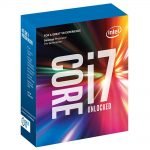

 Purchase a liquid CPU cooler (instead of the included air cooler):
Purchase a liquid CPU cooler (instead of the included air cooler):  PCIe SSD (faster):
PCIe SSD (faster): 

 Upgrade to a Platinum efficient power supply –
Upgrade to a Platinum efficient power supply – 
 Better CPU Cooler:
Better CPU Cooler: 
 Higher performing Processor –
Higher performing Processor –
Comments 47
Hey, I’m trying to build a new pc for around $1,000 – $1,500? By the way, I am new to all this pc building stuff, so I do not have any knowledge on what I should buy. Would you recommend a certain build or anything? If you do, could you also explain why? Thanks!
Author
Hi Josh,
Well then you have some to the right place. As per which build would depend on what your goals are. If you think you’ll be gaming on a standard monitor at say 1080p, then just go with the $1000 build and you’ll max everything now worries. If you think you’ll have a higher resolution monitor (ie. 1440p +) then go with at least the $1300 build.
Further the updated article for July has just been posted here: https://newbcomputerbuild.com/gaming-pc-build-2017/the-5-best-july-2017-pc-builds-for-gaming-600-800-1000-1400-1500/
Feel free to ask any further questions.
Alright! Thanks! I’ll come back here if I have any more questions. Thanks again!
Actually, which monitor might I buy that does not put me largely over my $1500 budget considering the $1,500 or $1,400 PC build for July? Thanks again!
Author
For about $200 – AOC G2460PF 24-Inch which is a 24 inch 144hz monitor
For about $255 – Acer G257HU smidpx 25-Inch WQHD 60HZ 1440p monitor
OR if really on a budget for about $129 – Acer R240HY 24 inch 1080p 60hz monitor
Hope this helps!
Hey, for the $1,500 or $1,400 PC build for July, if I don’t want such a powerful computer because I may play some games that will not require that powerful of a computer, which components should I downgrade to make it less powerful? Also, the types of games I think I’ll be playing are CS:GO and Battlegrounds so could you please tell me how I can downgrade the $1,500 or $1,400 build that still runs those two games smoothly with high quality settings? Thanks!
Just bought and assembled the $1,500 build, got windows on it, now I have to download the drivers and see how it performs!
Author
Excellent to hear Dan! I Hope all goes well and have a blast gaming on the new rig
I’m still using an old machine with gtx 560 as the best component. Waiting for pc builds for June, it’s time to upgrade everything 🙂
Q: There are so many different versions of the 1070 (or any of the new graphic cards for that matter) on the market. How big are the differences im performance, and is any of them better suited for gaming than others?
Author
Hi TOR,
Well then stay tuned for the June builds 🙂
A: Even during the time you bought your 560, there would have been many different versions. Basically how it works is that different companies create their own cards using a GPU chip from say NVIDIA for the 1070. Generally though, the difference in cards has to do with some clocking their speeds a little faster, use custom cooling mechanisms and have different minor features. And all in all most are suited for “gaming”, as most individuals who want to push their PC further using high-end graphics cards do so for the purposes of gaming.
Let me know if you have any further questions!
Looking at cases. Cant decide if I want to go with Fractal Design Define C or Be Quiet! Base 800 or 600. Any thoughts?
Author
I’m a fan of the Fractal Design Define C as it’s such a practical, sleek looking case. Although I do like the Be Quiet! Base cases, the 800 might be a little much unless you know you’ll utilize the extra space and don’t mind the larger size, while the 600 is great and very similar to the Define C and has a recent release with a side window and will plenty of space for most people.
In the end I’d leave it up to the Be Quiet Base 600 or Fractal Define C and base it purely on what you like the look of more.
Are you sure the memory listed is compatible with the board in the high end build? It is not fitting for me. Also, the model number is not listed on asrocks site.
Author
Hi John,
Assuming it’s the Corsair DDR4 modules and the Z270 AsRock KILLER motherboard the modules should work. If you double check that they should fit (they are also listed as compatible – https://pcpartpicker.com/products/memory/?compatible_with=jtH48d#m=11&s=403000&Z=16384002)
Make sure you are lining of the modules correctly making with the notches on the bottom of the ram are lining up with those on the motherboard, also make sure the tabs for the ram slots of undone. Sometimes the modules are a little stiff when you push down.
I’ll give it another try. It has been 6 years since I’ve build a computer, but I have switched out tons of ram. I’ve never had to push harder than I already have. I also haven’t come across a motherboard that only has tabs on the top of the slots.
Got it! I must not have been pushing it in enough on the non locking side prior to moving up. Thanks for your advice and for a great guide as well!
Author
Awesome to hear! Yeah sometimes they can be tough to push in on different boards. You are welcome.
Budget 144hz with AMD FreeSync
Author
Hello George – thanks for the note!
For a budget 144HZ w/ FreeSync you could try a Acer XG270HU, which is a 1440p monitor, which you could downscale to 1080
For a budget 144hz 1080 monitor (without freesync) the ASUS VG278HV is a good pick or a BenQ ZOWIE XL2411. There aren’t a ton of Freesync 1080p monitors at 144, so you might have to start at 1440p.
This is a great post (as always), I’m curious if you could point me to a some screen options for $1.3k build.
Author
Hi Sandy,
Of course, a great monitor could be the Acer Predator XB271HU – it’s a 144hz 1440p monitor. If
You could also check out the Peripherals article for May 2017 for more information – https://newbcomputerbuild.com/gaming-pc-peripherals-2017/best-keyboard-mice-monitor-gaming-pc-build-peripherals-may-2017/
Let me know if you have any further questions!
Love you articles. Thanks for this months gaming builds. I will definitely be purchasing.
Author
Thank you Suzanne. Let me know if you have any questions and bets of luck building!
Hey, Corey!
I’m using a (heavily modified) build from this site posted a few months ago, and I think it’s time to add on a few bells and whistles. Here’s my current build: https://pcpartpicker.com/user/Senpizzle/saved/PNk999
I’d like to get another 8GB of RAM, and my original intent was to buy an 8GB stick so that I’ll only have to buy the one stick now. One problem. They stopped manufacturing the exact stick that I have. Can I buy a different 8GB stick, or will I have to buy two identical sticks now?
Also, should I invest in a coolermaster before overclocking my CPU?
Thanks,
Trip
Author
Hi Trip,
It’s usually easies to buy the same RAM modules, but given your situation you could try for another 8GB DDR4 2400 and it might work, but the safest best is to get 2x8GB sticks from the same manufacturer. And if you want to try overclocking it bit you should be fine, and you could always upgrade the cooler should temps get too high after doing so.
I have Intel G4560 processor, Gigabyte B250M-D3H 8gb DDR4 2400 ram And Xfx Rx 480 4gb. Powered by Antec neoeco ii 450watts 80+ Bronze PSU. My storage are 1x1TB WD Blue HHD and 2×120 ZOTAC SSD.
Planning to upgrading to Intel I5 7500 as I got bankrupt 🙂 buying all these new Hardware.
Great builds to prop my door 🙂
Author
To each their own haha
Damn, these are some good builds… hope to be 1 out of the 5😂😂
Author
Thank you Taylor, best of luck 😉
I am planning to Build my own pc, and this really helped!
Author
Great to hear Thomas let me know if you have any questions
Hi there I am new here.
Author
Hello Masru great to have you here. Let me know if you have any questions, otherwise welcome!
Hi Corey,
Awesome video and build. I always watch your videos on youtube but never came to the website, This is my first time here and wish u luck. Awesome giveaway. Those Hot Swap SSD bracket would be great to my case as I have 2 SSDs.
Author
Hello Sajid,
That’s so great to hear that you check out the Youtube videos and great that you took the time to stop by here and say hi. And I wish you the best of luck, the hot swap drives would definitely be perfect for adding in more storage 🙂 What are you currently running?
I have Intel G4560 processor, Gigabyte B250M-D3H 8gb DDR4 2400 ram And Xfx Rx 480 4gb. Powered by Antec neoeco ii 450watts 80+ Bronze PSU. My storage are 1x1TB WD Blue HHD and 2×120 ZOTAC SSD.
Planning to upgrading to Intel I5 7500 as I got bankrupt 🙂 buying all these new Hardware.
Author
Hello Sajid,
Awesome build, should work quite well – the RX 480 is a very capable graphics card. And you are right plenty of storage that could be used in a hot swap storage system. Thanks for getting back!
Great builds man! I enjoy these articles!
Author
Thank you David, really appreciate it and great to see you here!
Author
FYI – This month we have a giveaway thanks to our friends over at ICY DOCK where you can win both a FLEX-FIT Trio & a flexiDOCK simply by leaving a comment on this article! 5 Random Individuals Will be Chosen at the end of May 2017.
i love to play games
Hi,
Really nice collection of premium PC I like them by looking auto.
Hi Corey again,
So It’s been 8 months when I bought my PC and thinking that should I overclock my CPU? Don’t have any experience overclocking any CPU. I`m using an z170 gaming 3 gigabyte I5 6600K MSI 1070 Gaming X in a 650 watts psu. Can my psu give enough juice to overclock, Probably using the overclock in gaming most of it.
Thanks!
Author
Hi Joey! How how have you been?
For sure I would try to overclock your i5 6600K and yes the 650W PSU enough juice. Being new to overclocking I would start by taking advantage of the Auto Overclocking function on your Gigabyte Gaming 3 motherboard – there are a few ways of doing this, the easiest is by the Gigabyte Easy Tune utility which is a software package that came with your motherboard, load that up and try out the Auto Tune function.
And if you want to get more into it you ca go straight into the BIOS. Hardwarecanuks has a great kind of step by step of the different overclocking options on your board here: http://www.hardwarecanucks.com/forum/hardware-canucks-reviews/72398-gigabyte-z170x-gaming-3-motherboard-review-13.html
Hope this helps!
I see there’s an CPU upgrade in my BIOS and set a profile of 4.2GHZ, after stress test I notice that the Core voltage ramps until 1.26v. In this setting my CPU would reduce its lifespan? or not? Ill be using my cpu mostly on gaming.
Author
That should do just fine Joey, I wouldn’t worry about reducing your cpus lifespan. And even if it does it will be a long long time from now – ie I’v never burnt out a cpu yet.