April 2012 Gaming PC Builds:
Quickly jump to…
- Gaming PC Build of the Month (< $500 ): April 2012
- Gaming PC Build of the Month ($500 – $1000 ): April 2012
- Gaming PC Build of the Month ($1000 – $1500): April 2012
You can also download the PDF for later: April 2012 Gaming PC Builds *Coming soon – compiling!
Gaming PC Builds of the Month Introduction:
Welcome to the bright month of April and welcome the monthly array of gaming PC builds. I look forward to writing these monthly builds and most of the reason stems not only from my passion for talking of computer technology, but also the feedback I have been getting from my readers; so thank you!
I do have some exciting news this month as I have just released the Gaming PC Builder (as seen in the banner I have inserted above this article). This builder is my attempt to make hunting down the right gaming PC build more fun and dynamic (not that reading through my long monthly builds is not fun enough!). I hope to continuously improve the functionality of the builder while attempting to make it easier and easier to use.
The vision behind the builder for me was that someone with little to no experience in PC hardware in terms compatibility and recommended hardware could simply choose individual parts without worrying whether the build ends up being good or incompatible with each other. Such as if you start off by choosing a processor you will then only see my recommended motherboards that match the socket of the processor, otherwise you are given a warning of incompatibility.
Please if you have any questions ask away and give it a quick try while keeping in mind that it is in an initial beta phase until I am sure the Gaming PC Builder is working flawlessly. Before we get straight into the builds, I just want to note that for those of you who do not know about Toms Hardware’s “System Builder Marathon” the March 2012 ones have just summed up and just thought that I would mention those in as a side to this article this month to give a side read for those wanting to read through numerous builds. Now lets get the ball rolling into the Newb Computer Build monthly gaming pc builds for April 2012 –
Monthly Gaming PC Build ( $504 ): April 2012
Gaming PC Build Recipe:
| Estimated Price: $ 501 (Currently $1 over budget!) *Remember – Prices Fluctuate. |

 Overview: Gaming PC Build ( < $500 )
Overview: Gaming PC Build ( < $500 )
The first thing I usually do when compiling the hardware for a given months build, I re-check the previous months hardware and analyze what should stay and what should go.
Compiling last months hardware there seems to have actually been a price increase in the base build. This is usually a disappointment to me as I hate to decrease the quality of a build into the next month, but I have managed to squeeze the budget by swapping the power supply for a similar quality cheaper priced version from the previous Corsair one.
There have been minimal hardware releases, and minor price fluctuations so the base $500 build is very similar to last months, so I am sorry to disappoint there, but this is relatively good news for those considering a gaming PC in this budget range. Since this is the lower budgeted gaming PC build, I have to manage to squeeze hardware into a finite small $500 budget.
By doing this I find the cheapest hardware for the best quality I can. I have been asked by some people what I would add to this $500 build if I had a few extra dollars. Well, there are several options and given the choice you could do several things –
Upgrade suggestions for the < $500 Gaming PC Build:
- Processor:Intel Core i5-2400 3.10 GHz 6 MB Cache Socket LGA1155 Processor
- Motherboard: Gigabyte Intel Z68 ATX DDR3 2133 LGA 1155 Motherboard GA-Z68A-D3H-B3
- Graphics Card: HIS Radeon HD 6850 1 GB (256 bit) GDDR5 Eyefinity DisplayPort HDMI 2x DVI (HDCP) PCI Express X16 2.1 Video Card – H685FN1GD
- Hard Drive: Western Digital Caviar Blue 500 GB SATA III 7200 RPM 16 MB Cache Bulk/OEM Desktop Hard Drive – WD5000AAKX
- RAM: Kingston Technology HyperX Blu 8GB 1333MHz DDR3 Non-ECC CL9 DIMM (Kit of 2) KHX1333C9D3B1K2/8G
- Power Supply: Corsair Builder Series CX600 600 watt 80 Plus Certified Power Supply Compatible with Intel and AMD Platforms ATX 700 CMPSU-600CXV2
- Computer Case: GAMMA Classic Series ATX Mid Tower Interior Steel Chassis (Black)
- Optical Drive: None.
If you have any questions as to why I chosen any of the associated hardware above please feel free to ask. Everything is compatible and interchangeable with the base $500 build and most of the “Upgrade Suggestions” are based on the next step in upgrades for each individual part. If it were me I would start by either upgrading the processor, or graphics card as these will be the biggest determinate for boosts in performance; next, I would do RAM.
If you have considered the $500 build for your new gaming PC, then I suggest you try mixing and matching the Upgrade Suggestions above, as you may find a nice solution for you that won’t cost significantly more.
Overview: The Gaming PC Hardware
Intel Core i3-2120 Processor 3.3 GHz 3MB Cache Socket LGA1155

Intel i3 2120 Processor
The introduction of new processor has been minimal as of late. So the biggest way for me to determine the hardware for any given build this month is based on price per performance. The Intel Core i3 2120 processor stands strong again and in this build paired with the Radeon HD 6790 graphics card below should be able to play most games at decent settings (high graphics depending on the intensity of the game), and get decent frame rates at resolutions of 1920X1080. Want a greater boost in performance, try any of the suggested upgrades above. Keep in mind that more demanding games like Battlefield 3 may call for lower settings, but this setup should be able to play games like Skyrim at frame rates of 40-45.
| Intel Core i3-2120 | 2 cores | 3.3GHz clock speed | 4 threads |
Technical Details:
- Process Type: Intel Core i3 Processor i3-2120 Frequency: 3.3 GHz DMI: 5 GT/s
- Intel Smart Cache: 3 MB Process: 32 nm Socket: LGA1155
- Power Consumption: 65 W Max Memory Bandwidth: 21 GB/s Graphics Base Frequency: 850 MHz
- Graphics Max Dynamic Frequency: 1.1 GHz This processor is a Dual Core Processor
- This processor supports Hyper-Threading Technology This processor supports Intel Virtualization Technology (VT-x)
- This processor supports Enhanced Intel Speedstep Technology This processor supports Thermal Monitoring Technologies
- This processor supports Intel 64 This processor supports Idle States
- This processor supports Intel Fast Memory Access This processor supports Intel Flex Memory Access
ASRock H61M/U3S3 Intel H61 Micro ATX DDR3 1333 Motherboard

ASRock H61M:U3S3 Intel H61 Micro ATX DDR3 1333 Motherboard
Ok, so I was this | | close to changing the motherboard this month for the $500 build, however this AsRock motherboard has all of the basic and a little more than it should for such a cheap budget board. I mean come on, USB 3.0 and a couple extra PCI ports, it does not get better in this range. Want to know more, then as quoted from last month
“AsRock has been growing in their reputation in terms of building quality motherboards. This AsRock H61M/U3S3 motherboard is a perfect fit for this <$500 build this month as it includes everything you need; nothing too fancy or surprising about it and a great price tag to go with it. You will be able to get up to 16GB or memory (which is plenty right now and you probably will never get this much in this build anyways), a couple USB 3.0 ports and 4 USB 2.0 ports. Not to shabby for a $69.99 motherboard!”
Technical Details:
- Processor:Socket 1155 Support Intel Core i7/ i5/ i3 Processor; Supports Intel Turbo Boost Technology; Supports Intel K-Series unlocked CPU; Supports Hyper-Threading Technology
- Memory: 2x 240pin DDR3-1333/1066 DIMMs, Dual Channel, Non-ECC/Un-buffered, Max Capacity upto 16GB
- Slots: 1x PCI-Express 2.0 x16 Slot; 1x PCI Express 2.0 x1 Slot; 2x PCI Slots
- SATA: 4x SATA2 Ports; 2x SATA3 Ports
- Ports: 8x USB 2.0 Ports(4 rear, 4 by headers); 2x USB 3.0 ports; 2x PS/2 Ports; 1x HDMI Port; 1x DVI Port; 1x VGA Port; 1x RJ45 LAN Port; Audio I/O Jacks
- Audio: Realtek ALC662 5.1-Channel HD Audio CODEC
- Chipset: Intel H61; LAN: Atheros AR8151 PCI-Express x1 Gigabit Ethernet Controller, Supports Wake-On-LAN; Form Factor: Micro ATX, 9.6 x 8.6 inch / 24.4 x 21.8 cm
- Memory: 2x 240pin DDR3-1333/1066 DIMMs, Dual Channel, Non-ECC/Un-buffered, Max Capacity up to 16GB
- Power Connector: 1x 24pin main power, 1x 8pin CPU power
- Processor: Socket 1155 Support Intel Core i7/ i5/ i3 Processor; Supports Intel Turbo Boost Technology; Supports Intel K-Series unlocked CPU; Supports Hyper-Threading Technology
HIS Radeon HD 6790 1 GB GDDR5 Eyefinity DisplayPort DVI (HDCP) HDMI PCIe X16 2.1 Video Card (H679F1GD)
 The Radeon HD 6790 graphics card is a solid pick for a budgeted gaming PC build. The performance you should be able to expect to push out of this card is (as mentioned in the Intel i3 2120 write up) is goods performance at high settings in most games at resolutions of 1920X1080. High demanding games will most likely need to be turned down a little or else you may have a cost in gaming frame rates.
The Radeon HD 6790 graphics card is a solid pick for a budgeted gaming PC build. The performance you should be able to expect to push out of this card is (as mentioned in the Intel i3 2120 write up) is goods performance at high settings in most games at resolutions of 1920X1080. High demanding games will most likely need to be turned down a little or else you may have a cost in gaming frame rates.
The HIS brand of Radeon HD 6790 comes with the following contents:
- Eyefinity technology – an immersive experience that expands your game across multiple displays. Welcome to surround sight.
- Play the latest games in true “Eye-Definition” with the AMD Radeon HD 6800 Series graphics DirectX 11-capable architecture
- Also enabling ultra-realistic effects for the ultimate HD gaming experience with AMD HD3D technology.
- Enhanced Unified Video Decoder (UVD) 3 – Watch the hottest Blu-ray movies, online video
- And other HD content beyond 1080p with low power and low noise with GPU acceleration and enhanced Unified Video Decoder (UVD) 3 features
- DirectX 11-capable architecture enabling ultra-realistic effects for the ultimate HD gaming experience with AMD HD3D technology.
- EyeDefinition Graphics – Play the latest games in true “Eye-Definition” with the AMD Radeon HD 6800 Series graphics
- EyeSpeed Technology – Experience enhanced application performance and incredible video quality online or with your favorite Blu-ray movie
Crucial CT2CP25664BA1339 4GB 2GBx2 240-pin PC3-10600 DIMM DDR3 Memory KIT
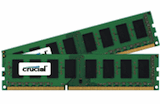
Crucial 4GB kit (2GBx2), 240-pin DIMM, DDR3 PC3-10600 memory module
I continuously look at this package of RAM and go “there must be something better to put here”. Well there isn’t, as you get pure quality and the exact amount of what you need with this package of Crucial 4GB DDR3 memory. Until this budget range allows a nice package of 8GB RAM, i am sure that this package of Crucial RAM will hold strong and prevail this spot.
Why did I choose this memory? As I have said previously – “4GB of RAM is the perfect sweet spot starting point for a gaming PC. These two sticks of Crucial DDR3 RAM are dirt cheap and will do the job better than any. Not only is this set of RAM cheap, the reputation of Crucial quality RAM has been around for years so you can be sure this RAM is a solid pick.”
Technical Details
- Company Program: Crucial
- Configuration: 256Meg x 64
- DDR Timings: CL=9
- DIMM Type: Unbuffered
- Density: 4GB kit (2GBx2)
- Error Checking: NON-ECC
- Megabytes: 4096
- Memory Type: DDR3 PC3-10600
- Package: 240-pin DIMM
- Replenishment Flag: Y
- Speed: DDR3-1333
- Voltage: 1.5V
Western Digital 250 GB Caviar Blue SATA 6 Gb/s 7200 RPM 16 MB Cache Bulk/OEM Desktop Hard Drive – WD2500AAKX

Western Digital 250 GB Caviar Blue
This Western Digital 250GB hard drive is still one of the cheaper hard drives in all modalities, which surprises since it is literally one of the best hard drive brands. Even though this hard drive is only 250GB it should be plenty of space for quite a few games and some media. My opinion on any hard drive purchase is to buy when the prices are right and when the sales go on.
Technical Details from Western Digitals Website:
Cooler Master eXtreme Power Plus Series 500W ATX12V V2.3 Power Supply (RS500-PCARD3-US)

Cooler Master eXtreme Power Supply
I have swapped last months Corsair 430 Watt PSU for this Cooler Master eXtreme 500W Power Supply Unit. This is because it was abour $20 cheaper for the same quality and more power. This way you save on budget, keep quality, and have that tiny extra bit of juice in case you decide to do some upgrading.
Technical Details:
- Maximum Power: 500 W
- Type: ATX from factor 12V V2.01
- PFC (Power Factor Correction): Active PFC
- Fan: 120mm Sleeve bearing fan
- Connectors: 1x 20+4 pin Motherboard Connector; 1x 4+4pin 12V CPU Connector; 2x 6+2pin PCI-Express Connectors; 6x SATA Connectors; 3x 4pin Peripheral Connectors; 1x 4pin Floppy Connectors
- Compliance with the newest Intel std ATX 12V V2.3
- Green power design to meet with energy star
- More than 70% efficiency
- Multiple protection design
- Protection: OVP/ OPP/ Short Circuit Protection
- Super silent operation with intelligent fan speed control
AeroCool 10-Bay ATX Mid Tower Computer Case – No PSU (Black/Red)

Aero Cool 10-Bay ATX Mid Tower Computer Case
Basic, yet all you need. I have used this generic case a few times for the lower $500 build since it is all you need to encase all of the hardware, and is cheap. The thing is, if you are trying to get the cheapest possible gaming pc then the case is something you can skimp a few bucks on since it is not directly responsible for increasing performance. For only about $17 for this case, you can always keep in mind that you may upgrade to a fancier case later on when you actually have the extra spending feasibility.
(*Keep in mind that this case has no fans. If you are worried about too much heat then you may want to purchase one for about $5 such as this Cooler Master 80mm Dual Ball Bearing Case Fan Black – (SAF-B82-E1)) Technical Details:
- 10-Bay ATX Mid Tower Computer Case General Features: Black color with red accent Mid Tower design
- ATX form factor No Power Supply Compatible with ATX and MicroATX motherboards
- Compatible with standard ATX PSUs Case Thumbscrews included for easy removal of side panel
- Case Features: Four (4) 5.25-inch external drive bays One (1) 3.5-inch external drive bay
- Five (5) 3.5-inch internal drive bays
Sony AD-7280S-0B 24x SATA Internal DVD+/-RW Drive (Black)

Sony AD-7280S-0B 24x SATA Internal DVD+:-RW Drive (Black)
The same optical drive as last month is still standing strong budget wise. Still only about $17, so no worries here! As I have before mentioned optical drives are a dying piece of hardware as they are becoming less and less necessary and they all seem to be one of the same. So when choosing the right optical drive, I mostly look at the price tag and whether or not they include a basic SATA connection.
Product Features
- Drive Type: Internal DVD+/-RW Dual Layer Drive
- Interface: SATA
- Buffer Memory: 1 MB
- Random Access Time: DVD – 160ms; CD – 140ms
- O/S Compatibility: Windows 7 compatible
- Write: DVD+R/-R: 24X; DVD+RW/-RW: 8X/6X; DVD+R/-R DL: 12X; DVD-RAM: 12X

Monthly Gaming PC Build ( $500 – $1000 ): April 2012
Gaming PC Build Recipe:
Capability: Everything you need to play most recent games at highest settings with good frame rates at resolutions of 1920X1200.
| Processor: Intel Core i5-2500K Processor | Motherboard: ASRock LGA1155/ Intel Z68/ DDR3/ Quad CrossFireX & Quad SLI/ SATA3&USB3.0/ A&V&GbE/ ATX Motherboard, Z68 EXTREME4 |
| Graphics Card: MSI N560GTX-Ti 448 Twin Frozer III PE/OC – NVIDIA GeForce GTX 560 Ti (448 Cores) PCI-E 16X Graphics Card | RAM: Kingston Technology HyperX Blu 8GB 1333MHz DDR3 Non-ECC CL9 DIMM (Kit of 2) KHX1333C9D3B1K2/8G |
| Hard Drive: Western Digital Caviar Blue 500 GB SATA III 7200 RPM 16 MB Cache Bulk/OEM Desktop Hard Drive – WD5000AAKX | Power Supply: Corsair Enthusiast Series 750-Watt 80 Plus Bronze Certified Power Supply Compatible with Intel Core i3, i5, i7 and AMD platforms – CMPSU-750TXV2 |
| Computer Case: Cooler Master RC-692-KKN2 ATX Mid Tower Case (Black) | Optical Drive: Sony AD-7280S-0B 24x SATA Internal DVD+/-RW Drive (Black) |
| Estimated Price: $973.77 (With breathing room!) |
Overview: Gaming PC Build ( $500 – $1000 )
As I mentioned in the introduction to the $500 build above, what I usually do at the beginning of each month is that I re-check what the prices of each of the previous months builds is currently. Last month the $500 – $1000 build was priced at exactly 998.20 and checking the price of this build now is exactly $961.32. Since the prices seemed to have gone down for the components for this build I then have to decide what to change and what else I can squeeze in to get the best possible price per performance for this looking in this price range for the best possible gaming PC. I think that you all will be pleased with the changes this month, because I was able to get the price lower than last months, the price is comparable with the same hardware used as of now and the performance is better!
I now use a GTX 560 Ti 448 Core graphics card instead of the plain GTX 50 Ti, swapped the RAM for a slightly cheaper version of similar quality and I have used a new case (as I usually do) that is very well rated (and cheaper!). If you are planning on only spending around the $961.32 price range, you could always go back into the March 2012 gaming PC builds of the month page and purchase those components and you sill still be up to par with any gaming PC out there right now. However, lets see what performance increases I can change this month. Check out the new components below:
Overview: The Gaming PC Hardware
Intel Core i5-2500K Processor
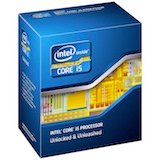
Intel Core i5-2500K Processor
There is no reason to change the processor as there have been no new releases and the price has always been perfect for such a quality Sandy Bridge processor. You can be assured that this processor will last for a long while since the potential to overclock is huge and the base performance is already great, The Intel 2500K is the go to norm in mid to high end gaming PCs these days and there is good reason for this. I mean you could go for a cheaper Intel i5 2400 processor and get similar performance, however this one is clocked a few MHz higher and has an unlocked CPU multiplier!
This enables you to overclock this processor easily which makes this processor a wonderful choice for gamers wanting to push as much as they can out of a quality processor.
| Intel Core i5-2500K | 4 cores | 3.3GHz clock speed | LGA 1155 Socket |
Product Details:
- Specs: Quad-core 3.3GHz, 6M Cache, Intel HD Graphics 3000, 95 watt TDP, Dual-channel DDR3 memory support, socket LGA1155
- Quad-core processor delivers four-way multicore processing via parallelism resulting in more efficient use of processor
- Enhanced Intel SpeedStep Technology is an advanced means of enabling very high performance while also delivery power-conservation.
- 6 MB Intel Smart Cache is dynamically shared to each processor core, based on workload
- All Core i5 processors have Intel Turbo Boost Technology
ASRock LGA1155/ Intel Z68/ DDR3/ Quad CrossFireX & Quad SLI/ SATA3&USB3.0/ A&V&GbE/ ATX Motherboard, Z68 EXTREME4

ASRock LGA1155: Intel Z68: DDR3: Quad CrossFireX & Quad SLI: SATA3&USB3.0: A&V&GbE: ATX Motherboard, Z68 EXTREME4
The exact AsRock motherboard as used last month is perfect since it literally has it all. It supports everything from the base build above, and offers allot of space for upgrades later on. Such as you can do SLI with your graphics cards, add more hard drive space (with SATA III), more RAM, and easily overclock your Intel i5 2500K processor to over 4.0 GhZ without frustration.
Product Details:
- ASRock DuraCaps (2.5 x longer life time), 100% Japan-made high-quality Conductive Polymer Capacitors
- Digi Power, Advanced V8 Power Phase Design
- Supports Intel® K-Series unlocked CPU
- Supports Intel® Smart Response Technology (ASRock Updates Intel® RST Driver For Intel® Smart Response Technology)
- Supports Dual Channel DDR3 2133(OC)
- Integrated PLX PEX8608 chip onboard to offer sufficient PCI-E lanes
- Supports ATI™ Quad CrossFireX™ , 3-Way CrossFireX™ and CrossFireX™
- Supports NVIDIA® Quad SLI™ and SLI™
- Supports Intel® HD Graphics with Built-in Visuals
- Multi VGA Output options: D-Sub, DVI-D, HDMI and DisplayPort
- 2 x Front USB 3.0 ports, 2 x Rear USB 3.0 ports, 4 x SATA3 connectors, 1 x eSATA3 connector
- Supports ASRock XFast RAM, XFast LAN, XFast USB Technologies
- Supports ASRock Extreme Tuning Utility (AXTU), Graphical UEFI, Lucid Virtu, On/Off Play, Instant Boot, Instant Flash, Good Night LED, APP Charger, SmartView
- Combo Cooler Option (C.C.O.)
- 7.1 CH HD Audio with Content Protection (Realtek ALC892 Audio Codec), THX TruStudio PRO™
- Free Software: Cyberlink MediaEspresso 6.5 Trial
- Free Bundle : 1 x Front USB 3.0 Panel, 1 x Rear USB 3.0 Bracket, 1 x 3.5mm Audio Cable
MSI N560GTX-Ti 448 Twin Frozer III PE/OC – NVIDIA GeForce GTX 560 Ti (448 Cores) PCI-E 16X Graphics Card
 I have been able to squeeze a slightly better performing graphics card this month: A swap for the plain vanilla GTX 560Ti for this GTX 560Ti 448 core graphics card that can easily give you great 1920×1080 performance in most games at fantastic frame rates. You can even get pretty good performance using resolutions of 2560×1600 if you feel so inclined too!
I have been able to squeeze a slightly better performing graphics card this month: A swap for the plain vanilla GTX 560Ti for this GTX 560Ti 448 core graphics card that can easily give you great 1920×1080 performance in most games at fantastic frame rates. You can even get pretty good performance using resolutions of 2560×1600 if you feel so inclined too!
|
|
|
|
 |
|
|
Kingston Technology HyperX Blu 8GB 1333MHz DDR3 Non-ECC CL9 DIMM (Kit of 2) KHX1333C9D3B1K2/8G
 Swapping from last months Corsair Vengeance, memory, I have now chosen to go with this wonderful 8GB DDR3 kit of Kingston Technology memory (2X 4GB). I chose the bunch of RAM since it was able to beat the Kingston bunch by about $10 and matches performance, quality and rating.
Swapping from last months Corsair Vengeance, memory, I have now chosen to go with this wonderful 8GB DDR3 kit of Kingston Technology memory (2X 4GB). I chose the bunch of RAM since it was able to beat the Kingston bunch by about $10 and matches performance, quality and rating.
Product Details:
- 8GB Kit (2x4GB modules) of DDR3 Desktop Memory
- Utilizes HyperX module with faster latency timing for higher performance and speed
- Specifically designed and tested for compatibility in various makes and models of desktop computers
- From the industry leader in PC memory
- Non-ECC Unbuffered 1333MHz CL9 240-pin DIMM type
Western Digital Caviar Blue 500 GB SATA III 7200 RPM 16 MB Cache Bulk/OEM Desktop Hard Drive – WD5000AAKX

Western Digital Caviar Blue 500 GB SATA III 7200 RPM 16 MB Cache Bulk:OEM Desktop Hard Drive
Yes some may say that 500GB nowadays is not a ton, but we are building gaming PC’s here folks. My primary concern is trying to fit the more price per gaming performance into specific pricing arrangements, so 500 GB will generously store your OS and many games. This specific Western Digital 500GB hard drive is and has been the recommendation for many months and still stand until prices drastically change, so quotes from the month previous –
“Again and again I keep going back to the Western Digital Caviar Blue Hard Drives these days for the gaming PC builds of the month. The prices have been a tad more stable on these than the rest and it is hard to beet the quality of these drives. Is 500GB not enough for you? Then you can always purchase a 1TB for around $130, but if it is keep in mind that you can always increase your hard drive space later simply by purchasing another and plugging a new one in.”
Performance Details From Western Digitals’ Website:
|
|||||||||||||||||||||||||||||||||||||||||||||||||||||||||||||||||||||||||||||||||||||||||||||
Product Details
- WD Caviar Blue hard drives have a multitude of features to deliver rock solid performance and ultra-cool and quiet operation.
- 3rd generation SATA interface for 6 GB/s maximum data transfer rates.
- WhisperDrive technology minimizes noise to levels near the threshold of human hearing.
- 500 GB capacity holds up to 100,000 digital photos, 125,000 MP3 files, and 60 hours of HD video.
- Ships in Certified Frustration-Free Packaging
- 3rd generation SATA interface for 6 GB/s maximum data transfer rates
- 500 GB capacity holds up to 100,000 digital photos, 125,000 MP3 files, and 60 hours of HD video
- WD Caviar Blue hard drives have a multitude of features to deliver rock solid performance and ultra-cool and quiet operation
- WhisperDrive technology minimizes noise to levels near the threshold of human hearing
Corsair Enthusiast Series 750-Watt 80 Plus Bronze Certified Power Supply Compatible with Intel Core i3, i5, i7 and AMD platforms – CMPSU-750TXV2

Corsair Enthusiast Series 750-Watt 80 Plus Bronze Certified Power Supply Compatible with Intel Core i3, i5, i7 and AMD platforms – CMPSU-750TXV2
I have chosen this computer power supply unit so many times because the pricing is always bang on! For example: If you open the link up for this 750W Corsair Enthusiast PSU on Amazon, you will see the price currently at $84.99, and if you search “Corsair Enthusiast Series 650-Watt” you will see that it is currently $89.99.
I really do not know the reasoning behind this pricing, but you really are getting a deal when purchasing this one. The Corsair Enthusiast Series has become a staple for mid range builds with an array of high customer ratings. Just check out Amazon’s rating; at the time of writing this this PSU had a rating of 4.5/5 Stars and 274 customers in March 2012. Now a month later in April 2012, it already has a total difference of 51 more ratings making it a total of 325 customer reviews. You really cannot go wrong with such a trusted brand and Power Supply Unit product. As quoted by Corsair themselves –
“The Enthusiast Series TX750 V2 power supply delivers 750W of clean, stable, continuous power, making it a great choice when you need an affordable, premium quality, and energy-efficient power supply for your high-end gaming rig or workstation. For systems with even higher power needs, there is also an 850W (Model TX850V2) version available.”
Product Details:
- Conforms to the latest ATX12V v2.31 and EPS 2.92 standards, and is backward compatible with the ATX12V 2.2 and ATX12V 2.01 standards
- A dedicated single +12V rail offers simple configuration and maximum compatibility with the latest graphics cards and other components
- An ultra-quiet, 140mm double ball-bearing fan delivers excellent airflow with exceptionally low noise levels by varying fan speed in response to temperature
- Complies with the European Union ErP Directive (2009/125/EC) so the power consumption of the whole system, in either standby or off mode, can be less than 1W when used with a properly configured, ErP-compliant motherboard
- 80 PLUS® Bronze certified, delivering up to 85% energy efficiency under real-world load conditions
- Active Power Factor Correction (PFC) with PF value of 0.99
- Universal AC input from 90~264V
- Over-voltage, under-voltage, over-current, and short circuit protection provide maximum safety for your critical system components
- High-quality Japanese capacitors provide uncompromised performance and reliability
- A five year warranty and lifetime access to Corsair’s legendary technical support and customer service
- Safety Approvals: cTUVus, CE, CB, FCC Class B, TÜV, CCC, C-tick
Cooler Master RC-692-KKN2 ATX Mid Tower Case (Black)
 The fun always prevails for me when choosing a brand new computer case for the monthly builds, since there are so many great and highly reviewed cases. This month I am featuring this dark blue glowing Cooler Master RC 692 as it is a subtle great case that sometimes gets lost in the sea of other great cases – too cliche? A quick overview of the case includes a nice black matte finish in the interior, 7 HD expansions, solid state drive adapter, two 1200 RPM fans for cooling and a nice dark blue glow. Product Details:
The fun always prevails for me when choosing a brand new computer case for the monthly builds, since there are so many great and highly reviewed cases. This month I am featuring this dark blue glowing Cooler Master RC 692 as it is a subtle great case that sometimes gets lost in the sea of other great cases – too cliche? A quick overview of the case includes a nice black matte finish in the interior, 7 HD expansions, solid state drive adapter, two 1200 RPM fans for cooling and a nice dark blue glow. Product Details:
- Case Type: ATX Mid Tower; Color: Black; M/B Type: support Mini-ITX, ATX, Micro ATX; Drive Bays: 11
- Includes 1.8″ & 2.5″ HHD and SSD adapter; Expansion Slots: 7+1
- Cooling System: Front: 1x 140x25mm 1200rpm 19dBA Blue LED Fan; Rear: 1x 120mm 1200rpm 17dBA Rear Fan
- Optional support: 2x 120mm/140mm Right side Fans; 1x 80x15mm Left
- Front I/O Panel: 2x USB 2.0 Ports; 1x eSATA Port; 1x Speaker; 1x Mic; Power Supply
Sony AD-7280S-0B 24x SATA Internal DVD+/-RW Drive (Black)

Sony AD-7280S-0B 24x SATA Internal DVD+:-RW Drive (Black)
This Sony optical drive has stayed strong in price, therefore it is being used once again. As quoted from the $500 build above – “This basic Sony DVD+/-RW optical drive has went down in price this month to about $18.99 so not a bad price. As I have before mentioned optical drives are a dying piece of hardware as they are becoming less and less necessary and they all seem to be one of the same. So when choosing the right optical drive, I mostly look at the price tag and whether or not they include a basic SATA connection.” Product Features
- Drive Type: Internal DVD+/-RW Dual Layer Drive
- Interface: SATA
- Buffer Memory: 1 MB
- Random Access Time: DVD – 160ms; CD – 140ms
- O/S Compatibility: Windows 7 compatible
- Write: DVD+R/-R: 24X; DVD+RW/-RW: 8X/6X; DVD+R/-R DL: 12X; DVD-RAM: 12X
$500 – $1000 Gaming PC Build Additions / Swap Suggestions
Note: Prices are in additional $ amounts… These additions are to act as supplemental hardware the the Gaming PC Build Recipe Above
 |
 |
B etter CPU Cooler (To Overclock Intel 2500K): Cooler Master Hyper 212 EVO CPU Cooler (RR-212E-20PK-R2) = + $35 (Great if you are thinking of overclocking as much as possible – although not necessary even for minimal overclocking) etter CPU Cooler (To Overclock Intel 2500K): Cooler Master Hyper 212 EVO CPU Cooler (RR-212E-20PK-R2) = + $35 (Great if you are thinking of overclocking as much as possible – although not necessary even for minimal overclocking)
|
 Do SLI with another MSI N560GTX-Ti 448 Twin Frozer III PE/OC – NVIDIA GeForce GTX 560 Ti (448 Cores) PCI-E 16X Graphics Card= + $279.99 Do SLI with another MSI N560GTX-Ti 448 Twin Frozer III PE/OC – NVIDIA GeForce GTX 560 Ti (448 Cores) PCI-E 16X Graphics Card= + $279.99
|
Additions / Part Swaps Overview
I always include the above hardware swap suggestions to show how you can add some more functionality to your gaming PC build. Perhaps you have a little more to spend, you want to use your PC to watch movies on, or you just want to know more future proofing ideas. *Remember – If you ever have any questions on any of the hardware I have included, or want more suggestions you can always leave a comment below and I will try to get back to you as soon as I can.

Monthly Gaming PC Build ( $1000 – $1500 ): April 2012
Gaming PC Build Recipe:
| Processor: Intel Core i5-2500K Processor CPU Cooler (For OverClocking): Cooler Master Hyper 212 EVO CPU Cooler (RR-212E-20PK-R1) | Motherboard: ASUS LGA 1155 – Z68 – PCIe 3.0 and UEFI BIOS Intel Z68 ATX DDR3 2200 LGA 1155 Motherboards P8Z68-V/GEN3 |
| Graphics Card: ASUS HD7950 DirectCU II 900MHz Overclocked GPU and Eyefinity Capability Graphics Cards HD7950-DC2T-3GD5 | RAM: Corsair Vengeance Blue 16 GB DDR3 SDRAM Dual Channel Memory Kit CMZ16GX3M4A1600C9B |
| Hard Drive: Western Digital 1 TB Caviar Blue SATA III 7200 RPM 32 MB Cache Bulk/OEM Desktop Hard Drive – WD10EALX SSD Hard Drive: Crucial 64 GB m4 2.5-Inch Solid State Drive SATA 6Gb/s CT064M4SSD2 | Power Supply: Corsair HX Professional Series 750-Watt 80 Plus Certified Power Supply Compatible with Core i7 and Core i5 – CMPSU-750HX |
| Computer Case: Dragon Rider Full Gaming Chassis E-atx | Optical Drive: Sony AD-7280S-0B 24x SATA Internal DVD+/-RW Drive (Black) |
| Estimated Price: $1444.92 (Under budget! Savings and / or room for upgrades) |
Overview: Gaming PC Build ( $1000 – $1500 )
When comparing last months builds pricing from now to then, there is only a $10 less difference in the total price. With there being no real notable releases and minimal price adjustments last months build is still very good. Therefore, I warn all of those who were expecting any major differences between last months builds and this one that there are minimal differences this month.
This is because I stand by the choices I made last month and with there being no major changes in the market in terms of prices adjustments and hardware releases I have no reason / need change anything.
This build still includes the base Intel 2500K processor (best gaming processor out there), the same Asus Z68 motherboard, the ASUS Radeon HD 7950 graphics card (new two months ago and is continuously getting great reviews), 16 GB of Corsair RAM, the Western Digital 1TB hard drive, a Crucial 64GB SSD boot drive, a Corsair 750 Watt modular power supply unit (modular keeps your case clear of any unused cord clutter) and as per usual a new case for your to explore. Want to play all games with no sweat, then this build is for you –
**With this build you should be able to play most of all recent games at the highest possible settings with top end FPS rates at resolutions of 1920×1080 OR even most games at 2560X1600 at the highest possible settings.
Overview: The Gaming PC Hardware
Intel Core i5-2500K Processor

Intel Core i5-2500K Processor
For many many months the Intel 2500K has been used as the primary gaming processor for the higher end gaming PC builds. Yes, there are faster processors out there such as the Intel i7 2600K, however for a price per performance perspective there is no real noticable peromance increase between the two in terms of gaming. If you do not mind spending about a $100 more on your PC and do plan on doing much more than gaming, then check out the hardware alternatives section below for suggestions such as an Intel i7 2600K.
| Intel Core i5-2500K | 4 cores | 3.3GHz clock speed | LGA 1155 Socket |
Product Details:
- Specs: Quad-core 3.3GHz, 6M Cache, Intel HD Graphics 3000, 95 watt TDP, Dual-channel DDR3 memory support, socket LGA1155
- Quad-core processor delivers four-way multicore processing via parallelism resulting in more efficient use of processor
- Enhanced Intel SpeedStep Technology is an advanced means of enabling very high performance while also delivery power-conservation.
- 6 MB Intel Smart Cache is dynamically shared to each processor core, based on workload
- All Core i5 processors have Intel Turbo Boost Technology
Cooler Master Hyper 212 EVO CPU Cooler (RR-212E-20PK-R1)

Cooler Master Hyper 212 EVO CPU Cooler
This seems to be the basic high quality CPU cooler that everyone is recommending these days and it has the reviews to back it up (especially with 5/5 stars on Amazon with over 30 customer reviews). Don’t plan on overclocking your Intel 2500K processor? Then don’t worry about purchasing this one since the 2500K comes with a stock cooler – saving you approximately $35.
Product Details:
- Well-balanced cooling performance provides fin optimizations with perfect balance between high and low speed operations.
- Wide-range PWM fan with unique wave-shaped blade design for excellent airflow.
- 4 Direct Contact heat pipes with the patented (Continuous Direct Contact) technology – creating a perfect, sleek surface for heat conduction.
- Versatile all-in-one mounting solution supporting the latest Intel LGA 1366 /1155 and AMD FM1 / AM3+.
ASUS LGA 1155 – Z68 – PCIe 3.0 and UEFI BIOS Intel Z68 ATX DDR3 2200 LGA 1155 Motherboards P8Z68-V/GEN3
 This motherboard really has everything you need in a higher end board including the two PCI Express 2.0/3.0 ports for easy graphics card expansion later on. There are also other features such as four USB 3.0 ports Blutooth and more!
This motherboard really has everything you need in a higher end board including the two PCI Express 2.0/3.0 ports for easy graphics card expansion later on. There are also other features such as four USB 3.0 ports Blutooth and more!
Product Details:
- 2 x PCIe 3.0/2.0 x16 (1×16 or dual x8)
- 16-Phase Power Digital power phase
- AMD Quad-GPU CrossFireX and NVIDIA Quad-GPU SLI support
- 1 x Gb LAN featuring the latest Intel chipset
- Bluetooth v2.1 + EDR
- 4 x USB 3.0 (2 ports at back panel, 1 port at mid-board)
- BT GO! (BT Turbo Remote) – Beyond your Imagination of what Bluetooth can do!
- UEFI (Extensible Firmware Interface) BIOS
ASUS HD7950 DirectCU II 900MHz Overclocked GPU and Eyefinity Capability Graphics Cards HD7950-DC2T-3GD5

ASUS HD7950 DirectCU II 900MHz Overclocked GPU and Eyefinity Capability Graphics Cards
Released just two months ago, as I did last month I went with the ASUS HD 7950 card clocked at 900MHz. In my opinion this is the number one HD 7950 card released so far and it is priced competitively. This graphics card is on par with the GeForce GTX 580 with the exception of it having a cheaper price. So if you prefer NVIDIA graphics cards you can also go for the GTX 580 and not have to worry about a performance difference.
Product Details:
- 900MHz factory overclocked
- 20% Cooler with exclusive DirectCU II thermal solution
- 28nm GPUs and 3GB GDDR5 for smoother gaming
- GPU Tweak utility allows you to tune graphics card performance and check card status via an intuitive interface
- Expand your visual horizons across six displays with AMD Eyefinity technology
- CrossFire X Support
- Microsoft DirectX 11 Support
- New PCI Express 3.0 delivers improved encoding and twice the performance of PCI Express 2.0
Corsair Vengeance Blue 16 GB DDR3 SDRAM Dual Channel Memory Kit CMZ16GX3M4A1600C9B

Corsair Vengeance Blue 16 GB DDR3 SDRAM Dual Channel Memory Kit CMZ16GX3M4A1600C9B
The best bang for buck RAM out there right now that amounts up to 16GB. Is 16GB too much? Yes, for a gaming PC it is over the top, but it is relatively cheap and in this price range why not. If you do anything more than gaming and want an array of possibility you might as well increase the longevity of your PC. This Corsair Vengeance 16GB (four 4GB stick) of memory should be enough to last you a while with this Gaming PC.
Product Features:
- Designed for Sandy Bridge Platform and AMD Platforms
- 16GB (4 x 4GB) DDR3 for AMD, Intel Dual Channel processors and Sandy Bridge 2nd Generation Intel Core platforms
- Intel XMP (Extreme Memory Profile) Support
- Speed: 1600mhz
- Timing: 9-9-9-24
- Lifetime Warranty
- Pin Out: 240-pin
- Voltage: 1.5v
Western Digital 1 TB Caviar Blue SATA III 7200 RPM 32 MB Cache Bulk/OEM Desktop Hard Drive – WD10EALX

Western Digital 1 TB Caviar Blue SATA III 7200 RPM 32 MB Cache Bulk:OEM Desktop Hard Drive – WD10EALX
When comparing all of the available 1 TB drives, this one seems to stick out the most for me in terms of its overall quality and price. For a gaming PC, this Western Digital Caviar Blue 7200 RPM 1Tb drive is very suitable and only around $108.
Performance Details From Western Digital’s Website:
|
|||||||||||||||||||||||||||||||||||||||||||||||||||||||||||||||||||||||
Product Details:
- WD Caviar Blue hard drives have a multitude of features to deliver rock solid performance and ultra-cool and quiet operation.
- 3rd generation SATA interface for 6 GB/s maximum data transfer rates.
- WhisperDrive technology minimizes noise to levels near the threshold of human hearing.
- 1 TB capacity holds up to 200,000 digital photos, 250,000 MP3 files, and 120 hours of HD video.
- Ships in Certified Frustration-Free Packaging
Crucial 64 GB m4 2.5-Inch Solid State Drive SATA 6Gb/s CT064M4SSD2

Crucial 64 GB m4 2.5-Inch Solid State Drive SATA 6Gb:s CT064M4SSD2
I include a SSD since it really makes a noticeable difference to boot your OS and most played games on. I know 64GB is small, but may be worth it for booting your most played content. In the hardware addition section below I will include another SSD that is of a larger size in case anyone is interesting in upping this capacity. Quoted from my description last month:
“I have chosen to use the Crucial 64 GB m4 Solid State Drive because of both its inclusion into Toms Hardware’s SSD’s of the month and because it has faster Sequential Read / Write rates than the OCZ one I included last month. Look at the follow specifications:”
| Samsung 830 | 64 GB |
|---|---|
| Sequential Read | 520 MB/s |
| Sequential Write | 160 MB/s |
| Power Consumption (Active) | .11 W |
| Power Consumption (Idle) | .08 W |
Product Details:
- Performance – Improve boot up and application load times
- Compatibility – SATA 6Gb/s, backward compatible to SATA 3Gb/s
- Reliability – Withstand extreme shock and vibration
- Quality – Crucial, a Micron company, is a trusted name in DRAM and SSD products
- Quieter. Cooler. More Durable.
- Three Year Limited Warranty
Corsair HX Professional Series 750-Watt 80 Plus Certified Power Supply Compatible with Core i7 and Core i5 – CMPSU-750HX

Corsair HX Professional Series 750-Watt 80 Plus Certified Power Supply Compatible with Core i7 and Core i5 – CMPSU-750HX
This is one of those you do not really need it, but you really want it type of PSU’s. Modular PSUs are a luxury in my honest opinion, but they are well worth it! They can keep you case free of unused cords, which in turn does not only look nice, but keeps your case more open to allow air to flow more freely keeping your case nice and cool. If you want to save a few dollars you can do so by either purchasing a non modular version of this PSU (such as in the $500 – $1000 build above), or if you want more suggestions let me know.
Product Details:
- Modular Cable design allows you to use only those cables needed & saves you space inside your case
- Over Current / Voltage / Power Protection, Under Voltage and Short Circuit Protection provides Maximum Safety for your critical system components
- 80 Plus Certified for 80%+ Energy Efficiency at 20%, 50% and 100% Load Condition for less Heat Generation and Lower Energy Bill
- Dedicated Single +12V Rail Offers Maximum Compatibility with Latest Components
- High quality Japanese Capacitors provide Uncompromised Performance and Reliability
IN WIN Dragon Rider Full Gaming Chassis E-atx
 I have chosen this case this month because I have never included a case by the relatively lesser known company IN-WIN Development Inc. I must say, it is a really cool looking case!
I have chosen this case this month because I have never included a case by the relatively lesser known company IN-WIN Development Inc. I must say, it is a really cool looking case!
Product Details As seen in this TechPowerUp article review.
| Model: | In Win Dragon Rider |
|---|---|
| Case Type: | Full Tower Chassis |
| Net Weight: | N/A |
| Dimension (H*W*D): | 556 x 239 x 578mm (21.9” x 9.4” x 22.8”) |
| Material: | Steel and plastic |
| Color: | Black |
| Cooling System: | 1. Rear 12cm Fan x 12. Front:12cm Fan x 13. Top:12cm Fan x 1 (Maximum Supports 12cm Fan x 2)4. Side:22cm LED Fan with switch x 1 (Maximum Supports 12cm Fan x 6)5. Water-Cooling Hole Ready6. 12cm LED Side Fan |
| Motherboards: | ATX, mATX, eATX |
| Drive Bays: | 5.25″ Drive Bay – 5 External 3.5″ Drive Bay – 1 (used 5.25″ bay) internal 3.5″ Drive Bay – 6 |
| I/O: | Firewire x 1, USB2.0 x 2, USB 3.0 x2, eSATA x2, HD Audio, |
| Expansion Slots: | 8 |
Sony AD-7280S-0B 24x SATA Internal DVD+/-RW Drive (Black)

Sony AD-7280S-0B 24x SATA Internal DVD+:-RW Drive (Black)
I usually use the same optical drive in all of my builds for a specific month, and this month is no exception. As quoted from both the $500 build above and the $500 – $1000 build –
“This basic Sony DVD+/-RW optical drive has went down in price this month to about $18.99 so not a bad price. As I have before mentioned optical drives are a dying piece of hardware as they are becoming less and less necessary and they all seem to be one of the same. So when choosing the right optical drive, I mostly look at the price tag and whether or not they include a basic SATA connection.” Product Features
- Drive Type: Internal DVD+/-RW Dual Layer Drive
- Interface: SATA
- Buffer Memory: 1 MB
- Random Access Time: DVD – 160ms; CD – 140ms
- O/S Compatibility: Windows 7 compatible
- Write: DVD+R/-R: 24X; DVD+RW/-RW: 8X/6X; DVD+R/-R DL: 12X; DVD-RAM: 12X
$1000 – $1500 Gaming PC Build Additions / Swap Suggestions
Note: Prices are in additional $ amounts These additions are to act as supplemental hardware the the Gaming PC Build Recipe Above
|
|
 |
 |
 |
Overview: Additions / Part Swaps
These are the additional hardware suggestions / swaps for the $1000 – $1500 PC builds for the month of April 2012 are the same as used in March’s builds. The reasoning behind this is because not much has changed in the past month and I have been struggling with finding more suitable hardware then my highest recommendations from before due to a lack of price and product changes. Want more suggestions than what I list, then please leave a comment as I am more than willing to help!
Concluding April 2012’s Gaming PC Builds:
This month has proven to be difficult to find newer and better hardware to include in each of the three builds. As mentioned, released have been slim and price changes minimal. The least of all changes has been the third high end build. My guesses as to why include: This is because I include the Radeon HD 7950 graphics card, which was only released two months ago.
There has been rumor of the Ivy Bridge line of Intel processors being released in a month or so, and the rest would be affected by this change (motherboard, type of ram ect.) My suggestion to anyone looking to build a PC this month who is worried about whether or not Intel will be releasing their new line of processors is to not worry about whether now is the time to buy or not.
If you really want a great gaming PC right now then there is no harm. My reasoning is because there is still over a month before the potential releases, prices are always inflated upon release, and in turn this includes the pricing on all associated hardware. If you think you will have the budget then by all means wait, if not do not feel guilty purchasing right away!
Also, please for anyone who wants to give it a try, I have just released the beta of the Newb Computer Build Gaming PC Builder. It is in beta phase since there may be a few performance issues with the site I need to work on, other wise I would love for anyone to try it out, tell me what you think and give any suggestions a As per usual, if you have any questions ask away via the comments below and until next time thank you for visiting Newb Computer Build and good luck!




Comments 16
I’m contemplating spending about $900 on a new PC for Diablo 3, and before I do I just want to know if my laptops stats really seem that bad, or if I have some type of other problem causing the game to stutter so bad.
Operating System:
Windows 2.6.1.7601 (Service Pack 1)
CPU Type:
Intel® Core™ i3 CPU M 350 @ 2.27GHz
CPU Speed:
2.29 GHz
System Memory:
3.86 GB
Video Card Model:
ATI Mobility Radeon HD 5470
Video Card Memory:
2.17 GB
Video Card Driver:
atiumdag.dll
Desktop Resolution:
1600×900
Hard Disk Size:
287.74 GB
Hard Disk Free Space:
160.81 GB (56%)
Author
Hey Marshall,
Looking at Diablo III’s system requirements, your PC exceeds the recommended specifications, so I am not too sure. Do you have all of your drivers and software up to date? At what resolutions are you trying to play DIII at? Have you tried playing with some of the “Video” settings? Something like clicking anti aliasing could help.
Hey, thank you for the quick response. I’ve decided that for warranty sake, I’m going to go through a site and this is the best I can get it and still be under $1,000. Is it comparable to the build you’ve set out here?
Case:Corsair Carbide 300R Mid-Tower Gaming Case
CPU: Intel® Core™ i5-2500 3.30 GHz 6M Intel Smart Cache LGA1155
Cooling: Maximum 120MM Color Case Cooling Fans
CoolerMaster Hyper 212 Evo Gaming Cooling Fan
RAM:Kingston HyperX 8GB (4GBx2) DDR3/1600MHz Dual Channel Memory
Motherboard: Gigabyte GA-Z77X-UD3H Intel Z77 Chipset DDR3 ATX Mainboard w/ IRST, Lucid Virtu MVP, Ultra Durable4, 7.1 HD Audio, GbLAN, Display Port, 3x Gen3 PCIe X16, 3x PCIe x1 & 1 PCI
Power Supply: 850 Watts – Corsair CMPSU-850TXV2 80 Plus Power Supply – Quad SLI Ready
Video: AMD Radeon HD 6950 2GB 16X PCIe Video Card
This is going to be just around $1050, with tax shipping, windows 7 and the 3 year site warranty. Would you recommend going ahead and purchasing it?
Author
Hey Marshall,
I would say go for it, that is actually a pretty good deal!
It is very comparable to the mid range build here minus the Intel 2500K processor, which just means you cannot overclock. But overall that is a very solid arrangement you have there and it includes Windows 7, which is around $99 on its own.
Does it come built for you too?
It does come built. It’s off of cyberpowerpc.com. I’m hesitant on purchasing just yet, because if I wait another month I’ll have an extra $800 or so to sink into it which would make the computer last me a lot longer. I’ll just have to wait and see if my computer runs the retail version poorly or if it was a beta thing.
Author
Good idea. Also, I was actually just helping another individual piece together a PC and he had asked me about a build he found at cyberpowerpc. I had said the build was good, but then he did come back to me hesitant to purchase from them because of some bad reviews he read. I do not know much about them so I cannot say, but I could ask him to which reviews he was referring to if you wish?
I have two questions: My first question is somewhat similar to David’s; is it possible to use the NZXT Phantom 410 case with the $1000-$1500 build from April?
And my second question: How long will the $1000-$1500 build last? I mean, for how long will it be able to play games on high/ultra settings?
Author
Hey Emil,
That case seems to be popular! You bet, the Asus motherboard used in this months $1000-$1500 build will fit into an NZXT Phantom case nicely.
There is no definite answer to how long it will be able to play games on high/ultra as there are so many factors; such as what types, what rate new games will be released and what types of games you plan on playing. The higher end build though, will in my opinion be able to stand strong for a long while with the ability to overclock so much (especially with the extra cooling), so much RAM and one of the highest end graphics cards.
As a weak comparison, I still own a gaming PC from almost two years ago that houses an AMD Phenom II X4 955 processor and a Radeon HD 5770 graphics card that I can play StarCraft II on Ultra, Star Wars The Old Republic on Ultra ( mind you, not the highest frame rates at 1920X1080p resolutions) etc. However, I have not tried newer FPS games such as Battle Field 3.
Kind of a wishy washy response, but I do hope it makes sense!
Thanks for the reply. I just want to use the NZXT Phantom because I think it looks so cool. I discovered it on ElderGeek.com where they made a review about it and I just fell in love straight away.
Regarding my second question about how long it will be able to perform; are we talking 1+ or 2+ years of “active service”. I mean, it’s quite a bit of money for a “toy” if it’ll only last for a year.
Anyways, thanks for a great article it’s really helpful!
Author
Yeah I really love that case too. I have never heard of Elder Geek, I just checked it out and it looks pretty cool.
Well my guess is that the higher end build would be able to hold up strong for at least two years playing games at the high settings. After that though there is no guarantee as to how the game market will look. My guess would be that it will keep up with any MMORPG type games easily, while the complexity of higher end FPS games seems to be accelerating.
Options at a future date though (such as in two years) could be things such as adding another graphics card and doing crossfire, which is the beauty of the higher end builds. Generally you can also re-use parts such as cases, PSUs, hard drives etc. if you decide to do a PC upgrade by then.
Thanks!
My first build……I was not sure about the motherboard from gigabyte but it came in a bundle at Micro Center for a lot less money than the Asus board.
I have an optical drive that I will pull out of my Dell along with a Hard Drive to complete my build. It took me days to get the GTX 680 from new egg. Do you think this should handle all the new games coming out in max settings? Thanks.
Intel I7-2600K 238.67 Micro Center
GIGABYTE GA-Z68X-UD3H-B3 1155 126.02 Micro Center
ASUS VH236H Black 23″ 2ms Full HD Widescreen LCD Monitor w/ Speakers 300 cd/m2 20000 :1 (ASCR) 149.99 New Egg
G.SKILL Ripjaws Series 16GB (4 x 4GB) 240-Pin DDR3 SDRAM DDR3 1600 (PC3 12800) Desktop Memory Model F3-12800CL9Q-16GBRL 89.99 New Egg
Galaxy 68NPH6DV5ZGX GeForce GTX 680 2GB 256-bit GDDR5 PCI Express 3.0 x16 HDCP Ready SLI Support Video Card 517.55 New Egg
CORSAIR Professional Series Gold AX750 (CMPSU-750AX) 750W ATX12V v2.31 / EPS12V v2.92 80 PLUS GOLD Certified Modular Active PFC Power Supply 149.99 New Egg
COOLER MASTER HAF X RC-942-KKN1 Black Steel/ Plastic ATX Full Tower Computer Case 169.99 New Egg
Corsair Force Series GT CSSD-F120GBGT-BK 2.5″ 120GB SATA III Internal Solid State Drive (SSD) 119.99 New Egg
Windows 7 Premium 189.99 New Egg
New Egg Coupons -115
Total $1,637.18
Author
Hey Michael,
Looks like a solid build and should most definitely clean house with with any games on your new 1920x1080p monitor your are ordering. Nice job on the grab on the GTX 680, they have been going quick.
Firstly, I would like to say that I find your website extremely interesting and helpful. I have a couple questions about my first build. I plan on using your April midrange build, except I want to use the case you had in the March midrange build. I just want to make sure there will be no compatibility issues with that. I also want my desktop to have wireless capabilities, and I assume this build does not have that built in. If it does not, could you give me advice on picking out the components for that? Lastly, I plan on installing Windows 7 and see that the OEM is about $100 cheaper. Is that the smartest route to go?
Author
Hello David,
I appreciate your kind comment, so thank you! As for the case, there would be no issues with using the March’s mid range case. I must admit, I do love that NZXT Phantom case as well, which color were you thinking?
As for the wireless, you will need to purchase either a USB wifi adapter or a PCI wireless card. The recommendation is to usually go with a PCI card instead of a USB. Below are examples of one USB and one PCI card for you to look at, with the USB one being the cheaper and quick alternative.
Here are to examples:
USB Wireless Card: TP-Link TL-WN722N 150Mbps High Gain Wireless USB Adapter
PCI -express Wireless Card: ASUS(PCE-N15) maximum performance Wireless-N Network Adapter ( 300Mbps Transmit / 300Mbps Receive) with PCI-E interface
Finally, yes the Windows 7 OEM is a definite way to go as it is the cheapest at a rate of $99.
Hopefully this answers some of your questions. If you need anything else let me know!
Corey
Thanks for the advice. I will go with the PCI wireless card that you recommended. For the case, I’m thinking about going with the white NZXT Phantom. It looks awesome, in my opinion.
Thanks for all your help!!
Author
Hey no problem and best of luck!