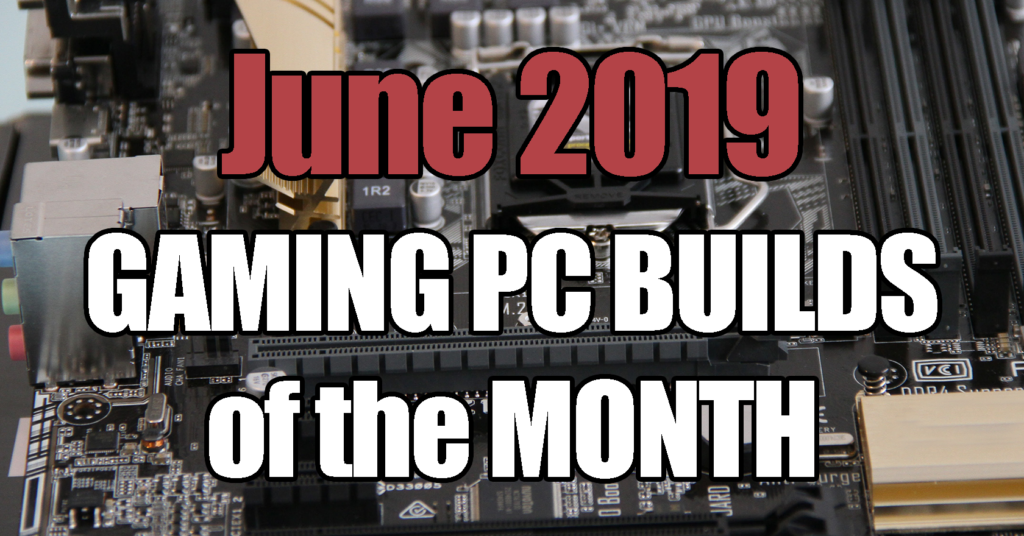
Looking to build a brand new gaming pc or are planning to upgrade the rig you’ve got in order to play pc games to their maximum potential — then you’ve come to the right place! The following are the best gaming pc builds between $700, $1000 and $1500 and in between with upgrades included. These builds are strategically put together to maximize performance anywhere from 1080p, 1400p and 4K. These builds are essentially chosen for maximal performance at each of those resolutions for the best possible price.
- $1500 Gaming PC Build
- $1000 Gaming PC Build
- $700 Gaming PC Build
- Gaming PC Peripherals & Components Ideas
The gaming pc builds for June 2019 have been updated slightly this month to accommodate mostly for cost changes in some hardware.
The $1500 gaming pc build for June includes an Intel i7 9700K CPU paired with a powerful RTX 2070 graphics card, making this a very powerful gaming pc. Seriously, this build is probably way more than a typical gamer needs and should be considered the best of the best unless you are wanting to get into seriously high-end 4K gaming.
The $1000 build for June 2019 includes the Intel i5 9600K, a powerful unlocked CPU ready to be overclocked to take full advantage of its potential. The 9600K is also paired with a powerful newer GPU, the GTX 1660 ti, which will play games smoothly at high refresh rate 1080p gameplay and really well into 1400p resolution gameplay. Also included this month is a newly released DEEPCOOL MATREXX 70 pc case.
The final build — the $700 budget gaming pc build is for those who just want to build a solid pc capable of maxing out games at standard HD 1080P resolutions. Included is an AMD Ryzen 5 2600 processor and RTX 580 graphics card.
Looking for other budgets? Check out the hardware alternatives tables included in every single build in this article for upgrade ideas for now or in the future. Or simply leave a comment with any questions or alternatives you may have in mind. Best of luck building the best possible gaming pc build this June 2019.
Bookmark our Best Gaming PC Builds for 2019 Page to Keep up to Date With the Monthly Gaming PC Builds, or subscribe here.

The Best $1500 Gaming PC Build | June 2019
Performance: Game with Extreme settings and High FPS at resolutions of 1920×1080 (1080P) & 2560×1440 (1440p) + good gameplay at 4K
*This PC Build is powered by the Intel i7 9700K CPU and RTX 2070 GPU
1. CPU: Intel Core i7-9700K
The Intel Core i7-9700K is hands down the best gaming pc out right now with its eight cores and excellent single thread performance.
2. Cooler: Cooler Master MasterAir MA410M
The Intel i7 9700K needs a quality cooler to take full advantage of it's overclocking power.
3. Motherboard: MSI Z390-A PRO LGA1151
The MSI Z390 pairs very well with the $1500 pc build with an extended heatsink for better thermals, DDR4 boost, core boost and Turbo M.2. This board will support overclocking the i7 9700K without a problem! (Looking to overclock? Here's a nifty overclock guide from MSI).
4. Graphics Card: Gigabyte GeForce RTX 2070 Windforce
The RTX 2070 is a fantastic graphics card that provides great pc gaming performance at resolutions from 1080-, 1400p and well into 4K should you want to.
5. RAM: Corsair Vengeance LPX 16GB (2x8GB) DDR4 DRAM
16GB of RAM is the perfect spot for any high-end gaming pc and the Corsair Vengeance LPX kit is a great choice (two sticks fo 8GB).
6. SSD: WD Blue 3D NAND 1TB PC SSD
The WD Blue is currently priced quite well and also comes in a 2TB version.
7. Power Supply: CORSAIR RMX Series, RM750x, 750 Watt, 80+
A great, quality power supply that give you all the juice you need to power this pc build with a high efficiency 80 PLUS Gold Certified stamp of approval. Included is a zero RPM fan mode giving you a quiet cooling experience.
8. PC Case: Cooler Master MasterCase H500 ATX Mid-Tower
The Cooler Master H500 is a sharp looking pc case that comes with two 200mm RGB Fans and controller, has a clear view inside, covers for clean building, magnetic filers and a case handle. Overall an awesome case for the $1500 gaming pc build!
ESTIMATED PRICE: $1475 (June 2019)
Overview | Best Gaming PC Build for $1500
To read the full overview visit the Best $1500 Gaming PC Build Page
Also check out the hardware alternatives for each build in this article by visiting the full over view page. The $1500 can be further upgrades with other hardware like a higher performing graphics card, a more feature rich motherboard or a more unique pc case.
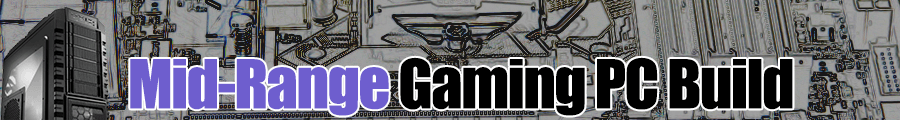
The Best $1000 Gaming PC Build | June 2019
Capability: Game with Extreme settings at 1920X1080 (HD) resolutions up to Higher Settings at 2560×1440 (2K)
Powered by the Intel i5 9600K and the GTX 1660 Ti Graphics Card
1. CPU: Intel Core i5-9600K Desktop Processor
Intel Core i5-9600K Desktop Processor 6 Cores up to 4.6 GHz Turbo Unlocked LGA1151 300 Series 95W
2. Cooler: Cooler Master MasterAir MA410M
The 9600K needs a cooler and the MasterAir MA410M is more than up to the task.
3. Motherboard: MSI Z390-A PRO LGA1151
A good Z390 motherboard that has all you need for the $1000 pc build.
4. Graphics Card: MSI Gaming GeForce GTX 1660 Ti 192-bit
The GeForce GTX 1660 Ti is the card to beat for high-refresh / FPS gaming at 1920 x 1080 and solid performance at 2560 x 1440 (1440p). If you want to step this up further, you could consider an RTX 2060, otherwise this card rocks!
5. RAM: HyperX Kingston Technology FURY 2666MHz DDR4
8Gb of RAM is a perfect amount for this gaming pc build, with plenty of room for more should you need later on.
6. SSD: WD Blue 3D NAND 500GB PC SSD
The Western Digital is a good SSD and this particular one comes with 500GB of space. Want more space? Bump it up to a 1TB!
7. Power Supply: Seasonic FOCUS Plus 650 Gold SSR-650FX 650W 80+ Gold
650 Watts is enough juice for this gaming pc build.
8. PC Case: DEEPCOOL MATREXX 70 Mid-Tower Case
A brand new pc case on the market -- one with plenty of space, gorgeous exterior and front and side facing glass panels.
Estimated Cost (June 2019): $1008
Overview | $1000 Best Gaming PC Build 2019
To read the full overview visit the Best $1000 Gaming PC Build Page
If you visit the full overview for the best $1000 build you’ll also find hardware alternatives and upgrades. This can be upgraded hardware including a better graphics card, more memory, or even a better case should you need it.
Upgrade alternatives for the $1000 PC Build
Get a Better PC Case
Looking for a more customized, kick-ass PC Case with solid RGB lighting? Then the H500M is a definite choice!
Graphics Card Upgrade: RTX 2070
EVGA GeForce RTX 2070 Black Gaming,8GB GDDR6, Dual HDB Fans Graphics Card 08G-P4-1071-KR
If you are looking for the biggest bang for your buck performance upgrade, then upgrading to an RTX 2070 would be perfect.
RAM Upgrade
Think you need more memory in your build? Then upgrade to a 16GB kit of Corsair Vengeance.
Liquid CPU Cooler Upgrade
Looking for a little more oomph in your cooler? Then get a liquid cpu cooler such as the Corsair Hydro series H100i PRO RGB -- the RGB gives it a little pizazz.

The Best $700 Gaming PC Build | June 2019
Capability: Game at Smoothly with High settings and FPS at 1920X1080 resolutions in most games.
Powered by the Ryzen 5 2600 CPU and a RTX 580 8GB Graphics Card
1. CPU: AMD Ryzen 5 2600 Processor with Wraith Stealth Cooler - YD2600BBAFBOX
The Ryzen 5 2600 CPU is a superb value coming in with 6 CPU cores and 12 threads at 3.4Ghz. This is a solid gaming cpu that is priced really well.
*Included
2. Cooler: Wraith Stealth Cooler (Included)
The Wraith Stealth Cooler is included with the Ryzen 5 2600
3. Motherboard: ASUS TUF B450-Plus Gaming Motherboard
The ASUS TUF B450-Plus Gaming motherboard has the following specifications:
- GPU Temperature Sensing & Fan Xpert 4 Core: Ensures every fan achieves the best balance of cooling performance and acoustics
- TUF Protection: SafeSlot, ESD Guards, DDR4 overvoltage protection, Digi+ VRM, and stainless-steel back I/O for long-term reliability
- Military-grade TUF Components: TUF LANGuard, TUF Chokes, TUF Capacitors, and TUF MOSFETs for maximum durability
- Exclusive DTS® Custom audio: Delivers positional cues to stereo headphones, helping you to pinpoint enemies and action
- Aura Sync RGB: Synchronize LED lighting with a vast portfolio of compatible PC gear
4. Graphics Card: PowerColor AMD Radeon RED Dragon RX 580 8GB
The RX 580 is a ferocious graphics card that is plenty for those wanting a budget gaming pc build that can max most pc games out there at 1080p resolutions without a problem!
5. RAM: HyperX Kingston Technology FURY 2666MHz DDR4
8Gb of RAM is the sweet spot for any gaming pc out there and should be all you need -- however there is always room to upgrade!
6. SSD: WD Blue 3D NAND 500GB PC SSD
Western Digital has a good bang for your buck SSD storage solution -- 500GB should be plenty to start with, but for not much more you can bump up to a 1TB SSD
7. Power Supply Unit: Corsair CX Series 500 Watt 80 Plus Power Supply
The Corsair CX series 500W power supply unit is a no-frills power supply unit with all the power you need to run this build.
8. PC Case: CORSAIR Carbide 275R Mid-Tower
- Full window side panel shows of your system in style
- Clean and minimalist styling with soft accent lighting
- Builder-friendly with simple and intuitive internal layout. Radiator Compatibility- 120mm, 140mm, 240mm, 280mm, 360mm. Compatible Corsair Liquid Coolers-H55, H60, H75, H80i, H90, H100i, H105, H110i, H115i, H150i. Compatibility- Mini-ITX, MicroATX and ATX
- Versatile cooling options with space for multiple radiator configurations
- Rugged-construction steel drive trays provide expansive storage space
Estimated Price (June 2019): $678
Overview | Best Gaming PC Build for $700
To read the full overview visit the Best $700 Gaming PC Build Page
The best $700 gaming pc build can be further upgraded, Visit the full overview page for a full overview of this build including suggestions for hardware upgrades including a higher performing CPU, high performing graphics card for those more intense games or even a better pc case.
Gaming PC Peripheral Ideas
Below are some quick notes on how you can go about choosing the right gaming pc peripherals for your gaming pc build. Do note that included are limited options, but are definitely valid recommendations and examples of what you should be looking for.
Gaming Keyboards
You can use pretty much choose any keyboard you want for your gaming pc as a keyboard can sometimes be entirely preference based.
Below are a couple of examples of some great gaming keyboards to go with any of the gaming pc builds above:
| Keyboard Link | Price | Image | |
|---|---|---|---|
| Keyboard Example One | Logitech G513 RGB Backlit Mechanical Gaming Keyboard with Romer-G Linear Keyswitches (Carbon) | $119.99 |  |
| Keyboard Example Two | HyperX Alloy Elite RGB – Mechanical Gaming Keyboard | $119.99 |  |
Gaming PC Mice
Gaming mice are probably the easiest of the peripherals to purchase as
See below for a couple of gaming mice examples, the first is the Proteus, which I have loved for years and the second is a solid budget example.
| Mouse Link | Price | Image | |
|---|---|---|---|
| Mouse Example One | Logitech G502 Proteus Spectrum RGB | $44.96 |  |
| Mouse Example Two | Logitech G300s Optical Ambidextrous Gaming Mouse | $19.92 |  |
Gaming PC Monitor
The main thing to keep in mind is that when choosing the right monitor to take note of the resolution and the refresh rate, as these are important performance indicators. The higher the resolution and the higher the refresh rate will require higher-end gaming hardware.
For example: In the gaming pc builds of the month you could get something like a 1920×1080 resolution monitor at 60Hz for the $700 pc build.
For the $1000 build you could get a 1920×1080 resolution monitor at 120hz, or a 2460×1440 resolution monitor at 60h. And for the $1500 gaming pc build, you could get a 2560×1440 resolution monitor at 120hz or a 4K resolution monitor at 60hz for the $1500 pc build.
One last thing to keep in mind is that monitors with G-Sync are best suited for builds using an NVIDIA graphics card and monitors with Freesync are best suited for monitors using AMD graphics cards.
Below you’ll find several examples of monitors of various resolutions and refresh rates:
| Monitor Link | Price | Image | |
|---|---|---|---|
| Monitor (2560X1440 at 155Hz) | Dell S2719DGF 2560 x 1440 Resolution with 16:9 Aspect Ratio, 1ms Response time | $399.99 |  |
| Monitor (2560X1440 at 60Hz – Widescreen) | LG 25UM58-P 25-Inch 21:9 UltraWide IPS Monitor with Screen Split | $167.99 |  |
|
Monitor (4K at 60Hz) |
Acer Predator XB281HK bmiprz 28-inch UHD (3840×2160) NVIDIA G-SYNC | $499.99 |  |
| Monitor (1920×1080 at 75Hz) | $129.99 |  |
|
| Monitor (1920×1080 at 144Hz) | ViewSonic XG2401 24 Inch 1080p 1ms 144 Hz Gaming Monitor with FreeSync | $239.99 |  |
Operating System | What will you run Your Gaming PC Build With?
You will need an operating system (OS) for your gaming pc build. If you don’t already have one laying around, then you’re going to have to purchase a standard OS such as Windows 10 or check out some other free alternatives that you could consider. Keep in mind that it is recommended to purchase Windows online or as a USB stick and install it that way as optical drives are not included in any of these builds and nor would you generally need one for any modern gaming pc.
Included below is a USB copy of Windows 10, which is probably what most people need. I have also included two other operating systems that are both currently free – so could be worth the time trying out. Ubuntu is a Linux based operating system and is open source. The last OS is SteamOS, which is also a Linux OS being developed by Valve Corporation.
| OS Link | Price | Image | |
|---|---|---|---|
| Windows 10 | Microsoft Windows 10 Home USB Flash Drive | $109.99 |  |
| Ubuntu (Linux OS) | Ubuntu – Desktop | Free (open source) |  |
| SteamOS | SteamOS – “Build your own Steam Machine” | Free |  |
Network Card/USB | Add Wireless Internet to Your PC Build
Not all gaming pc motherboards have wifi, in fact not many do unless you are willing to purchase a more expensive board. So if you want wireless internet (wifi), then you will need to either purchase a wireless PCIe card or USB dongle. Whichever you choose is up to you, but essentially a wireless PCIe card plugs directly into your motherboard and usually has antennas that come out of the back of your PC case, and a USB dongle simply plugs directly into your PC case via a USB port.
Here are a couple examples:
| Link | Price | Image | |
|---|---|---|---|
| PCIe Card | TP-Link TL-WN881ND N300 PCI-E Wireless WiFi network Adapter card | $17.99 |  |
| USB Adapter | Linksys AE1200 Wireless-N USB Adapter | $17.98 |  |
June 2019 Gaming PC Builds of the Month Overview Video
*Coming soon!


Comments 2
hey when i click the full review for 1000$ build for June 2019, it takes me to the 2019 best 1000$ page which has a totally different motherboard?
I’m looking for the Upgrades page for the 1000$ June build
Author
Hi Sam — my apologizes as you caught me in the middle of doing some recent updates and the page linked I was refreshing to include the most recent build upgrades and alternatives. However, I have now included the previous upgrades table for the $1000 build from June above for reference (includes case, memory, GPU or cooler upgrades). You can also keep an eye out for the September PC Builds shortly. I hope this helps!