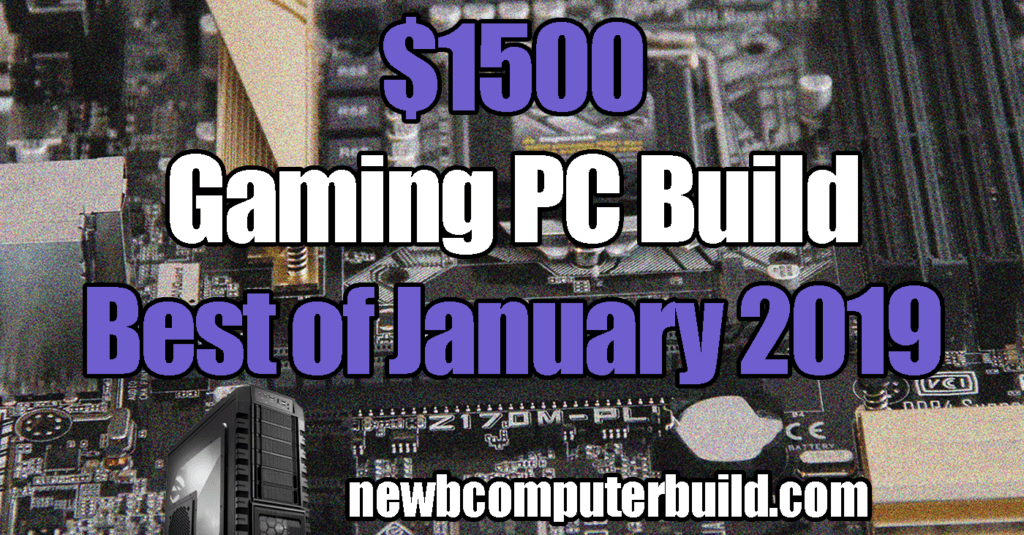
This is the best possible $1500 gaming pc build up to date for January 2019. The $1500 gaming pc build is for those wanting to game on the highest of resolutions and expect high-end gameplay. The $1500 gaming pc is best capable of resolutions of 2K with high FPS gameplay and into 4K smoothly. This build is on the very high-end of gaming, and also offers the potential for more upgrades for now or in the future.
$1500 Gaming PC Build – January 2019 Updates
The $1500 gaming pc build still offers the solid power of the Ryzen 7 2700K CPU and is paired with the very new RTX 2070 graphics card. This build should rock the socks off pc games at resolutions of 2K into 4K. The RTX 2070 came out approximately 2 months ago and is quite affordable for a high-end graphics card outperforming a GTX 1080 (a previously high-performing graphics card in this range). If you want to get even more performance out of this build, then we have also included upgrades to an Intel i7 9700K cpu, or even an RTX 2080 – check out the hardware alternatives for this build below.
Looking for a Different PC Build Budget?
Take a look at all of the Best January 2019 Gaming PC Builds of the Month

The Best $1500 Gaming PC Build | January 2019
Performance: Game with Extreme settings and High FPS at resolutions of 1920×1080 (1080P) & 2560×1440 (1440p) + good gameplay at 4K
*This PC Build is powered by the AMD Ryzen 7 2700K CPU and RTX 2070 GPU — Prefer to use an Intel i7 9700K? Then check out the hardware alternatives below.
| Hardware Link | Price | Image | |
|---|---|---|---|
| Processor |
AMD Ryzen 7 2700X Processor with Wraith Prism LED Cooler – YD270XBGAFBOX |
$304.97 |  |
| Cooler | *Included: The cpu comes with a Wraith Prism RGB Cooler
Need more cooling? See the hardware alternatives table below. |
-Included |  |
| Motherboard | GIGABYTE X470 AORUS ULTRA GAMING (AMD Ryzen AM4/ X470/ USB 3.1 Gen 2 Front Type C/ ATX/ DDR4/ Motherboard) | $129.99 |  |
| Graphics Card | RTX 2070 – EVGA GeForce RTX 2070 XC Gaming, 8GB GDDR6, Dual HDB Fans & RGB LED Graphics Card 08G-P4-2172-KR | $529.99 |  |
| RAM | $119.99 |  |
|
| SSD | WD Blue 3D NAND 1TB PC SSD – SATA III 6 Gb/s, 2.5″/7mm – WDS100T2B0A | $135.00 |  |
| Power Supply | EVGA Supernova 750 P2, 80+ Platinum 750W, Fully Modular ECO Mode, 10 Year Warranty, Includes Free Power On Self Tester, Power Supply 220-P2-0750-X1 | $139.76 |  |
| Computer Case | Corsair CC-9011101-WWCORSAIR Crystal 460X RGB Compact Mid-Tower Case, 3 RGB Fans, Tempered Glass – Black | $109.99 |  |
| Estimated Price : | $1470 – (January 2019) |
Overview | Best Gaming PC Build for $1500
January 2019 Update: The $1500 gaming pc build still offers the solid power of the Ryzen 7 2700K CPU and is paired with the very new RTX 2070 graphics card. This build should rock the socks off pc games at resolutions of 2K into 4K. The RTX 2070 came out approximately 2 months ago and is quite affordable for a high-end graphics card outperforming a GTX 1080 (a previously high-performing graphics card in this range). If you want to get even more performance out of this build, then we have also included upgrades to an Intel i7 9700K cpu, or even an RTX 2080 – check out the hardware alternatives for this build below.
For the gaming processor this January, we have the AMD Ryzen 7 2700X CPU, which comes with eight cores and 16 threads and comes with a decent Wraith Prism (with RGB lights) CPU cooler. And should you want to upgrade to something like a higher-performing liquid CPU cooler, you now have more funds to do so, which you could consider if you wanted to overclock the heck out of this thing.
The graphics card used is an RTX 2070 (an EVGA GeForce RTX 2070 XC Gaming 8GB GPU). This card outperforms a GTX 1080, which you can still purchase and is still a great card (so if you can find one cheaper you can still get yourself one and save a few bucks). The RTX 2070 utilizes GDDR6 memory, which is the new generation of memory and it does have a faster memory speed than either a GTX 1080 or 1080 Ti in some cases.
The motherboard included is an X470 chipset motherboard, the GIGABYTE X470 AORUS ULTRA GAMING mobo. Alternatively, if you have more moola to throw at a motherboard, you could consider the Gigabyte X470 Aorus Gaming 7 Wi-Fi instead, which is more pricey but has more features including built-in wifi and better audio. This motherboard basically has more than most gamers with probably utilize including (see the full list of features at gigabyte.com):
- Chipset AMD X470
- Form factor ATX
- CPU support AMD Socket AM4
- Memory support Dual-channel, four slots, max 64GB
- Sound Eight-channel Realtek ALC 1220
- Networking 1x Intel Gigabit Ethernet
- Ports 1x M.2 PCIe 3.0 x4 32Gbps/SATA 6Gbps up to 22110, 1 x M.2 PCIe 2.0 x4 16Gbps up to 2280, 6 x SATA 6Gbps, 1 x USB 3.1 Type-A, 1 x USB 3.1 Type-C, 1 x USB 3.1 Type-C header, 8 x USB 3.0 (4 via headers), 8 x USB 2.0 (4 via headers), 1 x LAN, audio out, line in, mic, Optical S/PDIF out
- Dimensions (mm)305 x 244
Included in the high-end build is 16GB total in memory, a kit of two 8GB Corsair Vengeance LPX DDR4 3000MHz RAM — which is plenty for this build and you always have the capacity to add more if need be in the future.
The storage included in this pc build is a 1TB Western Digital Blue 3D Nand SSD, which is an upgrade from the previous 500GB SSD included in this build. The Western Digital has sequential read speeds up to 560MB/s and sequential write speeds up to 530MB/s.
We have switched up the power supply in this build this month simply due to the previous version shooting up in prices. Included this month is the EVGA SuperNOVA 750 G2, a gold rated power supply, did I mention that it’s fully modular, making this a clutter-free power supply.
There is a brand new pc case included this month — the Corsair Crystal 460X RGB Mid Tower case. This is a gorgeous two-panel tempered glass case with RGB lighting on the front fracing fans and direct Airflow cooling technology brought to you by Corsair. Learn more about the complete tech specifcations on the product page at corsair.com.
Upgrade Suggestions | Best $1500 PC Build Upgrade Suggestions 2019
| Hardware Link | Price | Image | |
|---|---|---|---|
| Intel CPU + Motherboard + Cooler (Performance upgrade) |
+ Asus ROG Strix Z390-H Gaming ASUS LGA1151 + Simply substitute the $1500 pc build with the above hardware for an Intel build and better gaming performance. |
$399.89 + $179.01 + $34.99 |
|
| GRAPHICS CARD UPGRADE |
RTX 20180 GPU: EVGA GeForce RTX 2080 XC GAMING, 8GB GDDR6, Dual HDB Fans & RGB LED Graphics Card 08G-P4-2182-KR |
$769.99 |  |
| CPU COOLER UPGRADE | Purchase a liquid CPU cooler: Corsair Hydro Series Extreme Performance Liquid CPU Cooler H100i |
$138.89 |  |
| STORAGE UPGRADE | PCIe SSD (faster): Samsung 970 PRO Series – 1TB PCIe NVMe – M.2 Internal SSD Black/Red (MZ-V7P1T0BW) |
$347.99 |  |
The hardware upgrades you see above are recommendations for the best January 2019 gaming PC builds $1500 build. That is if you have more cash to spend or want upgrade ideas, here they are.
If you want a higher-performing cpu that will take you a bit further in pc games (in terms of frame rate performance), then you could consider upgrading to an Intel i7 9700K cpu. If you do want to go down this route, then you will also have to add in a CPU cooler and a compatible motherboard (such as those included in the table above).
If you are going to be serious about 4K resolution gaming, then you should seriously consider an RTX 2080 or 2080ti graphics card, such as the above EVGA GeForce RTX 2080. This may also be helpful with higher refresh rate monitors as well.
The above pc build does include a Solid State Drive (SSD), which is perfectly suited for most gamers and pc builders, but if someone were searching for the fastest and one of the most efficient methods of storage, you could consider a premium PCIe Solid State Drive, such as the Samsung 970 Pro 1TB — one of the best PCIe solutions out there.
If you want more than the included air CPU cooler included in the main build, the above is the Corsair Hydro Series H100i liquid CPU cooler. This cooler would be a substitute for the stock AMD Wraith Prism CPU cooler, should you feel you need it.
Looking for a Different PC Build Budget?
Take a look at all of the Best January 2019 Gaming PC Builds of the Month




