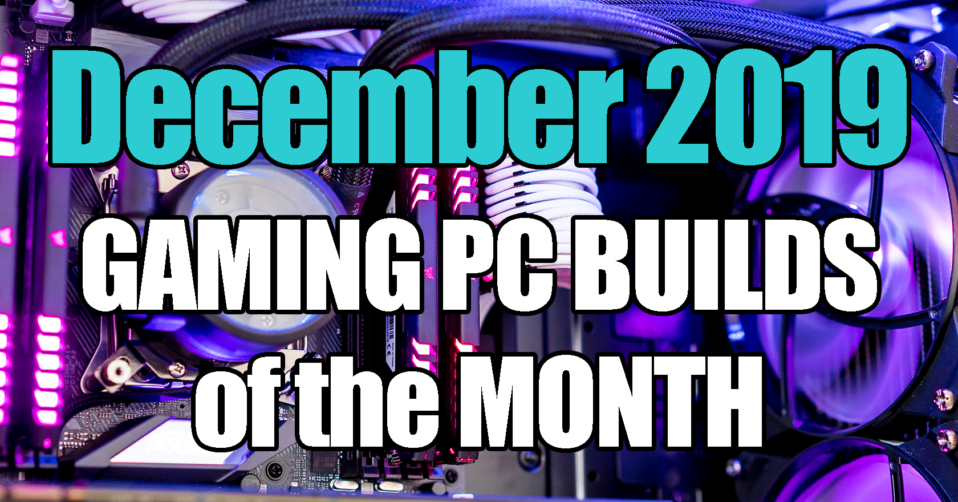PC Build Navigation:
- $1500 Gaming PC Build
- $1000 Gaming PC Build
- $700 Gaming PC Build
- Gaming PC Peripherals & Components Ideas

You’re here because you want to build the best gaming pc build possible within a given budget this December 2019. You want to maximize your possible performance in any given games we play and we want the most up to date hardware at the lowest possible price per performance. This is where the Gaming PC Builds of the Month comes into play.
This month we have a few updates to our highest-end gaming pc build, the $1500 gaming pc build. For the $1500 gaming pc build, we’ve switched the motherboard to an Asus TUF Gaming X570-Plus, the GPU is now a Gigabyte RTX 2070 Super Windforce, the memory a Crucial Ballistix Sport LT 3200 MHz kit and we have a Crucial p1 1TB 3D NAND NVMe M.2 SSD for storge included now.
The $1000 gaming pc build of the month for December has has it’s motherboard changed to a Tomahawk B450 MAX, which now enables this build to be fully Ryzen 3000 compatible straight out of the box and supports higher frequency memory and USB 3.1 V1 speeds. Another upgrade is now the inclusion of an RX 5700 XT graphics card, this was a bump up form the previous RX 5700, which was purely done due to it being able to fit the budget now — if it goes up in price you can still get the RX 5700 without a problem!
In the $700 gaming pc build we now have an upgraded graphics card that’s able to push our 1080p gameplay too well past 60FPS in most games making this build a staple for standard HD budget gamers and this month we have added in a new pc case, the Thermaltake V200 — this case brings a lot of cooling capacity and customizable RGB lighting with the inclusion of 3 120mm fans.
Have a different budget than either $1500, $1000 or $700?
The builds chosen in this article are chosen simply based on three performance targets of maxing games out at resolutions anywhere from 1080p 60fps, to 1080p 144fps to 2K resolutions and beyond. The idea being you can swap the hardware in each of the builds should you have a bit more or less to spend (simply see the hardware alternatives sections fro any of the builds) — which means each of these gaming pc builds should fit the bill for 99% of gamers out there.
If you are not sure which pc build is right for you based solely on your budget, then here is a quick breakdown on which build may be a right fit for you:
- $1500 PC Build: For gaming at 2K resolutions into 4K
- $1000 PC Build: For gaming MAX settings at 2K resolutions
- $700 PC Build: For gaming at MAX settings 1080p resolutions into 2K
Best of luck building the best possible gaming pc build this December 2019, and if you have ANY questions be sure to leave a comment or simply join our new Facebook Group: Gaming PC Builders Facebook Group.
Bookmark our Best Gaming PC Builds for 2019 Page to Keep up to Date With the Monthly Gaming PC Builds, or subscribe here.

The Best $1500 Gaming PC Build | December 2019
Performance: Game with Extreme settings and High FPS at resolutions of 1920×1080 (1080P) & 2560×1440 (1440p) + good gameplay at 4K
*This PC Build is powered by the AMD Ryzen 7 3700X CPU and RTX 2070 SUPER
1. CPU: AMD Ryzen 7 3700X
- The world's most advanced processor in the desktop PC gaming segment
- Can deliver ultra-fast 100+ FPS performance in the world's most popular games
8 Cores and 16 processing threads, bundled with the AMD - Wraith Prism cooler with color-controlled LED support
4.4 GHz Max Boost, unlocked for overclocking, 36 MB of game Cache, ddr-3200 support
For the advanced socket AM4 platform, can support PCIe 4.0 on x570 motherboards
Amazon Price: $366.36
2. Cooler: Stock AMD Wraith Prism Cooler
The Ryzen 3700X is an amazing CPU in so many ways, in that it doesn't necessarily need to be overclocked and comes with a great Wraith Prism Cooler, this saves you with a little more cash for other upgrades! Plus it's a good looking cooler for a stock cooler.
3. Motherboard: ASUS Prime X570-P Ryzen 3 AM4 with PCIe Gen4, Dual M.2 HDMI, SATA 6GB/s USB 3.2 Gen 2 ATX Motherboard
- AMD AM4 Socket: Ready for 3rd and 2nd Gen AMD Ryzen™ processors
- Enhanced power solution: 8+4 DrMOS power stages, ProCool connectors, alloy chokes and durable capacitors for stable power delivery
- Industry-leading cooling options: Comprehensive controls for fans and AIO pump, via Fan Xpert 4 or the acclaimed UEFI
- ASUS OptiMem: Careful routing of traces and vias to preserve signal integrity for improved memory overclocking
- Next-gen connectivity: Supreme flexibility with PCIe 4.0, dual M.2, USB 3.2 Gen 2 ports
Aura Sync RGB header: - Synchronize RGB header with a vast portfolio of compatible PC gear, including next-gen addressable RGB strips
Learn more at asus.com.
Amazon Price: $159.52
4. Graphics Card: MSI Gaming GeForce RTX 2070 Super 8GB GDRR6 256-bit HDMI/DP NVLink Torx Fan Turing Architecture Overclocked Graphics Card
The RTX 2070 SUPER is a fantastic graphics card that provides great pc gaming performance at resolutions from 1080-, 1400p and well into 4K should you want to. The 2070 SUPER is better than the 2070, with a GeForce RTX 2080 sized cooler.
Amazon Price: $509.99
5. RAM: Crucial Ballistix Sport LT 3000 MHz DDR4 DRAM Desktop Gaming Memory Kit 16GB (8GBx2)
16GB of RAM is the perfect spot for any high-end gaming pc and the Corsair Vengeance LPX kit is a great choice (two sticks fo 8GB).
Amazon Price: $74.95
6. SSD: XPG SX8200 Pro 512GB 3D NAND NVMe Gen3x4 PCIe M.2 2280 Solid State Drive R/W 3500/3000MB/s SSD
Ok, we're finally including some good M.2 SSD's -- and the XPG SX8200 Pro 512GB is a good value for extreme read/write speeds for cost. Mind you this is a 512GB drive, so you may sacrifice some on storage when compared to a SATA SSD, but you can't compromise on the speed!
Amazon Price: $94.85
7. Power Supply: CORSAIR RMX Series, RM750x, 750 Watt, 80+
A great, quality power supply that give you all the juice you need to power this pc build with a high efficiency 80 PLUS Gold Certified stamp of approval. Included is a zero RPM fan mode giving you a quiet cooling experience.
Amazon Price: $114.89
8. PC Case: Thermaltake S500 Tempered Glass ATX Mid-Tower Computer Case with 140mm Front Fan
This is a perfectly crafted newer PC case -- the Theramltake S500is a TG Mid-tower case comes with one tempered glass panel on the left, one pre-installed 140mm front fan and one 120mm rear fan, supporting motherboards up to ATX. See the full breadth and specifications over at thermaltake.com.
Amazon Price: $119.99
ESTIMATED PRICE: $1441 (November 2019)
Overview | Best Gaming PC Build for $1500
The $1500 gaming pc build for December includes an AMD Ryzen 3700X CPU paired with a powerful RTX 2070 SUPER graphics card, making this a very powerful gaming pc. Seriously, this build is probably way more than a typical gamer’s needs and should be considered the best of the best unless you are wanting to get into seriously high-end 4K gaming — in that case, simply consider upping the graphics card to something like an RTX 2080 or RTX 2080 Ti.
This gaming PC build also includes a high-end PCIe M.2 SSD now, which provides blazing read/write speeds.
$1500 Gaming PC Build Upgrades
Also, check out the hardware alternatives for each build in this article by visiting the full overview page. The $1500 can be further upgraded with other hardware like a higher performing graphics card, more RAM, a better performing storage solution or higher-performing CPU cooler.
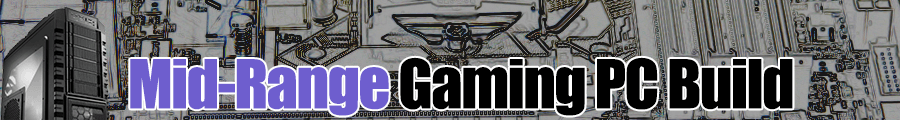
The Best $1000 Gaming PC Build | December 2019
Capability: Game with Extreme settings at 1920X1080 (HD) resolutions up to Higher Settings at 2560×1440 (2K)
Powered by an AMD Ryzen 5 3600X and the RX 5700 8GB Graphics Card
1. CPU: AMD Ryzen 5 3600X 6-Core, 12-Thread Unlocked Desktop Processor with Wraith Spire Cooler
The newer AMD Ryzen 5 3600X is a phenomenal gaming processor for the cost. Straight out of the box, it can beat the Intel 9600X in many tasks in gaming and productivity and includes a stock cooler.
Amazon Price: $234.37
2. Cooler (Included): Wraith Spire Cooler
The AMD 3600X comes with a stock cooler that is more than enough.
Price: Included
3. Motherboard: MSI Arsenal Gaming AMD Ryzen 1st and 2nd Gen AM4 M.2 USB 3 DDR4 DVI HDMI Crossfire ATX Motherboard (B450 Tomahawk)
*Note: this motherboard may require you to flash to BIOS to support the included Ryzen 3600X CPU -- this is super easy. Visit this article at msi.com to learn how.
This is a fantastic B450 motherboard, that is both an affordable and feature rich board to pair with the AMD 3600X CPU. Keeping in mind that it is a B450 motherboard, it may require a BIOS update initially.
Amazon Price: $111.99
4. Graphics Card: Sapphire Radeon Rx 5700 8GB GDDR6 HDMI/ Triple DP (UEFI) PCI-E Graphics Card
The RX 5700 GPU is the card offers solid gaming performance at 2K resolutions or high FPS resolution at 1080p.
Amazon Price: $329.99
5. RAM: Crucial Ballistix Sport LT 3000 MHz DDR4 DRAM Desktop Gaming Memory Kit 16GB (8GBx2) CL15 BLS2K8G4D30AESBK (Gray)
We've now fit a total of 16GB into the $1000 gaming pc build, which is an upgrade over the previously included 8GB -- it's a sweet spot these days for memory and given the price reduction in RAM lately, is a steal of a deal.
Amazon Price: $74.99
6. SSD: Crucial P1 500GB 3D NAND NVMe PCIe M.2 SSD - CT500P1SSD8
The Crucial MX500 is a solid SSD storage solution and this particular one comes with 1TB of space for a great price!
Amazon Price: $66.95
7. Power Supply: CORSAIR RMX Series (2018), RM650x, 650 Watt, 80+ Gold Certified, Fully Modular Power Supply
650 Watts is enough juice for this gaming pc build.
Amazon Price: $112.99
8. PC Case: Thermaltake H200 Tempered Glass Snow Edition RGB Light Strip ATX Mid Tower Case with One 120mm Rear Fan Pre-Installed CA-1M3-00M6WN-00Apevia X-HARMONY-BL Mid Tower with Full-Size
Thermaltake H200 RGB ATX Mid Tower Chassis is designed with the concept of clean, simple, and sleek look which can fulfill basic but important needs from PC builders - designed for those who want a clean sleek look that delivers a superb cooling experience.
Amazon Price: $79.99
Estimated Cost (November 2019): $1011
Overview | $1000 Best Gaming PC Build 2019
The $1000 build for December 2019 includes a Ryzen 5 3600X CPU, which straight out of the box performs amazingly and even comes with a stock cooler that will be more than enough to cool this pc build down efficiently. The real performance driver behind this build is the included RX 5700 XT 8GB graphics card which is a phenomenal card for 2K resolution gaming. It may use a bit more power than some other graphics cards on the market but performs so well for the cost.
We have also just bumped the $1000 gaming pc build up to 16GB of memory given the affordability of RAM now, which is a huge upgrade. As well, we now include a Crucial P1 PCIe M.2 SSD, which is an upgrade in storage speeds when compared to a typical SATA SSD.
This $1000 pc build will play games smoothly at high refresh rate 1080p gameplay and really well into 1400p (2K) resolution gameplay.
$1000 Gaming PC Build Upgrades
If you visit the full overview for the best $1000 build you’ll also find hardware alternatives and upgrades. This can be upgraded hardware including a better graphics card, more memory, or even more storage space should you need it.

The Best $700 Gaming PC Build | December 2019
Capability: Game at Smoothly with High settings and FPS at 1920X1080 resolutions in most games.
Powered by the Ryzen 5 3600 CPU and an RTX 580 8GB Graphics Card
1. CPU: AMD Ryzen 5 3600 6-Core, 12-Thread Unlocked Desktop Processor with Wraith Stealth Cooler
The Ryzen 5 3600 CPU is a superb value coming in with 6 CPU cores and 12 processing threads at 4.1Ghz Max Boost. This is a solid gaming cpu that is priced really well.
Amazon Price: $194.89

2. Cooler: Wraith Stealth Cooler (Included)
The Wraith Stealth Cooler is included with the Ryzen 5 3600
3. Motherboard: MSI ProSeries AMD Ryzen 1st and 2nd Gen AM4 M.2 USB 3 DDR4 D-SUB DVI HDMI Crossfire ATX Motherboard (B450-A PRO)
*Note: For this motherboard to be fully compatible with the included Ryzen 3600 CPU, you may have to flash the BIOS (easily done with Flash BIOS Button + USB Key. See instructions included with motherboard or at msi.com).
The MSI B450-A PRO motherboard has the following specifications:
- Support AMD Ryzen 1st and 2nd Generation / Ryzen with Radeon Vega Graphics Processors for Socket AM4
- Supports 64GB Dual Channel DDR4 Memory 1866/ 2133/ 2400/ 2667 MHz by JEDEC, and 2667/ 2800/ 2933/ 3000/ 3066/ 3200/ 3466 MHz by A-XMP OC MODE
- Supports 2-Way AMD Crossfire Technology
- X-Boost: Great tool to boost your USB & Storage performance
- Audio Boost: Reward your ears with studio grade sound quality for a HI-FI experience
Amazon Price: $95.95
4. Graphics Card: Gigabyte GeForce GTX 1660 Super OC 6G Graphics Card, 2X Windforce Fans, 6GB 192-bit GDDR6, Gv-N166SOC-6GD Video Card
The GTX 1660 Super is a fantastic graphics card that is plenty for those wanting a budget gaming pc build that can max most pc games out there at 1080p resolutions without a hiccup at well over 60FPS.
Amazon Price: $239.99
5. RAM: Crucial Ballistix Sport LT 2666 MHz DDR4 DRAM Desktop Gaming Memory Kit 8GB (4GBx2) CL16 BLS2K4G4D26BFSC (White)8GB HyperX Kingston Technology FURY 2666MHz DDR4
8Gb of RAM is the sweet spot for any gaming pc out there and should be all you need -- however there is always room to upgrade!
Amazon Price: $38.99
6. SSD: SanDisk SSD PLUS 240GB Internal SSD - SATA III 6 Gb/s, 2.5"/7mm, Up to 530 MB/s - SDSSDA-240G-G26
The SanDisk SSD PLUS is a decent affordable SSD that fits the bill for the $700 gaming pc build. 240GB is enough for your OS and some of your most used software and games, and if you want to upgrade to a higher capacity you can easily bump this to a 480GB version or check out the hardware alternatives.
Amazon Price: $33.99
7. Power Supply Unit: Thermaltake Smart 500W 80+ White Certified PSU, Continuous Power
This Thermaltake 500W power supply does the trick for this $700 pc build, coming in with 500W of power.
Amazon Price: $40.99
8. PC Case: Fractal Design FD-CA-Focus-WT-W ATX Mid Tower Computer Case
- Large windowed side panel
- Two preinstalled Fractal Design Silent Series LL 120mm White LED fans
- Six total fan positions for high-airflow capability
- Filtered front, top and base air intakes for a dust-free interior
- Support for high-profile CPU coolers and multiple radiator configurations
- Two vibrations dampened universal drive bays with support for6TB+ HDDs and 0.59 inches SSDs, plus an additional 2.5 inches mount behind the motherboard tray
Amazon Price: $54.97
Estimated Price (November 2019): $700
Overview | Best Gaming PC Build for $700
The $700 budget gaming pc build is for those who just want to build a solid pc capable of maxing out games at standard HD 1080P resolutions and can easily push well fast 60FPS at 1080P in most PC games on the market right now. The CPU included is the AMD Ryzen 5 3600 processor and for the graphics card, we have a GTX 1660 SUPER. This build is probably most of what any very typical “I just want to game” gamers out there as it does max games out easily at 1080p standard HD monitor resolutions.
In order to fit all of the higher-performing hardware, the SSD is only a 240GB SSD, which is plenty for your OS and your most played games/software. If you want to up the capacity please visit the hardware alternatives page or simply up to a 500GB SSD if you think you’ll need it right away.
$700 Gaming PC Build Upgrades
The best $700 gaming pc build can be further upgraded — visit the full overview page for a full overview of this build including suggestions for hardware upgrades including a higher-performing CPU, a high performing graphics card for those more intense games or even a better pc case.
Gaming PC Peripheral Ideas (Monitors, Mice & Keyboards)
If you are new to pc building, you may not know that over and above the pc hardware included in the pc builds above, you will need some PC peripherals (keyboard, mouse, and monitor) to actually take control of your pc and use it. And furthermore, you will need an operating system (ie. Windows 10).
Below are some solid options and examples for some gaming pc peripherals for your gaming pc build, which are chosen based on my opinions — you should keep in mind though, that there are many more options out there as well.
Gaming Keyboards
You can use pretty much choose any keyboard you want for your gaming pc, and sometimes keyboards are simply based on the users’ preference.
Below are a couple of examples of some great gaming keyboards to go with any of the gaming pc builds above:
| Keyboard Link | Price | Image | |
|---|---|---|---|
| Keyboard Example One | Logitech G513 RGB Backlit Mechanical Gaming Keyboard with Romer-G Linear Keyswitches (Carbon) | $125.99 |  |
| Keyboard Example Two | HyperX Alloy Elite RGB – Mechanical Gaming Keyboard | $109.99 |  |
Gaming PC Mice
Gaming mice are probably the easiest of the peripherals to purchase as they can only get so complicated. You can look out for other quality indicators like Dots per inch (DPI), the higher being the more precise and most sensitive and other features like the ability to sign functions to buttons or change your DPI on the fly —
See below for a couple of gaming mice examples, the first is the Proteus, which I have loved for years and the second is a solid budget example.
| Mouse Link | Price | Image | |
|---|---|---|---|
| Mouse Example One | Logitech G502 Proteus Spectrum RGB | $47.89 |  |
| Mouse Example Two | Logitech G300s Optical Ambidextrous Gaming Mouse | $20.68 |  |
Gaming PC Monitor
The main thing to keep in mind is that when choosing the right monitor to take note of the resolution and the refresh rate, as these are important things to keep in mind with regards to what your gaming pc build can support. The higher the resolution and the higher the refresh rate will require higher-end gaming hardware.
For example: In the gaming pc builds of the month you could get something like a 1920×1080 resolution monitor at 60Hz for the $700 pc build.
For the $1000 build you could get a 1920×1080 resolution monitor at 120hz, or a 2460×1440 resolution monitor at 60h. And for the $1500 gaming pc build, you could get a 2560×1440 resolution monitor at 120hz or a 4K resolution monitor at 60hz for the $1500 pc build.
One last thing to keep in mind is that monitors with G-Sync are best suited for builds using an NVIDIA graphics card and monitors with Freesync are best suited for monitors using AMD graphics cards.
Below you’ll find several examples of monitors of various resolutions and refresh rates:
| Monitor Link | Price | Image | |
|---|---|---|---|
| Monitor (2560X1440 at 155Hz) | Dell S2719DGF 2560 x 1440 Resolution with 16:9 Aspect Ratio, 1ms Response time | $234.74 |  |
| Monitor (2560X1440 at 60Hz – Widescreen) | LG 25UM58-P 25-Inch 21:9 UltraWide IPS Monitor with Screen Split | $149.00 |  |
|
Monitor (4K at 60Hz) |
Acer Predator XB281HK bmiprz 28-inch UHD (3840×2160) NVIDIA G-SYNC | $539.99 |  |
| Monitor (1920×1080 at 75Hz) | $136.99 |  |
|
| Monitor (1920×1080 at 144Hz) | ViewSonic XG2401 24 Inch 1080p 1ms 144 Hz Gaming Monitor with FreeSync | $199.99 |  |
Operating System | What will you run Your Gaming PC Build With?
You will need an operating system (OS) for your gaming pc build. If you don’t already have one laying around, then you’re going to have to purchase a standard OS such as Windows 10 or check out some other free alternatives that you could consider. Keep in mind that it is recommended to purchase Windows online or as a USB stick and install it that way as optical drives are not included in any of these builds and nor would you generally need one for any modern gaming pc.
Included below is a USB copy of Windows 10, which is probably what most people need. I have also included two other operating systems that are both currently free – so could be worth the time trying out. Ubuntu is a Linux based operating system and is open source. The last OS is SteamOS, which is also a Linux OS being developed by Valve Corporation.
| OS Link | Price | Image | |
|---|---|---|---|
| Windows 10 | Microsoft Windows 10 Home USB Flash Drive | $106.00 |  |
| Ubuntu (Linux OS) | Ubuntu – Desktop | Free (open source) |  |
| SteamOS | SteamOS – “Build your own Steam Machine” | Free |  |
Network Card/USB | Add Wireless Internet to Your PC Build
Not all gaming pc motherboards have wifi, in fact not many do unless you are willing to purchase a more expensive board. So if you want wireless internet (wifi), then you will need to either purchase a wireless PCIe card or USB dongle. Whichever you choose is up to you, but essentially a wireless PCIe card plugs directly into your motherboard and usually has antennas that come out of the back of your PC case, and a USB dongle simply plugs directly into your PC case via a USB port.
Below is an example of a PCI-E card that can be plugged directly into your motherboard or a UBS option that can be used in any USB port — both are modest in terms of network speed, so do get one based on what speeds your network supports.
Here are a couple of network hardware examples:
| Link | Price | Image | |
|---|---|---|---|
| PCIe Card | TP-Link TL-WN881ND N300 PCI-E Wireless WiFi network Adapter card | $14.99 |  |
| USB Adapter | Linksys AE1200 Wireless-N USB Adapter | $17.11 |  |
December 2019 Gaming PC Builds of the Month Overview Video
*Coming soon!