Gaming PC Builds – May 2015
Jump to a specific budget build –
- Gaming PC Build of the Month ( $1500 ): May 2015
- Gaming PC Build of the Month ( $1000 ): May 2015
- Gaming PC Build of the Month ( $600 ): May 2015
- Gaming PC Peripheral Considerations (Keyboards, Mice & Monitors): May 2015
- Operating System Options
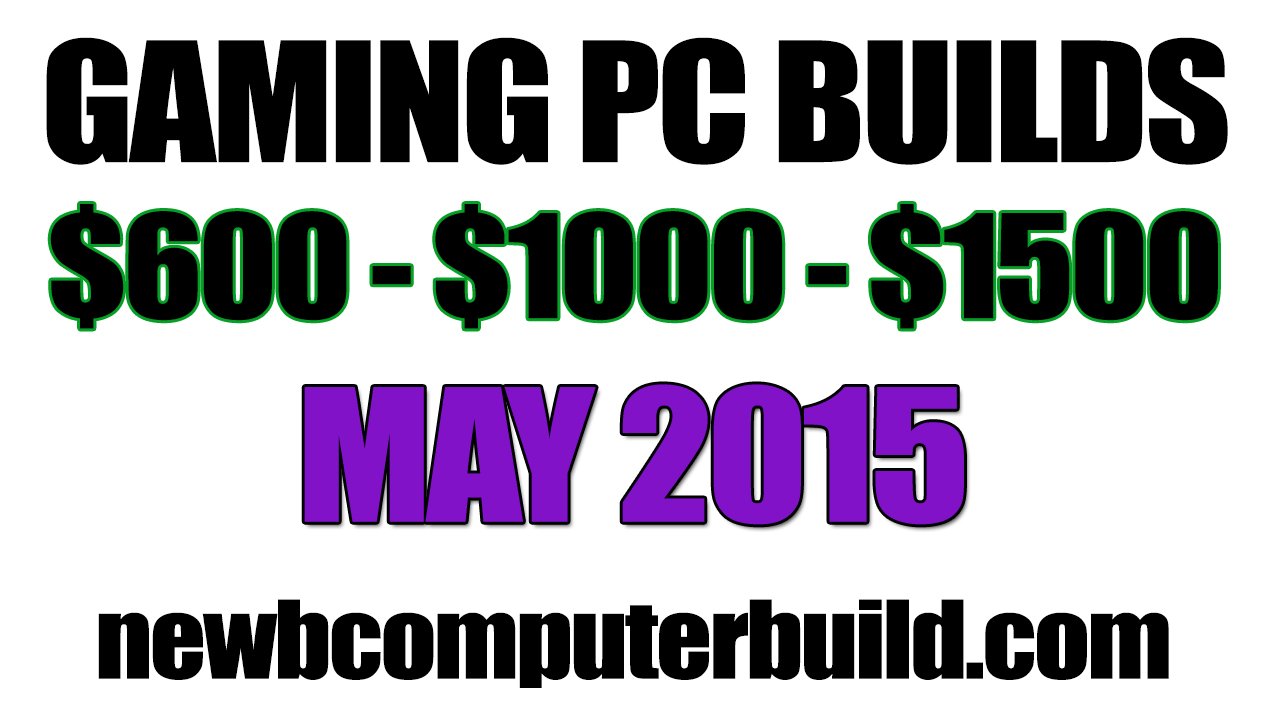
Gaming PC Builds of the Month Introduction:
Here is the May 2015 update to the Monthly Gaming PC Builds here at Newb Computer Build. Yes I did miss last month (April 2015) and for that I apologize, but there was a lot of engagement in the previous month builds in the comment sections, which was really good to see. It’s always great to see new pc builders as well as novice builders wanting to upgrade come along and ask questions so feel free to do so in the comments section following the article.
It’s a great month for PC builders in any of the $1500, $1000 or $600 budgets in that each are still strong contenders, with a few included upgrades due to significant price decreases, especially RAM costs. The $1500 has seen a few tweaks and comes in comfortable below $1500 this month. The $1000 build has a few upgrades and the $600 has the most significant upgrades with a bump up to the AMD FX 8320 included in its base build this month – this is great news for anyone considering a $600 build this month.

May 2015 PC Builds ( $1477 )
Gaming PC Build Recipe:
Game with Extreme settings at resolutions of 2560×1400 and 1920×1080
Overview: Gaming PC Build ( $1500 )
The $1500 build is definitely the build to get for those wanting to game at resolutions of 1920X1080 up to 2560×1600 maxed out. Furthermore, this build even has the potential of 4K resolutions, and 4K resolutions maxed out with some slight upgrades (see hardware alternatives table below main build).
The processor used is the Intel i5 4690K processor, which is very easily overclocked and I have paired this with the MSI Z97 GAMING 5 motherboard, which has dropped in price and comes with some nice built in features like a row of voltage detection points to help with the needs of enthusiast overclockers – this motherboard’s overclocking ability is great and one should have no problem pushing the Intel 4690K processor to its limits.
The CPU cooler once again is the Cooler Master Hyper 212 CPU Cooler, which is a worthy investment to take full advantage of the unlocked multiplier on the Intel 4690K processor, allowing an easy overclock. If you want to install a liquid CPU cooler instead, then I have also included the Corsair Hydro Series H100i GTX liquid cpu cooler in the upgrade suggestions table below.
For the graphics card, I have once again chosen to go with the Zotac GeForce GTX 980 AMP Edition, which is simply one of the most affordable GTX 980’s out right now. The GTX 980 is a very capable graphics card and even more so for those who are expecting to game at high resolutions.
The RAM package has stayed the same with the Crucial Ballistix Sport 16GB (8Gb X 2). 16Gb of memory is more then enough and it will last in a gaming pc build for years to come – this RAM kit is extremely affordable right now coming in at only $109; this is an amazing price for a full 16GB of memory. This RAM kit has gone down in price for the past 4 months as memory has finally become much more affordable versus in the recent past.
The included hard disk hard-drive used is the same one I’ve included for a few months now, the Seagate Barracuda 1TB, which is plenty of space for most gamers, but I have also included the very fast SanDisk Extreme PRO 240GB Solid State Drive – this is where you would install your OS and any of your most played games / software in order the maximize boot & load times.
I have gone back to the high quality EVGA SuperNOVA 750W G2 Gold Certified power supply since it is now priced much better. This is a super high quality & efficient PSU and I highly recommend it.
The case for the $1500 build for May 2015 is the Corsair Carbide Series 330R Blackout Edition. This case is relatively similar in look the last $1500 build and it boasts low noise designed for media rooms, bedrooms, dorm rooms, or any place where performance and silence are essential according to Corsair. Below are some tech. specs for the Corsair Carbide 330R (read more at Corsair.com)
- Black anodized brushed aluminum front door panel
- Integrated three-speed fan controller
- Extensive noise damping material on front door, side panels, and top removable panel to quiet noisy internal components
- Front door is reversible, with angled air intakes to reflect internal noise away from the user
- Direct airflow to components – the front 140mm fan is unrestricted by hard drive cages and has a low-restriction dust filter in front for excellent cooling and low noise levels
- Removable top panel, with top fan mounts pre-drilled for 240mm or 280mm radiator compatibility
- Five fan mount locations
- Front: 140mm included (upgradeable to dual 120mm or 140mm)
- Top: Dual 120mm or 140mm
- Rear: 120mm included
- USB 3.0 on front panel with internal motherboard connector
- Four 3.5” / 2.5” hard drive bays with full SSD compatibility
- Up to 450mm of space for long graphics cards
- Up to 160mm of space for CPU coolers
- Cable routing cutouts to keep your cables out of the airflow path
- Tool free installation of 5.25” and 3.5” drives
$1500 Gaming PC Build Upgrade Suggestions
If you have a little bit of extra cash, then you may be wondering what else you could spend it on either over and above the $1500 budget outlines above or in the near future.
Some may benefit from upgrading to an i7 processor, such as the Intel Core i7 4790K featured below (Perhaps you do more then game? Maybe you stream? Video edit? Do Graphics Work?).
You could go also go all out and opt for a Dual GPU Radeon R9 295X2 graphics card that comes with a closed looped liquid cooler, which might help those who want to push some high-end 4K gaming performance out of your rig; if so this graphics card will do the trick!
The Corsair Hydro Series H100i GTX liquid cpu cooler has just been released recently and can provide you with some optimal cooling if you like. You could also go with more storage in your SSD by going with an affordable Samsung 850 EVO 1TB SSD – or any combination of drives mentioned in the $1500 build overview above.
 Intel Core i7-4790K Processor (8M Cache, up to 4.40 GHz) (BX80646I74790K) ($338.99) – Do more then gaming? – Then an i7 might be the right choice. Intel Core i7-4790K Processor (8M Cache, up to 4.40 GHz) (BX80646I74790K) ($338.99) – Do more then gaming? – Then an i7 might be the right choice. |
 Corsair Hydro Series H100i GTX High Performance Liquid CPU Cooler CW-9060021-WW ($118.99) – Add a newly released liquid CPU cooler Corsair Hydro Series H100i GTX High Performance Liquid CPU Cooler CW-9060021-WW ($118.99) – Add a newly released liquid CPU cooler |
 Get the Best Dual-GPU Card with a closed looped liquid cooler Interested in 4K gaming?): XFX R9 295 X2 with Closed Loop Liquid Cooling 8GB DDR5 Graphics Cards R9295X8QFA ($630.49) Get the Best Dual-GPU Card with a closed looped liquid cooler Interested in 4K gaming?): XFX R9 295 X2 with Closed Loop Liquid Cooling 8GB DDR5 Graphics Cards R9295X8QFA ($630.49) |
 An Affordable 1TB SSD:Samsung 850 EVO 1TB 2.5-Inch SATA III Internal SSD (MZ-75E1T0B/AM) ($397.99) An Affordable 1TB SSD:Samsung 850 EVO 1TB 2.5-Inch SATA III Internal SSD (MZ-75E1T0B/AM) ($397.99) |
May 2015 PC Builds ( $1017 )
Gaming PC Build Recipe:
Capability: Game with Extreme settings at 1920X1080 resolutions and even High Settings in some games at 2560×1400
Overview: Gaming PC Build ( $1000 )
Welcome to the May 2015 $1000 gaming pc build. This build is for those gamers who want to play most of any game maxed out at high FPS’s using HD resolutions of 1920X1080 no problem and even for those that want to push their games to higher resolution of 2560X1600. Depending on the game FPS will vary as your resolutions increase, so always remember to do a little research with regards to the collection of games you’re planning to play and at what resolution (The GTX 970 included in the build is a very capable graphics card though!).
The included processor is the Intel i5 4690K processor, which is the same processor in the $1500 build and for a while has been the go to gaming pc build processor. To easily overclock this processor, I have included the Cool Master Hyper 212 Evo to aid in efficiently cooling the cpu.
As for a motherboard this month, I have changed this to the previous $1500 build choice since it fits nicely in this build now, which is the Asus Z97-A. This is a very capable motherboard with the following short overview specs. (To read the full specification please visit asus.com)
- 5-Way Optimization by Dual Intelligent Processors 5 – One click, total system optimization!
- M.2 & SATA Express – Speed up your system with lightning-fast 10Gb/s transfer speed
- Crystal Sound 2 and Intel Gigabit Ethernet — a game-winning combo!
- ASUS HomeCloud – Access your PC remotely and stream multimedia content anywhere, anytime
- Proven quality – 5X Protection. 1000+ compatible devices. 7000+ validation hours.
The included graphics card again is the EVGA GeForce GTX 970 ACX graphics card, which is a great choice in this budget range and well worth the cost where it’s at. This graphics card will play most games really well at resolutions as high as 2560×1600 maxed out and at the moment this is one of the best graphics cards for your money.
RAM has been getting cheaper every single month (literally), and featured again is the 8Gb of DDR3 Crucial Ballistix Sport kit – where 8Gb of RAM should be the perfect amount for this build. For a storage solution, we have a 1TB Seagate Barracuda hard drive, which should be plenty of space for most gamers – if you can splurge a little bit more it might also be worth either switching to a solid state drive or adding a smaller SSD boot drive (see builds hardware alternatives below).
The power supply unit being used again is the EVGA SuperNOVA G1 650W power supply, which is a great PSU with all modular cables and it provides the perfect amount of power for this build along with room for some upgrades.
This month the PC case we have is the Corsair Carbide Series Black 300R, which is a very similar case to that featured in the $1500 build except that the $1500 build Corsair 330R blackout version has aluminum inlay front panel, 3 speed fan control switch to control your cooling. The corsair 330R is still a great case and has been very popular. To read more on the Corsair 330R please visit Corsair.com.
$1000 Gaming PC Build Upgrade Suggestions
Whether you have some extra cash over and above the $1000 budget to spend or want some future considerations here are some of my recommendations.
You could SLI with two EVGA GeForce GTX 970 graphics cards, which would definitely be enough juice for extreme gaming at higher resolutions (2560X1600 & 4K for example), or even high resolution multi-monitor setups. You could also consider this a worthy future upgrade consideration should you find you need the graphics juice in the years to come.
Since there is no SSD included in the base $1000 build, I do highly suggest considering one. An SSD makes a world of a difference in boot / loading speeds. Featured below is an affordable OCZ 240GB SSD, priced at only $88, making it one of the most affordable (and recommendable) SSD’s out now. Furthermore, if you think you’ll need much more storage, you could also consider umping up the 1TB Seagate hard drive to the 2TB version for not much more.
The last upgrade suggestions includes the newer Corsair Hydro Series H80i GT liquid CPU cooler, which has an improved coldplate and pump design (learn more about Corsair’s new liquid cpus here).
Also, please *note that if you do decide to SLI with another GTX 970, I would suggest you have at least a 750W PSU.
 Add an SSD Boot Drive: OCZ Storage Solutions Arc 100 Series 240GB 2.5-Inch 7mm SATA III Ultra-Slim Solid State Drive with Toshiba A19nm NAND ARC100-25SAT3-240G= (+ $88.54) – |
 SLI your graphics card:(*Potential future proofing upgrade?)EVGA GeForce GTX 970 ACX 2.0 4GB GDDR5 256bit, DVI-I, DVI-D, HDMI, DP SLI Ready Graphics Card 04G-P4-2972-KR ($329.99) SLI your graphics card:(*Potential future proofing upgrade?)EVGA GeForce GTX 970 ACX 2.0 4GB GDDR5 256bit, DVI-I, DVI-D, HDMI, DP SLI Ready Graphics Card 04G-P4-2972-KR ($329.99) |
 More Hard Drive Space With 2TB – Seagate Barracuda 2 TB HDD SATA 6 Gb/s NCQ 64MB Cache 3.5-Inch Internal Bare Drive ST2000DM001 Price: $74.99 More Hard Drive Space With 2TB – Seagate Barracuda 2 TB HDD SATA 6 Gb/s NCQ 64MB Cache 3.5-Inch Internal Bare Drive ST2000DM001 Price: $74.99 |
 Corsair Hydro Series H80i GT Performance Liquid CPU Cooler CW-9060017-WW – Add a newly released liquid CPU Cooler ($99.99) Corsair Hydro Series H80i GT Performance Liquid CPU Cooler CW-9060017-WW – Add a newly released liquid CPU Cooler ($99.99)
|
Monthly Gaming PC Build ( $605 ): May 2015
(Game at Smoothly with Medium – High settings at 1920X1080 resolutions)
Gaming PC Build Recipe:
| Hardware Link | Price | Image | |
|---|---|---|---|
| Estimated Price: | $ 605.02 | ||
| Processor | AMD FD8320FRHKBOX FX-8320 FX-Series 8-Core Black Edition | $136.48 |  |
| Motherboard | Gigabyte AM3+ AMD DDR3 1333 760G HDMI USB 3.0 Micro ATX Motherboard GA-78LMT-USB3 | $59.98 |  |
| Graphics Card | Sapphire Radeon R9 280 3GB GDDR5 DVI-I/DVI-D/HDMI/DP Dual-X with PCI-Express Graphics Card Boost 11230-00-20G
Alternative graphics card (uses less energy) |
$199.99 (R9 280)
$204.99 (GTX 960) |
  |
| RAM | Crucial Ballistix Sport 8GB Kit (4GBx2) DDR3 1600 (PC3-12800) 240-Pin UDIMM Memory BLS2KIT4G3D1609DS1S00/BLS2CP4G3D160 | $52.99 |  |
| Hard Drive | Seagate Barracuda 1 TB HDD SATA 6 Gb/s NCQ 64MB Cache 3.5-Inch Internal Bare Drive ST1000DM003 | $48.64 |  |
| Power Supply | EVGA 600B 80PLUS Bronze Certified ATX12V/EPS12V Active PFC 600W Power Supply 100-B1-0600-KR | $59.99 |  |
| Computer Case | Silverstone Tek Micro-ATX, Mini-ITX Mid Tower Computer Case, Black PS08B | $39.99 |  |
| Optical Drive | Lite-On 24X SATA Internal DVD+/-RW Drive Optical Drive IHAS124-14 | $18.96 |  |
Overview: $600 Gaming PC Build
The $600 is more then capable of playing any game out there and perhaps can play a bulk of them maxed out with high FPS at 1920X1080. This month the base $600 has upgraded significantly with the inclusion of the AMD FX-8320 8 Core Black Edition processor instead of the previous AMD FX6300. This was doable since the cost of all the combined hardware dipped significantly, which is very exciting for those trying to fit their budget build into $600. This processor is also unlocked and easily overclockable.
The motherboard included again is a small form factor Gigabyte AM3+ GA-78LMT Micro ATX motherboard. This is a Micro ATX motherboard and will allow for a smaller PC case to make a nicely compact build without missing out on performance increases. The Gigabyte AM3+ GA-78LMT Micro ATX motherboard has the following specifications – (To learn more visit gigabyte.com)
- Ultra Durable 4 Classic Technology with high quality components design
- Supports AMD AM3+ FX/AM3 Phenom™ II & Athlon™ II series processors
- 4+1 Phase CPU Power design for AMD high TDP 125W CPU support
- Integrated ATI Radeon HD 3000 graphics (DirectX10)
- PCI-E 2.0 x16 interface for ultimate graphics support
The GeForce GTX 960 graphics card is a newer graphics card then the other included card, the Sapphire Radeon R9 280, except I’m hesitant to give it a full recommendation since the Radeon R9 280 performs slightly better for a slightly lower cost. However the GTX 960 uses significantly less power, so I have included both in the build table above for anyone interested in either.
For a total of 8Gb of RAM we have a kit of Crucial Ballistix Sport 8GB, which like most memory has gone down in cost significantly. As for a hard drive for each build this month we have the same for each build, which is the 1TB Seagate Barracuda.
The power supply used is the EVGA 600B 600Watt power supply, plenty of power for this build and a great price for 600Watts of power in a solid budget psu.
For a PC case this month I chosen another Micro ATX case for a nice compact gaming PC build – The Silverstone Tek Micro ATX PS08 pc case. This is a great budget mico atx case with plenty of room for all of your components, yet still very compact with the following specifications (learn more at silverstonetek.com)
- Includes one 180mm Air Penetrator fan for positive pressure cooling
- Removable motherboard tray and top panel
- Quick access filters to prevent dust buildup
- Convenient wire and cable routing pathways
- Adjustable holder for large CPU coolers
- Motherboard back plate opening behind CPU area for quick cooler assembly
- Impressive storage capacity up to five 3.5″ hard drives and one 2.5″ drive
Upgrade Suggestions for the $600 Gaming PC Build:
If you have some extra spending cash or want some ideas for future upgrades over and above the allotted $600 budget for this gaming pc build, then below may be some ideas to consider.
First I have included the Cooler Master Hyper 212 EVO cpu cooler, this would be a great addition to anyone considering overclocking your AMD FX 8320 processor right off the bat in order to keep everything nice and cool while doing so.
I have included two hard drive alternative solutions. The first being a 2TB Seagate Barracuda for those that need a ton of storage for those need more then the included 1TB Seagate hard drive. The second drive is a Solid State Drive, the OCZ Storage Solutions Arc 100 Series 120GB SSD, which is a very affordable SSD with lots of storage per dollar spent at only a current $59.99.
Finally, if you want a higher quality more sleek looking Micro ATX case, I have included the Corsair Carbide Series Air 240 Micro ATX case. This is a very unique case that comes in both the white version you see below as well as black.
 CPU Cooler:Cooler Master Hyper 212 EVO – CPU Cooler with 120mm PWM Fan (RR-212E-20PK-R2) ($34.99) CPU Cooler:Cooler Master Hyper 212 EVO – CPU Cooler with 120mm PWM Fan (RR-212E-20PK-R2) ($34.99) |
 Alternative (micro-atx) PC Case:Corsair Carbide Series Air 240 High Airflow MicroATX and Mini-ITX PC Case – White (CC-9011069-WW) ($79.99) Alternative (micro-atx) PC Case:Corsair Carbide Series Air 240 High Airflow MicroATX and Mini-ITX PC Case – White (CC-9011069-WW) ($79.99) |
 More Hard Drive Space With 2TB – Seagate Barracuda 2 TB HDD SATA 6 Gb/s NCQ 64MB Cache 3.5-Inch Internal Bare Drive ST2000DM001 Price: $74.99 More Hard Drive Space With 2TB – Seagate Barracuda 2 TB HDD SATA 6 Gb/s NCQ 64MB Cache 3.5-Inch Internal Bare Drive ST2000DM001 Price: $74.99 |
 OCZ Storage Solutions Arc 100 Series 240GB 2.5-Inch 7mm SATA III Ultra-Slim Solid State Drive with Toshiba A19nm NAND ARC100-25SAT3-240G ($59.99) OCZ Storage Solutions Arc 100 Series 240GB 2.5-Inch 7mm SATA III Ultra-Slim Solid State Drive with Toshiba A19nm NAND ARC100-25SAT3-240G ($59.99) |
May 2015 Gaming PC Build Peripheral Considerations
Included as an attachment to this post is the gaming pc peripherals of the month article for May 2015. The builds above include the essentials to build a gaming pc, however you do need peripherals in order to control or utilize your build. So if you already don’t have any of these (such as a mouse, keyboard, monitor or OS), here will be some gaming specific suggestions.
You can view three separate categories including each in a higher end, mid-range and basic peripheral categories.
To view this months peripheral suggestions please visit May 2015 Gaming PC Peripherals – Keyboards Mice and Monitors
Operating System Options
If you don’t already have an operating system for your new gaming pc build, then you’re going to have to either invest in purchasing a standard OS such as Windows 7 or 8. Otherwise, there are some free alternatives that you could consider.
The following are some operating systems you can consider installing upon putting your Gaming PC build together. The first two will cost you and are either Windows 7 or 8.1 – I have no opinions here so I’ll leave the purchase of these up to the discretion of yourself. I have also included two other operating systems that are both currently free. Ubuntu is a Linux based operating system. The last OS is SteamOS, which is also a Linux OS being developed by Valve Corporation and is being made to be used for a Steam Machine game console. The official release of SteamOS has not been announced, however you can try out the beta.
| OS Link | Price | Image | |
|---|---|---|---|
| Windows 8.1 | Windows 8.1 System Builder OEM DVD 64-Bit | $91.71 |  |
| Windows 7 | Windows 7 Home Premium SP1 64bit, System Builder OEM DVD 1 Pack (New Packaging) | $94.99 |  |
| Ubuntu | Ubuntu – Desktop | Free |  |
| SteamOS | SteamOS Beta “Build your own Steam Machine” | Free |  |














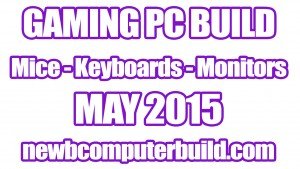
Comments 45
Dude all the recommendations are good and legit and it sure helps a lot of newbies like myself. But the problem is your budget. Clicking into the links gives very different prices for sale compare to the prices in the table. I’m not sure if they were on sale back in the time when you wrote this or is the US/Canadian dollar issue. By all means, thank you for the informative and enlighten article.
Yeah prices are different, I did the August $1500 bulld with all the upgrades, I watched for rebates and bundle deals and bought them that way, saves u a ton especially if u wait for rebates and purchase other parts with those rebates.
Author
Hi Paul,
Thank you! And yes the pricing would have been more relevant back in May as the build are updated monthly and prices do jump around regardless. And the prices are in US dollars. Let me know if you have any questions 🙂
can this pc run COD:black ops 3??
sorry… the 600$
Author
Yeah it should have no problem with COD Black Ops III – check out the benchmarks on the chart in the introduction here – https://newbcomputerbuild.com/game-specific-build/call-of-duty-black-ops-iii-gaming-pc-builds-max-settings – The GTX 960 shows 53fps at 1080p with everything maxed, so you can expect around that with ‘maybe’ some settings scaled. You can also check the most recent $600 build here – https://newbcomputerbuild.com/newb-computer-build/november-2015-monthly-gaming-pc-builds/#600-pc-build
Can the 600 dollar PC run ARK survival evolved without any lag?
Author
Yeah the $600 can play that game, however apparently its not very well optimized, so you’ll probably have to scale the setting back quite a bit. This video for example is getting like 16fps on high settings using this exact same setup – https://www.youtube.com/watch?v=ETEfdoAHCaI
Thie video may also give you a good ida should you go with a gtx 960 – https://www.youtube.com/watch?v=HlwhOaPCN7Y
Thanks for the quick response! What would i have to upgrade to get it to run without any lag? I just started from scratch learning about computers about a week ago.
Author
no problem, well the graphics card would help the most. I’ve read that the GTX 970 runs the game pretty good, which is what’s included in the $1000 build – this will play the game on high settings as seen here: https://www.youtube.com/watch?v=QGE8mZjlPTY
This is a demanding game, but people have been saying it might be more optimized now. So if I were considering hardware for specifically this game, I’d probably do the $1000 build.
Hey Corey thanks for the build and the info. I’m looking at going with the $1500 build w/upgrades and was wondering if you think it is necessary to get the 1 TB HDD if I plan on getting the 1 TB SSD. I think 1 Tb is enough space especially considering I have a 5 TB external for all my media
Author
Hello Joe,
No problem. And yeah you’re right, if you get the 1TB SSD then you should be good with just that, especially with an external 5TB. It’s also not difficult to just pop in another drive in the future if you fill up anyhow.
Hope it goes well!
Thank you so much for the quick response!!! I also have another question, I plan on switching out the dvd drive with a blu-ray/dvd combo drive, now with that upgrade plus the upgrade will that power supply have enough juice, Im gonna guess at 750 that is does but want to make sure before dishing out the money for everything
Author
You bet, switching your drive up and switching to a blu-ray drive will still be fine with the 750W psu. So you’ll be good!
Corey,
This is my first build so I am only going with the 600$ setup. I have purchased everything so far except the motherboard, OS, graphics card, and processor and I have several questions.First, are you aware of anywhere to get a cheaper copy of Windows 8.1? Also, would purchasing an AMD FX 8350 be any sort of drastic improvement? Are there any decently priced intel processors that would be compatible with this build? Can you suggest some graphics cards that are cheaper yet perform on the same level or something similar to it? Lastly, would this build be capable of handling something like dayz or total war on normal settings. Thank you
Hi Corey, I am following your $1500 build to build a PC and I’m trying to source the parts locally , however I am unable to find stock for parts for the RAM , SSD and Power Source that your build uses. Was wondering if there is any better/good alternative to those parts that you would recommend with this build? Also is there any major difference between the CM Hyper 212 Evo and CM Hyper 212x? Thanks!
Author
Hello Gambit –
First apologize for a slightly later response as I’ve been vacationing a bit and out of range. For the ram I would suggest looking at similarly kits with the same specifications around the same price (16gb two 8gb sticks) most are reputable but you could post some here if your curious if their validity. For an ssd I would check the others in this article under each of the alternative hardware sections under each build as they are all good otherwise let me know specifically what size you’d be interested in and I’ll see about shooting some suggestions. For another power supply I would recommend the corsair RM 750 if the other ones not available. As for the hyper 212 Evo vs hyper 212x the 212x actually performs slightly better and is the newer version of the Evo using different fans, but either would be fine.
Hi Corey,
what do you preffered GTX 960AMP! or R9 270x? is there a huge difference between a 128bit DDR5 and 256bit GDDR5? thank you
Author
Hey in my opinion I’d go with the GTX 960AMP! According to most benchmarks it outperforms and it uses less energy to do so. One example: http://www.techpowerup.com/reviews/ASUS/GTX_960_STRIX_OC/29.html
Hey Corey, noob here looking to build a nice budget PC. Would the $600 motherboard and or case be able to support internal wireless adapters for wifi? I’m not a fan of the USB adapters and would like one built in to the PC. If so, which wireless adapter would you recommend. If not, what comparable substitutes could I swap in?
Author
Hello Don.
You bet, there would be one free pci slot on the motherboard in the $600 build, where you can stick a pci wireless card (I too dislike the usb versions since they take up a usb spot and aren’t hidden). I wouldn’t be overly picky which one you choose and it basically boils down to how fast you want your connection to be and what kind of connection you’re even capable of having in terms of download speed. What you’ll want is a wireless “N” speed adapter, and basically either of the two below will work fine –
This is a cheap low profile one at 300mbps (most likely the one I’d get, it’s cheap and more then enough) – http://goo.gl/BnXe7s
or for a little more (about $40), you can get the 450mbps version – http://goo.gl/kGle6c
Thanks!
Hi Corey,
Thanks a lot for your work. It’s help me a lot.
I’m interrested by the 600$ build and because i don’t have a lot of money to spend in my gaming pc, i’m looking on ebay too find the best price.
So i found this motherboard at a really good price:
http://www.asrock.com/mb/NVIDIA/N68-VS3%20FX/
Do you think it will be good in this build ?
(excuse me for my bad english, this isn’t my born language …)
Author
Hello Serwolv,
You are very welcome. That motherboard isn’t a very high end board and you might have some trouble should you want to overclock your cpu, but it will work and I’d say go for it if you found a very good price. I would say that if the price is significant in savings, then go for it otherwise if the difference in price is small I would go with something closer to what’s included in the $600 build.
Best of luck!
Thank you for this fast answer.
I’ll keep looking for a mother board closer to the gigabyte.
Thanks again for your work and your advice.
Zotac GeForce GTX 980 AMP Edition 4GB GDDR5 PCI Express 3.0 HDMI DVI DisplayPort SLI Ready Graphics Cards ZT-90204-10P you have listed it as $535.99 but when i click on your link it comes up as Price: CDN$ 926.28 that’s almost double the price
Guess I missed a comment on this already as I was reading through the first time. Guess I’ll have to get someone in the States to get me the parts and ship them up as gifts, haha.
Author
Yeah the costs for CAD are quite different right now due to the strong US dollar. Today $535USD would be $665 CAD dollars, so you’d be best to find a GTX 980 closest to that price, since even if you found someone in the states to ship one, it would cost you that much anyhow plus shipping.
Here’s a Zotac GTX 980 for $679 on amazon.ca – http://goo.gl/ET9pxd
Hello Corey,
Lately I have been considering different PC builds, and I am not sure about one thing; the GPU.
This is my first time building a PC (although I am not going to buy or build the actual PC for at least 2 – 3 months, until I get enough money; gotta find a job, hah) and I have been doing a lot of research online.
This is the build I am planning on getting:
Intel Core i7 4790k
Asus Z97-A
Cooler Master Hyper 212 EVO
Corsair Vengeance 16GB (2x8GB) DDR3 1600 MHz
GTX 970 (which I am unsure of)
Samsung 850 EVO 250GB SSD + Seagate Barracuda 2TB
Asus 24x DVD Burner
Corsair Carbide Series Black 400R Mid Tower
XFX PRO 650W Core Edition 80+ Bronze
I’ve posted my full build because I really want your opinion on it (note: I am not the one who chose these parts, although I’ve been playing with the build a little and have been switching parts)
Anyway, as I’ve said, I would love your opinion on it and will greatly appreciate it.
In addition to that, I really want to know.. is the GTX 970 worth it, in your opinion?
I have checked out a TON of reviews on it and it’s 3.5GB + 512MB memory “issue”. Some of the reviews said “you should still definitely get it, it is good and worth its price). I have also watched videos sharing its performance with the i7 4790k CPU on YouTube and it freaking rocked. However, there were some reviews saying how it’s not worth it. And people replying to that, saying they have it and regret buying it.. it just makes me unsure.
I have been told to get the GTX 980, but it’s nearly double the price of the 970.
So my question to you.. should I give up the 970 completely and get the 980? Or should I get a card from a different series completely?
Note: I play any kind of game I find interesting. May it be an FPS game, RPG or whatnot. I play all kinds of games and I would definitely want great performance since I’m investing quite some money into this build. Will the 970 be able to handle it?
Should I get the 970 now and replace it when I get to money or should I simply save for another month and invest more money into the build?
Wow, have written so much.. I hope you’ll take your time and read it.
Anyway.. thank you for your time and thank you in advance.
Hi Corey! It’s me again
This is the build I’m going to buy. Is the AMP! edition of the video card worth it?
AMD Vishera FX-6300 3.50GHz
MSI 970 GAMING
ZOTAC GeForce GTX 960 AMP! Edition (ZT-90304-10M)
Gskill RipjawsX 8GB Single 1600 CL10 (F3-12800CL10S-8GBXL)
Western Digital Caviar Blue 1TB
Corsair CX750 750W 80Plus Bronze Power Supply
Samsung SH-224 24x DVD Writer
Bitfenix Merc Alpha
Author
Right on Lorenz! I haven’t heard anything bad about the AMP! edition card and the cost is pretty much the same as the other GTX 960, so I say go for it 🙂
Thank You so much Corey!.
Is the Western Digital HDD Okay?
Author
Yes! Western Digital HD’s are awesome, generally I base the choice on either western digital or Seagate based purely on cost, because both are just as good.
Wow, thanks for the quick reply. I read you response and I think I will take your suggestion, well 2 of them anyways :^) ( as Meatloaf said Two out of three ain’t bad ) I’ll stick with the regular i7 4790 and the 8 gigs of memory ( for now ) and I’ll still get the CPU cooler, it will cost me $40 but it will be less mucking around with the PC later down the road.
Thanks for the all the help and this being a long weekend up here in the Great White North, I will hopefully have time to get this started.
One more thing, not sure if you have any advise on this but. I am also in the market for a new Monitor but it’s really confusing out there with IPS, TN, 60, 120, or 144 Refresh Rates, Resolution, G-SYNC, fast response time etc. Any general suggestion on what to look for someone who will mostly play RPG’s ( Witcher 3, Pillars Of Eternity ) and not FPS. I think I would prefer accurate colors and picture quality and higher resolutions over fast response time. From everything I have researched it’s either you can get excellent picture quality or fast response time.
Since I will be using only one monitor and will be strictly for gaming I am at a total loss at to which why to go. Any suggestion?
In any case thanks for the help and advice and I’ll let you know how it all works out.
Author
No problem, I’m glad to have helped and hope that you have a good time doing so on the long weekend.
As for a monitor, it does also highly depend on budget since you can get a crisp looking high response rate monitor, but for more cash of course.
If you look in this months peripheral suggestions, there are a few monitors that would be good – https://newbcomputerbuild.com/newb-computer-build-home/may-2015-best-gaming-pc-peripherals-keyboards-mice-and-monitors/
Specifically the BenQ Gaming Monitor RL2455HM would be a good purchase and look great for a decent cost – 1920×1080 fast response type monitor, but you could also get the BenQ GL2460HM for about $30 cheaper and it would like about the same.
In terms of the best resolution for dollar spent though, your GTX 970 could handle a 1440p monitor no problem, such as the BenQ GW Series GW2765HT or Asus PB278Q – a tad more expensive type monitors but these are great bang for your dollar in terms of super high resolution, especially for the games you listed.
Best of luck building this weekend!
I was Just going through different site and getting each one’s opinion on their recommended take on a good gaming PC and using those to come up with something I think will work for me. What I really love about your site is that you actually converse with those on your site and take the time to look at their configuration and make suggestion and comments and that I think is really awesome. So Having said that
I have, after a couple of months of research put together on what I think would be a good build for me. My budget was about $1300 Canadian with no HDD. ( Hard Drive and Optical Drive I will cannibalize from my Existing computer as I all ready have a 250 Gig SSD with Win 7 and a 4TB internal in my current computer ) I went over it by about $150 but I plan on keeping this for a few years so a few dollars here will hopefully work out in the long run.
I was just wondering if you could please take glance over it and see if everything will work with each other, is their anyplace I am doing an “ overkill “ and could save a few dollars by perhaps getting a lower version of the component ( e.g. getting the i7-4790K 4.0 GHz instead or getting 8 gigs of memory for now instead of 16 )
I am mainly planning on getting this for Gaming and Video conversion and don’t do any over clocking so what I put together will be it, no tinkering.
Video Card – MSI GeForce GTX 970 Gaming 4GM – $450
Is it worth spending an extra 30 – 50 dollars to get one that’s factory over clocked? I am thinking 970 for now instead of a 980, down the road once the price drops I can always pick up another 970 for around $250 and pop it in.
CPU – Intel Core i7-4790K Processor (8M Cache, 4.4 GHz) – $405
Motherboard – Gigabyte GA-Z97X-UD3H – $150
Power Supply – EVGA SuperNOVA 650W – $110
RAM – G.Skill Ripjaw 16GB 1600MHz DDR3 – $160
CPU- cooler Cooler Master Hyper 212 Evo – $40
Case – NZXT H440 (Orange/Black) – $150
Am I missing anything else that would be going into the Case? And thanks in advance for looking at this.
Author
Hello Uzair,
Thanks for your comments, I’m more then glad to help! In terms of shaving a few bucks here and there I do have a couple of suggestions. For your first question, no I don;t think its worth the extra bucks for the factory overclocked version and the one you chose is perfect (honestly a fantastic performing card).
First I would recommend getting the Intel Core i7 4790 (the non “K” version), and it goes for about $40 less in CAD, that’s because you stated you won’t be overclocking anyhow and the i7 4790K allows more so for that. (I would generally recommend the i5 4690 for pure gaming, but you did mention video work where the i7 could be beneficial, which could save you even more)
If you wanted to save some cash you could probably be ok with 8GB of RAM and save some spare cash, but it may be worth the investment now if you think you’ll eventually get 16GB anyhow.
Lastly, you can probably also do without the Cooler Master Hyper 212 EVO, at least for now. That is because you won’t be overclocking, so there won’t be any excess heat and the included stock cooler should suffice. If in the future, you find that under load your i7 gets a little too noisy, then I would suggest adding in the separate CPU cooler, but for now you;d be alright if you wanted to slim that $40.
Hopefully this helps you out, you’re build looks great. Let me know how it all comes together!
I just build my own gaming pc like three weeks ago and it is more than capable of high end gaming. It is a gtx 970, amd fx 8350, 8gb of ram, 750 watt power supply, and three fans. I can play battlefield 4 on max settings for about 110 fps. But after an hour or so my monitor kind of shuts off and says no signal but you can still here the game in the background. Then their are some red light I see in my case (I think at the GPU) that turn on. I have abssolutely no clue what it can be. Please help. I might think I am overloading the circuit because their is no doubt my system can handle it.
Author
Hello Patrick great to hear that you can get some fantastic results out of your machine, but sorry to hear about the screen issue. Without digging too much deeper yet, what I would do is open up your case and triple check the cords powering your graphics card. Make sure they are all plugged in and securely so (not loose). Also make sure the graphics card itself is pushed all the way into its PCI slot.
Second, have you tried connecting using another input (HDMI / DVI / whatever outputs your graphics card has)? Do you have another TV or monitor to try out?
Hopefully this helps some.
Hello Corey, I am really interested in building myself a computer but due to lack of funds, I am thinking of getting a computer on credit whilst I save up. Would you say the computer shown in the link is suitable for my needs (I want to be able to play games with reasonable graphics and performance, my main ambition is towards SWTOR) http://www.brighthouse.co.uk/desktops/asus-compact-gaming-desktop-pc/
Author
Hello Gareth,
My suggestion would be to save up. The computer you linked should will be capable of playing most games quite well and currently, it should be able to play SWTOR max settings 1920×1080. The reason I would say to save up is because you can definitely build a much stronger pc for less. Understandable though depending on how long it may take to save, but that PC will get the job done if you decide to go that route.
Best of luck!
I am very curious where you received your pricing for those parts from. i clicked the links you provided for the parts and most of the prices where 30% plus or higher.
Author
Hello Jeremy, prices are based on amazon.com – depending on where you are located prices may be different. ie. The link will re-direct to amazon.ca if you are from canada, where prices will be much different.
Hope this helps clarify!
Yea that makes more sense now. Was thinking like I clicked on the video card and it is 1240 for the card and you had it listed at 535. Really sad the price difference between canada and us. The cost of the card alone is almost the full cost of the 1500 dollar computer.
Author
Yeah there definitely is a discrepancy in cost between the US and Canada, and I would especially say so because of the strong US dollar right now (which funny thing being is about 30% higher right now). You might want to try either memoryexpress.ca / ncix.ca / newegg.ca or memoryexpress.ca as well for more Canadian specific pricing as well.