Jump to: Basic 1080p PC Build • Max 1440p PC Build
For the most up to date builds visit the best gaming pc builds of the month page
Introduction: Build a Gaming PC to Play Call of Duty – Black Ops III
Call of Duty Black Ops 3 takes place in a dark gritty future where a new breed of Black Ops soldier emerges and the lines are blurred between our own humanity and the cutting-edge military robotics that define the future of combat (learn more: callofduty.com).
In this article you will find two gaming PC builds for those that are planning a new pc build specifically for Black Ops III and games alike. The following builds are designed to play Black Ops III maxed out with around 60 frames per second at resolutions of 1920×1080 or 2560×1440 – depending on which one you choose. The builds are backed by others who have benchmarked the game and even through recommendations outlined by GeForce.
Here are some benchmarks taken from Guru3D.com on Black Ops III with the three resolutions of 1920X1080, 2560X1440 and at 4K. The below chart can be used as a reference point when looking at the included builds here and perhaps for those wanting some performance indicators using specific graphics cards.
Each of the builds have been designed to keep costs to a minimal while maximizing performance, so that you get the most per dollar spent. Feel free to start a conversation in the comments section below, ask questions in case you have other build specifications you are unsure of and most of all enjoy playing Call of Duty Black Ops III to its full potential.
And if you haven’t already, you may also want to purchase Call of Duty Black Ops III for PC.
Call of Duty: Black Ops III PC System Requirements
Minimum System Requirements
- OS: Windows 7 64-Bit / Windows 8 64-Bit / Windows 8.1 64-Bit
- Processor: Intel Core i3-530 @ 2.93 GHz / AMD Phenom II X4 810 @ 2.60 GHz
- Memory: 6 GB RAM
- Graphics: NVIDIA GeForce GTX 470 @ 1GB / ATI Radeon HD 6970 @ 1GB
- DirectX: Version 11
- Network: Broadband Internet connection
- Hard Drive: 60 GB available space
- Sound Card: DirectX Compatible
- OS: Windows 7 64-Bit / Windows 8 64-Bit / Windows 8.1 64-Bit / Windows 10 64-Bit / Windows 10 64-Bit
- Processor: Intel Core i5-2500K @ 3.30GHz
- Memory: 8 GB RAM
- Graphics: NVIDIA GeForce GTX 760 @ 4GB / AMD Radeon HD 270X 4GB
- DirectX: Version 11
- Network: Broadband Internet connection
- Hard Drive: 60 GB available space
- Sound Card: 100% DirectX 9.0c Compatible 16-bit
Basic 1080P Call of Duty: Black Ops III PC Build – $860
This build is estimated to play Black Ops III with max settings at 60FPS on 1920×1080 resolutions
| Hardware Link | Price | Image | |
|---|---|---|---|
| Estimated Price: | $860.96 | ||
| Processor | Intel Boxed Core I5-6500 FC-LGA14C 3.20 Ghz 6 M Processor Cache 4 LGA 1151 BX80662I56500 | $199.99 |  |
| Cooler | Cooler Master Hyper 212 EVO – CPU Cooler with 120mm PWM Fan (RR-212E-20PK-R2) | $28.99 |  |
| Motherboard | $116.99 |  |
|
| Graphics Card | EVGA GeForce GTX 970 4GB SSC GAMING ACX 2.0+, Whisper Silent Cooling Graphics Card 04G-P4-3975-KR | $314.99 |  |
| RAM | Crucial Ballistix Sport 8GB Kit (4GBx2) DDR4 2400 MT/s (PC4-19200) DIMM 288-Pin Memory BLS2K4G4D240FSA/BLS2C4G4D240FSA | $54.99 |  |
| Hard Drive | Seagate 1TB Desktop HDD SATA 6Gb/s 64MB Cache 3.5-Inch Internal Bare Drive (ST1000DM003) | $49.34 |  |
| SSD | *Alternative Hardware | ||
| Power Supply | EVGA SuperNOVA 650 G1 80+ GOLD, 650W Continuous Power, Fully Modular 10 Year Warranty Power Supply 120-G1-0650-XR | $85.11 |  |
| Computer Case | Corsair Carbide Series 200R Compact ATX Case CC-9011023-WW | $65.95 |  |
| Optical Drive | *Optional (not included in build) Asus 24x DVD-RW Serial-ATA Internal OEM Optical Drive DRW-24B1ST (Black) | – |
Overview: The Basic 1080P Call of Duty: Black Ops III PC Build
This build is designed for those wanting to play Black Ops III with max settings with around 60 frames per second using a 1920×1080 resolution monitor. Using this build more then fulfills the recommended requirements for the game and there are benchmarks proving the use of the GTX 970 as being able to achieve an average of 60FPS playing Call of Duty Black Ops III at 1080p.
The goal of this build is to achieve the outlined specifications above so that you are able to get the hardware needed at the best price. Essentially, all of the hardware included are watered down versions of what I would generally include in the gaming pc builds of the month articles (this would be version of the typical $1000 build included there), such as the CPU is a watered down skylake CPU compared to the Intel 6600K, as the included Intel i5 6500 is a locked processor, not able to easily overclock and is clocked a little less at 3.2Ghz, which does provide significant cost savings overall.
To go with the cpu, is a Cooler Master Hyper 212 EVO cpu cooler, which is needed as the cpu doesn’t come with a stock cooler included. The motherboard is MSI H170 Gaming M3, which is a perfect match for our cpu as H170 motherboards don’t provide overclocking (as the cpu doesn’t allow either), which is another way we’ve been able to slim down the cost in this build. The MSI H170 Gaming M3 motherboard comes with a ton of features as provided by MSI.com –
- Supports 6th Gen Intel® Core™ / Pentium® / Celeron® processors for LGA 1151 socket
- Supports DDR4-2133 Memory. Supports ECC, un-buffered memory
- DDR4 Boost: Give your DDR4 memory a performance boost
- Turbo M.2 32Gb/s + Turbo U.2 ready + SATA 6Gb/s
- GAMING LAN with LAN Protect, powered by Killer™: The best online gaming experience with lowest latency
- Audio Boost 3: Reward your ears with studio grade sound quality
- Nahimic Audio Enhancer: Immersive sound quality that pushes the limits of reality
- GAMING Hotkey: Launch your favorite games with a single button
- OBS Streaming software: Share your gaming achievements with the world!
- SteelSeries Certified: Optimized for SteelSeries gaming gear
- Military Class 5: The latest evolution in high quality components featuring the brand new Titanium Chokes
- MULTI-GPU with VGA Armor: VGA Armor PCI-E slots. Supports AMD Crossfire™
- Click BIOS 5: Award-winning brand new Click BIOS 5 with high resolution scalable font
- GAMING CERTIFIED: 24-hour on- and offline game testing by eSports players for the best gaming experience
For the graphics card, we have an EVGA GeForce GTX 970. This is is the major performance driver for Call of Duty Black Ops III – specifically at max settings with 60fps with 1080p resolutions. Looking at the benchmark chart provided in the introduction of this article, you can see that the GTX 970 is the sweet spot for Black Ops III – and not to mention GeForce also mentions the GTX 970 as the graphics card to use in their Call of Duty Black Ops 3 Graphics & Performance Guide.
We have 8Gb of DDR4 Crucial Ballistix Sport RAM included in this build – 8Gb being two more GB required then the minimum for Black Ops III and the recommended amount. In Guru3d’s Call of Duty Black Ops III PC graphics performance benchmark article, they mentioned that 8GB RAM memory systems will get full RAM utilization as if the game is caching to the max, which makes this the perfect amount of RAM to start with and for this build.
The included storage is a 1TB Seagate Hard Drive, you could opt for an SSD for not much more (like the below build), but you will sacrifice some storage. And the included power supply is an EVGA SuperNOVA 650 G1 psu – this is a tad more power then you need, but for its cost and efficiency, I think it’s well worth it.
Finally, the case chosen for this build is the Corsair Carbide Series 200R, a compact mid tower pc case. This is a simple compact case that is extremely easy to work with. To learn more you may visit the Carbide Series 200R product page at Corsair.com.
Max 1440P Call of Duty: Black Ops III PC Build – $1327
This build is estimated to play Black Ops III with max settings at 60FPS on 2560X1440 resolutions
Overview: The Max 1440P Call of Duty: Black Ops III PC Build
This build is for those that want to play Black Ops III at max settings with 60 frames per second on up to 2560×1400 resolution monitors. Benchmarks have shown that the GTX 980 is fully capable of achieving a 60FPS average when playing Black Ops III at 1440p, so if you plan to play at higher resolutions then this build is recommended for you.
The CPU used is an unlocked Skylake Intel i5 6600K processor – this means that you have a fantastic processor that is easily overclocked. To keep this cpu’s temperatures down, also included is a Cooler Master Hyper 212 EVO cpu cooler, which is needed since the 6600K cpu doesn’t come with a stock cooler either.
For a motherboard we have a Z170 ASUS Z170-K – a solid new generation board capable harnessing the power of the included Intel 6600K cpu and has the following specifications as outlines by Asus.com –
- 5X Protection II – Advanced hardware safeguards for all-round protection
- DDR4 memory overclocked to 3466MHz
- Onboard USB 3.1 Gen 2 for 10Gbit/s data transfer speeds
- Lightning-fast M.2 with PCIe® 3.0 x4 interface
- Epic gaming audio with LED-illuminated shielding
- Media-acclaimed UEFI BIOS with EZ Flash 3
- Fan Xpert 3 advanced fan controls for ultimate cooling and silent performance
In order to achieve the max setting 60FPS frame rates at 1440p, I have chosen to include the above EVGA GTX 980 graphics card. Through benchmarks (such as those shown in the chart in this articles introduction) and as outlined by GeForce.com, the GTX 980 is capable of 60FPS in resolutions of 2560X1440, making this the perfect card for these specifications in Black Ops III.
Included in this build is a 16Gb kit of Corsair Vengeance LPXD DR4 RAM. I’ve decided to pump of the Max 1440P Black Ops III build to 16Gb since the game has been said to fully utilize 8Gb of RAM and that in a “…16GB system things definitely felt and ran a notch better” (guru3d).
The included storage is a 250Gb Samsung EVO SSD – this will make sure your load time on your overall system are super quick, including your OS boot times and the games actual boot time. You can always bump the storage of this SSD up or likewise, purchase the 1TB drive featured in the 1080P build above along side this SSD. The included PSU is an EVGA SuperNOVA 750 G2, which is plenty of power, fully modular and an overall great PSU.
The case chosen for this build is the green version of the Phanteks Enthoo Pro M – this is a high quality popular mid tower case (also available is a full tower model of the Enthoo Pro). The specifications of this case as specified by Phanteks.com is –
Features:
Enthoo Pro M includes 1 x 140mm fan in the rear. Ability to upgrade to additional fans is possible. All fans included are Phanteks’ new redesigned and better performing SP series fans.
Appearance:
-Brushed aluminum look
Clean interior – Hidden PSU and HDD’s
Cooling:
– Optimal airflow – Direct airflow to CPU / GPU
– Comes with 1 Phanteks premium fans
1x PH-F140SP in rear (140mm)
– 3 different installation areas for radiators
(120mm or 140mm form factor).
– Reservoir mounting locations
Functionality:
– 1x Drop-N-Lock SSD brackets included
– Removable HDD cage for installation of long PSU’s (>180mm) / waterpump
– Equiped with removable dustfilters (1x front, 1x bottom, 1x top magnetic)
– Clean cable management using Phanteks’ preinstalled Hoop-N-Loop cable ties
– Removable optical drive cage
– Optional 5x HDD bracket for 3.5”/2.5 HDD upgrade
Final Words: Call of Duty: Black Ops II Gaming PC Builds
I hope that if you are looking to build a pc or are upgrading your pc to play Black Ops III that you were able to get some value out of the couple of builds above geared towards those wanting to max the game out with ideal fps. Keep in mind that these builds are flexible, and that you may tweak some of the hardware depending on your given budget. You can always reference some of the benchmarks such as those shown in the introduction if you have another graphics card in mind for example. Or perhaps you need extra storage in the 1440P build, then by all means purchase a cheaper 1TB HDD on top of the already included SSD (as Black Ops III does take up to 60GB of space alone).
Feel free to ask any questions in the comment section below and for those that want updated builds, we do post a gaming pc builds of the month article and for those that want PC Peripheral Suggestions (and operating system suggestions) we have those articles as well.


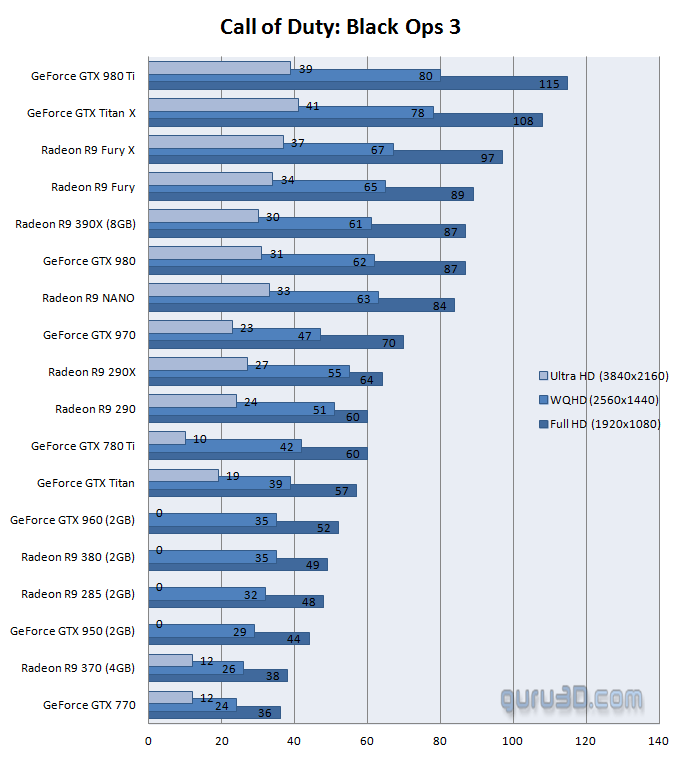







Comments 17
what about windows 10 or 7? its not included in this?
Does it matter which operating system u have?
Author
Yes you do need an Operating System. Either 7 or 10 works – which is more of a user preference at this point. Also if you want more up to date builds you can check out January 2017’s builds of the month here, which are a little more up to date:https://newbcomputerbuild.com/gaming-pc-build-2017/the-best-2017-gaming-pc-builds-of-the-month-january/
I need help finding a new Motherboard that supports overclocking and a 1150 socket. Thanks
Because The z97 anniversary is no longer for sale where I live
Author
A more affordable option supporting SLI and 1150 and overclocking could be MSI Z97S SLI Krait Edition, ASRock Z97 EXTREME4 or even MSI Z97-GAMING 5
Would the Z97 anniversary motherboard be fine. It supports overclocking
Author
You bet that would work just fine. Also any Z97 motherboard will support overclocking, so no problem there.
I also need help finding a monitor with 1080p and for under $100. Preferable more that 60ghz
Author
Sorry, but you’d be hard to find a monitor under $100 and over 60hz (it’s hard to find monitors under $100 period). The Asus VS228H-P would be a decent choice for about $100 and for about $20 more you can get a larger display such as the BenQ GW2455H. I also have some monitor suggestions over here – https://newbcomputerbuild.com/gaming-pc-peripherals-2016/best-gaming-pc-mice-keyboards-monitors-april-2016/
Hey.
I wanna be able to run black ops on max settings and record with around 90 Fps.
This is my build so far:
CPU: i5 4690
RAM: 16gb
GPU: RX 480 4gb
But I’m not sure this will be enough for what I would like to do.
Can You Please Help Me?
Author
Hi Zac,
You should be able to play Call of Duty at high settings over 60fps using the RX 480, however I cannot confirm this as there are no benchmarks / that card isn;t released yet. But it is said to perform better then a GTX 970 graphics card, which would make me believe it can easily do above 60FPS in Call of Duty.
If you would like to stream at the same time, I would recommend a higher end cpu, such as an Intel i7 since streaming is highly CPU dependent. However, if you stick with the i5 4690, you should be able to still stream at 720 30fps relatively fine.
Thanks for the quick reply.
What cpu and or graphics card would you recommend.
For the CPU I’ve got just under $300
And I can’t really afford to upgrade the gpu.
Thanks for the help so far
Author
No problem. For under $300, the i7 6700 is just under $300, and I would keep the graphics card the same and you should be fine!
Would the i7 4790k be fine?
Where I’m from its cheer than i7 6700
Would it be worth getting a motherboard that can overclock and crossfire?
Author
The 4790K would also be a viable choice if it’s significantly cheaper, you would then need a compatible motherboard, one with a Z170 socket would be ideal since then you can take full advantage of the chip (they should be pretty cheap now) and I wouldn’t worry about it being crossfire compatible as if you want to upgrade your graphics in the future, you’d be best to invest in a single better card. Hope this helps!