March 2012 Gaming PC Builds:
Quickly jump to…
- Gaming PC Build of the Month (< $500 ): March 2012
- Gaming PC Build of the Month ($500 – $1000 ): March 2012
- Gaming PC Build of the Month ($1000 – $1500): March 2012
You can also download the PDF for later: March 2012 Gaming PC Builds
Gaming PC Builds of the Month Introduction:
It is that time again when I get to post the beginning of the month gaming PC builds of the month article. I know that this past month at Newb Computer Build I have not done much in terms of adding new content, but I always try to at the very least post the Gaming PC Builds of the month as soon as a new month arrives, so here start the builds for March.
And as an FYI, I have not posted much more new information because I have been trying to work on a more dynamic PC building page to make it easier for Newbies trying to build a pc. Hopefully this new page allows you to easily choose each piece of compatible hardware simply by clicking through a linear selection of hardware (selected personally by me of course).
Moving past February there have not really been any major hardware releases, so that being said it is hard to digress much of the hardware from the previous instalment. The builds this month have been shuffled around mostly in terms of price changes and extra finds (other hardware that I have concluded to be suitable based on recent readings of articles and reviews).
This way you can be sure that the hardware you are viewing is as current as the latest month in terms of any prices and reviews. For the past couple months I have started posting videos to the NewbComputerBuild YouTube channel to act as a faster visual of the hardware and to help the succession of these articles. So far it has proven to be well on my part, but any feedback would be welcomed. Feel free to take a gander and subscribe!
I have also just tried compiling the Monthly Gaming PC Build articles into an easily downloadable PDF for whatever use you may have for it such as reading it later, printing, sharing etc.
And last, one more note: If anyone is ever interested in sharing their builds via whatever way you like such as article form, pictures, or video then I would be more than willing to compile yours and post it to the site.
Monthly Gaming PC Build ( $498 ): March 2012
Gaming PC Build Recipe:
| Estimated Price: $ 498.59 (Made it within budget this time!) |

 Overview: Gaming PC Build ( < $500 )
Overview: Gaming PC Build ( < $500 )
The past few months I have frivolously had the less than $500 build at over $500. This was -and is because I told myself I would not accept less than the Intel Core i3 2120 processor, because this processor performs solidly for gaming purposes and is an as is processor wonder.
I debated this month on whether or not to include the newer AMD Fx 4100 processor since it has had some notice in this category for gaming and AMD usually would fill the more budgeted of gaming builds, however after taking a look at Toms Hardware’s comparison of the these two processors, it seemed the Intel i3 2120 processor was always a tiny bit better in the gaming benchmarks.
In order to firmly fit the $500 budget this month, I have also changed out the motherboard to an ASRock H61M motherboard that comes an an attratively low cost for what it offers – like memory support up to 16GB – 4 SATA2 ports -2 SATA 3 ports – 8 USB 2.0 ports -and 2 USB 3.0 ports etc. Which with a build like this is plenty! Plus both Amazon and Newegg have really good customer reviews on this one.
I have swapped the 500 Watt Corsair Builder Series power supply to a lower 430 Watt one based on the actual power consumption need for the hardware here. This allowed me to squeeze the build properly into the budget we need (at the $500 cap). This does not at all effect computing performance and it suitable even if you had more RAM or Hard Drives.
Lastly, I have only swapped out the optical drive for a Sony one as the price on this one is lower. As I have said before I usually only base optical drives (DVD) on prices since they are becoming increasingly useless and really all act, for the most part, the same. As for the rest of the hard there is the inclusion of a Radeon HD 6790 graphics card (will have good 1920×1200 resolution performance in most games), a 250GB western digital hard drive (you can get larger if your budget allows), and 4GB of DDR3 Crucial RAM.
Overview: The Gaming PC Hardware
Intel Core i3-2120 Processor 3.3 GHz 3MB Cache Socket LGA1155

Intel i3 2120 Processor
The Intel Core i3 2120 processor in this build paired with the Radeon HD 6790 graphics card (as seen below) will and should be able to play most games at decent settings (high graphics depending on the intensity of the game), and get decent fram rates at resolutions of 1920X1080.
Keep in mind that more demanding games like Battlefield 3 may call for lower settings, but this setup should be able to play games like Skyrim at frame rates of 40-45.
| Intel Core i3-2120 | 2 cores | 3.3GHz clock speed | 4 threads |
Technical Details:
- Process Type: Intel Core i3 Processor i3-2120 Frequency: 3.3 GHz DMI: 5 GT/s
- Intel Smart Cache: 3 MB Process: 32 nm Socket: LGA1155
- Power Consumption: 65 W Max Memory Bandwidth: 21 GB/s Graphics Base Frequency: 850 MHz
- Graphics Max Dynamic Frequency: 1.1 GHz This processor is a Dual Core Processor
- This processor supports Hyper-Threading Technology This processor supports Intel Virtualization Technology (VT-x)
- This processor supports Enhanced Intel Speedstep Technology This processor supports Thermal Monitoring Technologies
- This processor supports Intel 64 This processor supports Idle States
- This processor supports Intel Fast Memory Access This processor supports Intel Flex Memory Access
ASRock H61M/U3S3 Intel H61 Micro ATX DDR3 1333 Motherboard

ASRock H61M:U3S3 Intel H61 Micro ATX DDR3 1333 Motherboard
AsRock has been growing in their reputation in terms of building quality motherboards. This AsRock H61M/U3S3 motherboard is a perfect fit for this <$500 build this month as it includes everything you need; nothing too fancy or surprising about it and a great price tag to go with it. You will be able to get up to 16GB or memory (which is plenty right now and you probably will never get this much in this build anyways), a couple USB 3.0 ports and 4 USB 2.0 ports. Not to shabby for a $69.99 motherboard!
Technical Details:
- Processor:Socket 1155 Support Intel Core i7/ i5/ i3 Processor; Supports Intel Turbo Boost Technology; Supports Intel K-Series unlocked CPU; Supports Hyper-Threading Technology
- Memory: 2x 240pin DDR3-1333/1066 DIMMs, Dual Channel, Non-ECC/Un-buffered, Max Capacity upto 16GB
- Slots: 1x PCI-Express 2.0 x16 Slot; 1x PCI Express 2.0 x1 Slot; 2x PCI Slots
- SATA: 4x SATA2 Ports; 2x SATA3 Ports
- Ports: 8x USB 2.0 Ports(4 rear, 4 by headers); 2x USB 3.0 ports; 2x PS/2 Ports; 1x HDMI Port; 1x DVI Port; 1x VGA Port; 1x RJ45 LAN Port; Audio I/O Jacks
- Audio: Realtek ALC662 5.1-Channel HD Audio CODEC
- Chipset: Intel H61; LAN: Atheros AR8151 PCI-Express x1 Gigabit Ethernet Controller, Supports Wake-On-LAN; Form Factor: Micro ATX, 9.6 x 8.6 inch / 24.4 x 21.8 cm
- Memory: 2x 240pin DDR3-1333/1066 DIMMs, Dual Channel, Non-ECC/Un-buffered, Max Capacity up to 16GB
- Power Connector: 1x 24pin main power, 1x 8pin CPU power
- Processor: Socket 1155 Support Intel Core i7/ i5/ i3 Processor; Supports Intel Turbo Boost Technology; Supports Intel K-Series unlocked CPU; Supports Hyper-Threading Technology
HIS Radeon HD 6790 1 GB GDDR5 Eyefinity DisplayPort DVI (HDCP) HDMI PCIe X16 2.1 Video Card (H679F1GD))

HIS Radeon HD 6790 1 GB GDDR5
The Radeon HD 6790 graphics card is a solid pick for a budgeted gaming PC build. The performance you should be able to expect to push out of this card is (as mentioned in the Intel i3 2120 write up) is goods performance at high settings in most games at resolutions of 1920X1080. High demanding games will most likely need to be turned down a little or else you may have a cost in gaming frame rates.
The HIS brand of Radeon HD 6790 comes with the following contents:
- HIS Graphics Card
- CrossFireXTM Bridge
- 2x Power Cable 2x 4pin in, 6 pin out
- DVI-VGA Adapter
- Install CD with Multilingual User Guide
- Quick Installation Guide
- HIS Power Up Label
- DiRT® 3™ Redemption Coupon
| Cooler | IceQ X |
|---|---|
| GPU | 6790 |
| Core Clock | 900 MHz |
| Memory Clock | 4400 MHz |
| Memory Size | 1024 MB |
| Memory Type | GDDR5 |
| Memory Interface | 256 bit |
| Interface | PCI Express x16 (PCI Express 2.1) |
Other Technical Details:
- Eyefinity technology – an immersive experience that expands your game across multiple displays. Welcome to surround sight.
- Play the latest games in true “Eye-Definition” with the AMD Radeon HD 6800 Series graphics DirectX 11-capable architecture
- Also enabling ultra-realistic effects for the ultimate HD gaming experience with AMD HD3D technology.
- Enhanced Unified Video Decoder (UVD) 3 – Watch the hottest Blu-ray movies, online video
- And other HD content beyond 1080p with low power and low noise with GPU acceleration and enhanced Unified Video Decoder (UVD) 3 features
- DirectX 11-capable architecture enabling ultra-realistic effects for the ultimate HD gaming experience with AMD HD3D technology.
- EyeDefinition Graphics – Play the latest games in true “Eye-Definition” with the AMD Radeon HD 6800 Series graphics
- EyeSpeed Technology – Experience enhanced application performance and incredible video quality online or with your favorite Blu-ray movie
Crucial CT2CP25664BA1339 4GB 2GBx2 240-pin PC3-10600 DIMM DDR3 Memory KIT
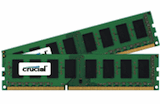
Crucial 4GB kit (2GBx2), 240-pin DIMM, DDR3 PC3-10600 memory module
4GB of RAM is the perfect sweet spot starting point for a gaming PC. These two sticks of Crucial DDR3 RAM are dirt cheap and will do the job better than any. Not only is this set of RAM cheap, the reputation of Crucial quality RAM has been around for years so you can be sure this RAM is a solid pick.
Technical Details:
Part Number: CT2KIT25664BA1339
- Module Size: 4GB kit (2GBx2)
- Package: 240-pin DIMM
- Feature: DDR3 PC3-10600
- Specs: DDR3 PC3-10600 • CL=9 • Unbuffered • NON-ECC • DDR3-1333 • 1.5V • 256Meg x 64 •
- To use DDR3 memory, your system motherboard must have 240-pin DIMM slots and a DDR3-enabled chipset.
- This is because a DDR3 SDRAM DIMM will not fit into a standard DDR2 DIMM socket or a DDR DIMM socket.
- Company Program: Crucial
- Configuration: 256Meg x 64
- DDR Timings: CL=9
- DIMM Type: Unbuffered
- Density: 4GB kit (2GBx2)
- Error Checking: NON-ECC
- Megabytes: 4096
- Memory Type: DDR3 PC3-10600
- Package: 240-pin DIMM
- Replenishment Flag: Y
- Speed: DDR3-1333
- Voltage: 1.5V
Western Digital 250 GB Caviar Blue SATA 6 Gb/s 7200 RPM 16 MB Cache Bulk/OEM Desktop Hard Drive – WD2500AAKX

Western Digital 250 GB Caviar Blue
250GB for the entry level $500 build this month seems feasible for about $76. The Western Digital 2Caviar Blue series is always a good choice with a solid background. Even though this hard drive is only 250GB it should be plenty of space for quite a few games and some media. My opinion on any hard drive purchase is to buy when the prices are right and when the sales go on. So far the inflation of hard drive prices has been high and seem to now be subsiding, so keep in mind that you can always just add another harddrive to the mix when you need the extra digital space.
Technical Details from Western Digitals’ Website:
Corsair Builder Series CX V2 430-Watt 80 Plus Certified Power Supply Compatible with Intel and AMD Platforms – CMPSU-430CXV2

Corsair 430 Watt Builder Series CX430 V2 80 PLUS Certified Power Supply
The 430 Watt Corsair Builder series will be able to perfectly power all of the hardware included in this build and then some. Such as, if you want to add more RAM or Hard Drives in the future this PSU will still be up for the task. It is always a good idea to keep in mind that when building a PC, choosing a quality power supply is very important as it is responsible for powering everything! So it makes sense you do not want it malfunctioning in any way. This is why I chose the Corsair Builder Series branded PSUs many times as the price is great and the quality is as well.
Technical Details and Description:
“The ideal choice for value-conscious system builders and upgraders” – Corsair.com
The Corsair Builder Series of PSUs are designed for worry-free compatibility for your home desktop PC system build or upgrade. With features usually reserved for premium power supplies, it’s a great choice for systems where continuous and reliable power delivery and low noise are essential.
Corsair Builder Series CX430 Features:
- Ultra-quiet 120mm fan delivers excellent airflow at an exceptionally low noise level by varying fan speed in response to temperature
- 80 PLUS certified to deliver at least 80% efficiency at normal load conditions (20% to 100% load)
- 0.99 Active Power Factor Correction provides clean and reliable power
- Complies with ErP Lot 6 European Union standard for low standby power consumption
- Universal AC input from 90~264V — No more hassle of flipping that tiny red switch to select the voltage input!
- Extra long fully-sleeved cables support full tower chassis
- Dedicated single +12V rail offers maximum compatibility with the latest components
- Over-voltage and over-power protection, under-voltage protection, and short circuit protection provide maximum safety to your critical system components
- Three year warranty and lifetime access to Corsair’s legendary technical support and customer service
- Supports the latest ATX12V v2.3 standard and is backward compatible with ATX12V 2.2 and ATX12V 2.01 systems
- Safety Approvals: UL, CUL, CE, CB, FCC Class B, TÜV, CCC, C-tick
- Dimensions: 5.9″(W) x 3.4″(H) X 5.5″(L); 150mm(W) x 86mm(H) x 140mm(L)
- MTBF: 100,000 Hours
AeroCool 10-Bay ATX Mid Tower Computer Case – No PSU (Black/Red)

Aero Cool 10-Bay ATX Mid Tower Computer Case
Basic, yet all you need. Used and quoted from last months builds,
” This AeroCool case is as basic as it gets – A regular ATX Mid Tower computer case with Four (4) 5.25-inch external drive bays One (1) 3.5-inch external drive bay and Five (5) 3.5-inch internal drive bays. Even though the case is basic it has everything you need to get going and the case itself actually looks pretty good. The only recommendation I would have would be to also purchase a $4-5 case fan to use as a case exhaust, but you should be fine either way. Used in last months build and this months for the lower end build since it fits perfectly well into the budget and it works since you do not need to worry so much about cooling in a build such as this one. You can always splurge for a more aesthetic case, however if this does not matter to you this one does the job. “
(*Keep in mind that this case has no fans. If you are worried about too much heat then you may want to purchase one for about $5 such as this Cooler Master 80mm Dual Ball Bearing Case Fan Black – (SAF-B82-E1))
Technical Details:
- 10-Bay ATX Mid Tower Computer Case General Features: Black color with red accent Mid Tower design
- ATX form factor No Power Supply Compatible with ATX and MicroATX motherboards
- Compatible with standard ATX PSUs Case Thumbscrews included for easy removal of side panel
- Case Features: Four (4) 5.25-inch external drive bays One (1) 3.5-inch external drive bay
- Five (5) 3.5-inch internal drive bays
Sony AD-7280S-0B 24x SATA Internal DVD+/-RW Drive (Black)

Sony AD-7280S-0B 24x SATA Internal DVD+:-RW Drive (Black)
This basic Sony DVD+/-RW optical drive has went down in price this month to about $18.99 so not a bad price. As I have before mentioned optical drives are a dying piece of hardware as they are becoming less and less necessary and they all seem to be one of the same. So when choosing the right optical drive, I mostly look at the price tag and whether or not they include a basic SATA connection.
Product Features
- Drive Type: Internal DVD+/-RW Dual Layer Drive
- Interface: SATA
- Buffer Memory: 1 MB
- Random Access Time: DVD – 160ms; CD – 140ms
- O/S Compatibility: Windows 7 compatible
- Write: DVD+R/-R: 24X; DVD+RW/-RW: 8X/6X; DVD+R/-R DL: 12X; DVD-RAM: 12X

Monthly Gaming PC Build ( $500 – $1000 ): March 2012
Gaming PC Build Recipe:
**Everything you need to play most recent games at high settings with good frame rates at resolutions of 1920X1200.
| Processor: Intel Core i5-2500K Processor | Motherboard: ASRock LGA1155/ Intel Z68/ DDR3/ Quad CrossFireX & Quad SLI/ SATA3&USB3.0/ A&V&GbE/ ATX Motherboard, Z68 EXTREME4 |
| Graphics Card: ASUS ENGTX560 TI DCII TOP/2DI/1GD5 GeForce GTX 560 Ti | RAM: Corsair Vengeance 8 GB ( 2 x 4 GB ) DDR3 1600 MHz (PC3 12800) 240-Pin DDR3 Memory Kit for Intel Core i3, i5, i7 and AMD Platforms SDRAM CMZ8GX3M2A1600C9 |
| Hard Drive: Western Digital Caviar Blue 500 GB SATA III 7200 RPM 16 MB Cache Bulk/OEM Desktop Hard Drive – WD5000AAKX | Power Supply: Corsair Enthusiast Series 750-Watt 80 Plus Bronze Certified Power Supply Compatible with Intel Core i3, i5, i7 and AMD platforms – CMPSU-750TXV2 |
| Computer Case: NZXT Phantom 410 Mid Tower USB 3.0 Gaming Case – Black | Optical Drive: Sony AD-7280S-0B 24x SATA Internal DVD+/-RW Drive (Black) |
| Estimated Price: $998.20 (oh just barely in budget!) |
Overview: Gaming PC Build ( $500 – $1000 )
This month we have a no bells or whistles mid range $500 – $1000 gaming PC priced roughly at $979.21. This build will play most recent games at their high settings with good FPS rates at resolutions of 1920X1080; generally what gamers seem to be aiming for in terms of resolutions nowadays.
By no bells and whistles I mean a build that has the bare essentials and power to play these games. With maybe the exception of the case (The fancy NZXT Phantom 410) in my opinion it is hard to skim on price with this build and get similar results.
Staying with the raw power of the Intel 2500K we have the inherit overclocking capabilities making the build that much stronger. The graphics card chosen this month has been upgraded from the regular GTX 560 to a GTX 560 Ti which has a higher 3D mark Vantage than the GTX 560 giving you better FPS in games.
The motherboard used has been swapped from the previous more expensive Asus P8Z68-V PRO/GEN3 for the AsRock Z68 EXTREME4 to give room for the more expensive graphics card. However you get everything you need plus more. There is room for plenty of memory expansion and even the option to add another GTX 560 Ti in SLI later on if you want to upgrade your build further extending its lifespan potential.
Another notable mention in this months mid range build is the inclusion of the NZXT Phantom Case (in either Black White or Red). This case has been well received for a while and looks fantastic in my opinion. As I have said before I always love choosing a new computer case as the selection is always vast and you can rarely screw up too much in doing so. This is really what gives your gaming pc its individualistic look and appeal.
Overview: The Gaming PC Hardware
Intel Core i5-2500K Processor
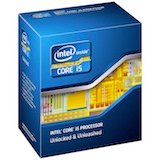
Intel Core i5-2500K Processor
The Intel 2500K is the go to norm in mid to high end gaming PCs these days and there is good reason for this. I mean you could go for a cheaper Intel i5 2400 processor and get similar performance, however this one is clocked a few MHz higher and has an unlocked CPU multiplier! This enables you to overclock this processor easily which makes this processor a wonderful choice for gamers wanting to push as much as they can out of a quality processor.
| Intel Core i5-2500K | 4 cores | 3.3GHz clock speed | LGA 1155 Socket |
Product Details:
- Specs: Quad-core 3.3GHz, 6M Cache, Intel HD Graphics 3000, 95 watt TDP, Dual-channel DDR3 memory support, socket LGA1155
- Quad-core processor delivers four-way multicore processing via parallelism resulting in more efficient use of processor
- Enhanced Intel SpeedStep Technology is an advanced means of enabling very high performance while also delivery power-conservation.
- 6 MB Intel Smart Cache is dynamically shared to each processor core, based on workload
- All Core i5 processors have Intel Turbo Boost Technology
ASRock LGA1155/ Intel Z68/ DDR3/ Quad CrossFireX & Quad SLI/ SATA3&USB3.0/ A&V&GbE/ ATX Motherboard, Z68 EXTREME4

ASRock LGA1155: Intel Z68: DDR3: Quad CrossFireX & Quad SLI: SATA3&USB3.0: A&V&GbE: ATX Motherboard, Z68 EXTREME4
I have swapped the Asus P8Z68-V PRO/GEN3 this month for this ASRock Z68 Extreme4 motherboard. This enabled room for the higgher end GTX 560 Ti graphics card whose benefits far out weigh that of the motherboard functionality. This ASRock motherboard does indeed have it all and everything one would need for a quality high end gaming build. Just take a look at its specifications and details below:
Product Details:
- ASRock DuraCaps (2.5 x longer life time), 100% Japan-made high-quality Conductive Polymer Capacitors
- Digi Power, Advanced V8 Power Phase Design
- Supports Intel® K-Series unlocked CPU
- Supports Intel® Smart Response Technology (ASRock Updates Intel® RST Driver For Intel® Smart Response Technology)
- Supports Dual Channel DDR3 2133(OC)
- Integrated PLX PEX8608 chip onboard to offer sufficient PCI-E lanes
- Supports ATI™ Quad CrossFireX™ , 3-Way CrossFireX™ and CrossFireX™
- Supports NVIDIA® Quad SLI™ and SLI™
- Supports Intel® HD Graphics with Built-in Visuals
- Multi VGA Output options: D-Sub, DVI-D, HDMI and DisplayPort
- 2 x Front USB 3.0 ports, 2 x Rear USB 3.0 ports, 4 x SATA3 connectors, 1 x eSATA3 connector
- Supports ASRock XFast RAM, XFast LAN, XFast USB Technologies
- Supports ASRock Extreme Tuning Utility (AXTU), Graphical UEFI, Lucid Virtu, On/Off Play, Instant Boot, Instant Flash, Good Night LED, APP Charger, SmartView
- Combo Cooler Option (C.C.O.)
- 7.1 CH HD Audio with Content Protection (Realtek ALC892 Audio Codec), THX TruStudio PRO™
- Free Software: Cyberlink MediaEspresso 6.5 Trial
- Free Bundle : 1 x Front USB 3.0 Panel, 1 x Rear USB 3.0 Bracket, 1 x 3.5mm Audio Cable
ASUS ENGTX560 TI DCII TOP/2DI/1GD5 GeForce GTX 560 Ti

ASUS ENGTX560 TI DCII TOP:2DI:1GD5 GeForce GTX 560 Ti
For March, I have swapped the previous GTX 560 for this Asus GTX 560 Ti. The Ti has a faster Effective Memory Clock – Core Clock, Memory Clock, and Shader Clock making it that much stronger. For a quick side by side comparison check the chart below:
| GPU | GeForce GTX 560 (Fermi) | GeForce GTX 560 Ti (Fermi) |
|---|---|---|
| Core Clock | 850MHz | 900MHz |
| Shader Clock | 1700MHz | 1800MHz |
| Stream Processors | 336 Processor Cores | 384 Processor Cores |
| Effective Memory Clock | 4200MHz | 4200MHz |
| Memory Size | 1GB | 1GB |
| Memory Interface | 256-bit | 256-bit |
| Memory Type | GDDR5 | GDDR5 |
| DirectX | DirectX 11 | DirectX 11 |
| OpenGL | OpenGL 4.1 | OpenGL 4.1 |
| HDMI | 1 x mini HDMI | 1 x mini HDMI |
| DVI | 2 x DVI | 2 x DVI |
| RAMDAC | 400 MHz | 400 MHz |
| Max Resolution | 2560 x 1600 | 2560 x 1600 |
| 3D VISION Game Ready | Yes | Yes |
| SLI Support | SLI Ready | SLI Ready |
| Cooler | With Fan | With Fan |
| Dual-Link DVI Supported | Yes | Yes |
| HDCP Ready | Yes | Yes |
Product Details:
- Top-selected and overclocked to 900MHz, 80MHz higher than reference for faster and smoother performance
- Speed up heat dissipation with doubled airflow via exclusive DirectCU dual fan design
- Pump up graphics performance with Super Alloy Power delivering a 15% performance boost, 2.5 longer lifespan and 35C cooler operation
- Crank up 50% faster clock speeds with exclusive Voltage Tweak
- Powered by NVIDIA GeForce GTX 560 Ti
Corsair Vengeance 8 GB ( 2 x 4 GB ) DDR3 1600 MHz (PC3 12800) 240-Pin DDR3 Memory Kit for Intel Core i3, i5, i7 and AMD Platforms SDRAM CMZ8GX3M2A1600C9

Corsair Vengeance 8 GB ( 2 x 4 GB ) DDR3 1600 MHz
I have used it before and I am using it again, the Corsair Vengeance 8Gb RAM kit consisting of two 4GB RAM modules is a good amount of memory for this build, looks nice, and has good reviews. And who not better to quote than Corsair themselves saying that this Corsair Vengance package is:
“Designed with overclockers in mind, Corsair Vengeance DDR3 memory modules use carefully selected RAMs to enable excellent overclocking results on current and future generation Intel and AMD platforms. All initial Vengeance memory modules have a low 1.5V supply voltage for maximum compatibility and energy efficiency. Aluminum heat spreaders help dissipate heat effectively while providing an aggressive appearance for your gaming rig. As a bonus, the attractive low price of Vengeance memory will also leave lots of room in your system build budget.
Vengeance DDR3 memory is available in single module, and two or three module kits, with sizes ranging from 4GB all the way up to 16GB, making it easy for you to match the DIMM population requirements of your motherboard.”
Product Details:
- 8GB (2x4GB) DDR3 for AMD, Intel Dual processors and upcoming 2nd Generation Intel Core platforms
- Speed: 1600MHz
- Timing: 9-9-9-24
- Voltage: 1.5V
- Vengeance heat spreader for styling and performance
Western Digital Caviar Blue 500 GB SATA III 7200 RPM 16 MB Cache Bulk/OEM Desktop Hard Drive – WD5000AAKX

Western Digital Caviar Blue 500 GB SATA III 7200 RPM 16 MB Cache Bulk:OEM Desktop Hard Drive
Again and again I keep going back to the Western Digital Caviar Blue Hard Drives these days for the gaming PC builds of the month. The prices have been a tad more stable on these than the rest and it is hard to beet the quality of these drives. Is 500GB not enough for you? Then you can always purchase a 1TB for around $130, but if it is keep in mind that you can always increase your hard drive space later simply by purchasing another and plugging a new one in.
Performance Details From Western Digitals’ Website:
|
|||||||||||||||||||||||||||||||||||||||||||||||||||||||||||||||||||||||||||||||||||||||||||||
Product Details
- WD Caviar Blue hard drives have a multitude of features to deliver rock solid performance and ultra-cool and quiet operation.
- 3rd generation SATA interface for 6 GB/s maximum data transfer rates.
- WhisperDrive technology minimizes noise to levels near the threshold of human hearing.
- 500 GB capacity holds up to 100,000 digital photos, 125,000 MP3 files, and 60 hours of HD video.
- Ships in Certified Frustration-Free Packaging
- 3rd generation SATA interface for 6 GB/s maximum data transfer rates
- 500 GB capacity holds up to 100,000 digital photos, 125,000 MP3 files, and 60 hours of HD video
- WD Caviar Blue hard drives have a multitude of features to deliver rock solid performance and ultra-cool and quiet operation
- WhisperDrive technology minimizes noise to levels near the threshold of human hearing
Corsair Enthusiast Series 750-Watt 80 Plus Bronze Certified Power Supply Compatible with Intel Core i3, i5, i7 and AMD platforms – CMPSU-750TXV2

Corsair Enthusiast Series 750-Watt 80 Plus Bronze Certified Power Supply Compatible with Intel Core i3, i5, i7 and AMD platforms – CMPSU-750TXV2
Because I use this power supply again and again I am going to quote the previous descriptions from last months build…“Again…the Corsair Enthusiast Series has become a staple for mid range builds with an array of high customer ratings. Just check out Amazon’s rating; at the time of writing this this PSU had a rating of 4.5/5 Stars from 274 customers (not bad!). 750 Watts is almost too much wattage, however it does not hurt to have too much! If you would like to watch a quick overview of the Enthusiast Series PSU’s then check this You Tube video done by NewEgg – Newegg TV: Corsair TX v2 Enthusiast Series Power Supplies – First Look“
Product Details:
- Over-voltage and over-current protection, under-voltage protection, and short circuit protection provide maximum safety
NZXT Phantom 410 Mid Tower USB 3.0 Gaming Case

NZXT Phantom 410 Mid Tower USB 3.0 Gaming Case Black

NZXT Phantom 410 Mid Tower USB 3.0 Gaming Case RED

NZXT Phantom 410 Mid Tower USB 3.0 Gaming Case White
You can’t go wrong with a quality case that comes in the colors of Black, White and Red can you? I absolutely love the look of the NZXT Phantom 410 cases. It is sleek and has a very finite futuristic look to it with plenty of room for any hardware expansion. The following are the features as laid out by NZXT themselves –
Product Details:
| • | Clearance for top 240mm dual radiator for water cooling solutions |
| • | Adjustable interior pivot 120mm/140mm fan slot for directional air flow |
| • | Removable HDD cage to allow more room for extended video cards |
| • | Innovative right mounted HDD rails for easy hard drive replacement |
| • | Single 120mm/140mm side fan with acrylic window for interior viewing and cooling |
| • | Front Internal 2x USB 3.0 headers, 2x USB 2.0, audio and microphone input |
| • | 30W 3-step fan control for setting up your system for silence or performance |
| • | Wire management support up to 25mm space for easy cable management |
| • | Screw-less 5.25” and HDD trays that secures 2.5” SSD |
| • | Cooling capability of up to eight fans (2x 120mm and 1x 140mm LED fan included) |
Sony AD-7280S-0B 24x SATA Internal DVD+/-RW Drive (Black)

Sony AD-7280S-0B 24x SATA Internal DVD+:-RW Drive (Black)
I usually use the same optical drive in all of my builds for a specific month, and this month is no exception. As quoted from the $500 build above –
“This basic Sony DVD+/-RW optical drive has went down in price this month to about $18.99 so not a bad price. As I have before mentioned optical drives are a dying piece of hardware as they are becoming less and less necessary and they all seem to be one of the same. So when choosing the right optical drive, I mostly look at the price tag and whether or not they include a basic SATA connection.”
Product Features
- Drive Type: Internal DVD+/-RW Dual Layer Drive
- Interface: SATA
- Buffer Memory: 1 MB
- Random Access Time: DVD – 160ms; CD – 140ms
- O/S Compatibility: Windows 7 compatible
- Write: DVD+R/-R: 24X; DVD+RW/-RW: 8X/6X; DVD+R/-R DL: 12X; DVD-RAM: 12X
$500 – $1000 Gaming PC Build Additions / Swap Suggestions
Note: Prices are in additional $ amounts… These additions are to act as supplemental hardware the the Gaming PC Build Recipe Above
 |
 |
 |
 |
Additions / Part Swaps Overview
The hardware in this months additions are all included the show you what else you could add to your PC build over and above the basic build if say you would like to add something in the future or have that extra bit more in budget.
Crucial 64 GB m4 2.5-Inch Solid State Drive SATA 6Gb/s CT064M4SSD2
This Crucial Solid State Hard Drive would be a great little $92 addition to any build since you could install a couple of your favorite games on it as well as your operating system to allow for faster boot and load times.
Technical Details:
- Performance – Improve boot up and application load times
- Compatibility – SATA 6Gb/s, backward compatible to SATA 3Gb/s
- Reliability – Withstand extreme shock and vibration
- Quality – Crucial, a Micron company, is a trusted name in DRAM and SSD products
- Quieter. Cooler. More Durable.
- Three Year Limited Warranty
LG Electronics WH12LS30 12X Blu-ray SATA Writer Drive
Do you enjoy gaming as well as the odd movie? Then perhaps you may want to invest in a Blu-ray drive for your PC expanding the functionality of your newly built PC.
Technical Details:
- Drive Type: Internal Blu-ray Writer Drive w/ LightScribe
- Buffer Memory: 4 MB
- Access Time:BD-ROM – 180ms; DVD-ROM – 160ms; CD-ROM – 150ms; DVD-RAM – 180ms
- With software
- Data Transfer Rate: Write: BD-R SL/DL: 12X Read: BD-ROM SL/DL: 10X/8X
ASUS ENGTX560 TI DCII TOP/2DI/1GD5 GeForce GTX 560 Ti
The exact graphics card included in the base build above. You can add another one of these puppies in SLI to further increase your graphics power. Perhaps you may want to keep this in the back burner of your mind just in case you want that slight bit of upgrade in the future as games become more and more complex and you simply want to keep up.
Corsair Hydro Series H80 High Performance Liquid CPU Cooler (CWCH80)
With the purchase of the Intel 2500K processor you have the potential to overclock easily. With the purchase of any quality CPU cooler you can do this without worrying about any overheating issues. This Corsair Hydro Series is an example of a higher end CPU cooler and there are many other examples that will do the trick too.
Technical Details:
- Push-button fan control so you can select the fan speed and cooling performance that best suits your needs.
- Double-thick 120mm radiator for increased surface area and cooling potential.
- Two all-new 120mm fans optimize static pressure and airflow for amazing performance.
- FEP tubing provides extraordinarily low coolant evaporation levels.
- A new improved micro-channel cold-plate design more efficiently transfers heat.
- A new improved micro-channel cold-plate design more efficiently transfers heat
- Double-thick 120mm radiator for increased surface area and cooling potential
- FEP tubing provides extraordinarily low coolant evaporation levels
- Includes mounting hardware compatible with all modern CPU socket designs
- Push-button fan control so you can select the fan speed and cooling performance that best suits your needs
- Quick and easy installation brackets make it easier than ever to upgrade to watercooling.
- Two all-new 120mm fans optimize static pressure and airflow for amazing performance

Monthly Gaming PC Build ( $1000 – $1500 ): March 2012
Gaming PC Build Recipe:
| Processor: Intel Core i5-2500K Processor CPU Cooler (For OverClocking): Cooler Master Hyper 212 EVO CPU Cooler (RR-212E-20PK-R1) | Motherboard: ASUS LGA 1155 – Z68 – PCIe 3.0 and UEFI BIOS Intel Z68 ATX DDR3 2200 LGA 1155 Motherboards P8Z68-V/GEN3 |
| Graphics Card: ASUS HD7950 DirectCU II 900MHz Overclocked GPU and Eyefinity Capability Graphics Cards HD7950-DC2T-3GD5 | RAM: Corsair Vengeance Blue 16 GB DDR3 SDRAM Dual Channel Memory Kit CMZ16GX3M4A1600C9B |
| Hard Drive: Western Digital 1 TB Caviar Blue SATA III 7200 RPM 32 MB Cache Bulk/OEM Desktop Hard Drive – WD10EALX SSD Hard Drive: Crucial 64 GB m4 2.5-Inch Solid State Drive SATA 6Gb/s CT064M4SSD2 | Power Supply: Corsair HX Professional Series 750-Watt 80 Plus Certified Power Supply Compatible with Core i7 and Core i5 – CMPSU-750HX |
| Computer Case: Cooler Master HAF ATX Mid Tower Case, RC-922M-KKN1-GP (Black) | Optical Drive: Sony AD-7280S-0B 24x SATA Internal DVD+/-RW Drive (Black) |
| Estimated Price: $1444.92 (Under budget! Savings and / or room for upgrades) |
Overview: Gaming PC Build ( $1000 – $1500 )
Welcome to the $1000 – $1500 Gaming PC Build for March 2012. Above in the $500 – $1000 build overview I had said that it was a great gaming build without all the bells and whistles. Well this build is quite the opposite as it is a fantastic gaming pc build WITH all the bells and whistles.
For a quick example of a few: Instead of having just what you need this build includes a Solid State Drive for faster boot / loading times, even double the hard drive space with 1TB instead of 500GB, double the RAM (beyond what most even need), a non-stock CPU cooler for even greater overclocking advantage, and lastly a modular power supply unit that makes cable management clean and easy.
In my opinion that list is significant, so as you can see if your budget allows it you can always boost your performance by a little more and make like easier in the meanwhile.
**With this build you should be able to play most of all recent games at the highest possible settings with top end FPS rates at resolutions of 1920×1080 OR even most games at 2560X1600.
Overview: The Gaming PC Hardware
Intel Core i5-2500K Processor

Intel Core i5-2500K Processor
As this is the same processor used in the build above…I quote “The Intel 2500K is the go to norm in mid to high end gaming PCs these days and there is good reason for this. I mean you could go for a cheaper Intel i5 2400 processor and get similar performance, however this one is clocked a few MHz higher and has an unlocked CPU multiplier! This enables you to overclock this processor easily which makes this processor a wonderful choice for gamers wanting to push as much as they can out of a quality processor.”
You could always choose to go with an Intel i7 2600K processor and I always debate including this one in the higher end gaming build, however as Toms’ Hardware has said in their CPU of the month articles this is past the point of reason. For the cost increase it just is not worth it for a Gaming PC so we mise wel pump that extra cash into a graphics card in my opinion.
| Intel Core i5-2500K | 4 cores | 3.3GHz clock speed | LGA 1155 Socket |
Product Details:
- Specs: Quad-core 3.3GHz, 6M Cache, Intel HD Graphics 3000, 95 watt TDP, Dual-channel DDR3 memory support, socket LGA1155
- Quad-core processor delivers four-way multicore processing via parallelism resulting in more efficient use of processor
- Enhanced Intel SpeedStep Technology is an advanced means of enabling very high performance while also delivery power-conservation.
- 6 MB Intel Smart Cache is dynamically shared to each processor core, based on workload
- All Core i5 processors have Intel Turbo Boost Technology
Cooler Master Hyper 212 EVO CPU Cooler (RR-212E-20PK-R1)

Cooler Master Hyper 212 EVO CPU Cooler
This really is a great CPU cooler for its price. I have seen the price of this one rising in certain retailers, however at Amazon it seems to have staid steady at around $30, which is a great deal for what you get.
As said by CoolerMaster themselves –
“The Hyper 212 EVO cooling systems are designed and optimized to provide the best user experience and cooling potential for a new generation of processors. The Hyper 212 EVO now features four Cooler Master patented Continuous Direct Contact™ (CDC) heat pipes that are tightly packed into a flat array on the CPU Cooler base. This acts as a virtual vapor chamber that dissipates a large amount of heat. The aluminum fin structure has been optimized to provide the perfect performance balance between high and low speed fan operations.”
Product Details:
- Well-balanced cooling performance provides fin optimizations with perfect balance between high and low speed operations.
- Wide-range PWM fan with unique wave-shaped blade design for excellent airflow.
- 4 Direct Contact heat pipes with the patented (Continuous Direct Contact) technology – creating a perfect, sleek surface for heat conduction.
- Versatile all-in-one mounting solution supporting the latest Intel LGA 1366 /1155 and AMD FM1 / AM3+.
ASUS LGA 1155 – Z68 – PCIe 3.0 and UEFI BIOS Intel Z68 ATX DDR3 2200 LGA 1155 Motherboards P8Z68-V/GEN3

ASUS LGA 1155 – Z68 – PCIe 3.0 and UEFI BIOS Intel Z68 ATX DDR3 2200 LGA 1155 Motherboards P8Z68-V:GEN3
Last month I did include the ASUS p8Z68-V Pro motherboard, however have decided to switch to this (in essence slightly lower model) ASUS P8Z68-V /GEN 3. You might be asking why? Well, there really is very little improvement in one form the other and I thought saving the extra $10-30 or so was worth the swap. Below I have posted the side by side comparision of both so you can decide on which one you like more – (as the budget still allows for either)
| Model# | P8Z68-V/GEN3 | P8Z68-V PRO/GEN3 |
|---|---|---|
| Brand | ASUS | ASUS |
| CPU Socket Type | LGA 1155 | LGA 1155 |
| CPU Type | Core i7 / i5 / i3 / Pentium (LGA1155) | Core i7 / i5 / i3 / Pentium (LGA1155) |
| Supported CPU Technologies | Turbo Boost Technology 2.0 | Turbo Boost Technology 2.0 |
| North Bridge | Intel Z68 | Intel Z68 |
| Number of Memory Slots | 4×240pin | 4×240pin |
| Memory Standard | DDR3 2200(O.C.) / 2133(O.C.) / 1866(O.C.) / 1600 / 1333 / 1066 | DDR3 2200(O.C.) / 2133(O.C.) / 1866(O.C.) / 1600 / 1333 / 1066 |
| Maximum Memory Supported | 32GB | 32GB |
| Channel Supported | Dual Channel | Dual Channel |
| PCI Express 3.0 x16 | 2 (single @ x16 or dual @ x8) | 2 (single @ x16 or dual @ x8) |
| PCI Express 2.0 x16 | 1 (@ x4) | 1 @ x4 |
| PCI Express x1 | 2 | 2 |
| PCI Slots | 2 | 2 |
| SATA 3Gb/s | 4 | 4 |
| SATA 6Gb/s | 2 x SATA 6Gb/s | 4 x SATA 6Gb/s |
| SATA RAID | 0/1/5/10 | 2 x SATA 6Gb/s (gray) and 4 x SATA 3Gb/s (blue) support Raid 0, 1, 5, 10 |
| Onboard Video Chipset | None | None |
| Audio Chipset | Realtek ALC892 | Realtek ALC892 |
| Audio Channels | 8 Channels | 8 Channels |
| LAN Chipset | Intel 82579 | Intel 82579 |
| Max LAN Speed | 10/100/1000Mbps | 10/100/1000Mbps |
| Bluetooth | Bluetooth V2.1+EDR | Bluetooth V2.1+EDR |
| Video Ports | D-Sub + DVI | D-Sub + DVI |
| HDMI | 1 x HDMI | 1 x HDMI |
| USB 1.1/2.0 | 6 x USB 2.0 | 6 x USB 2.0 |
| USB 3.0 | 2 x USB 3.0 | 2 x USB 3.0 |
| eSATA | 1 x eSATA 3Gb/s | 1 x eSATA 3Gb/s |
| S/PDIF Out | 1 x Optical | 1 x Optical |
| Audio Ports | 6 Ports | 6 Ports |
| Onboard USB | 2 x USB 3.0 + 6 x USB 2.0 | 2 x USB 3.0 + 6 x USB 2.0 |
| Other Connectors | 2 x CPU Fan connector(s) (4 -pin)2 x Chassis Fan connector(s) (1 x 4 -pin, 1 x 3 -pin)2 x Power Fan connector(s) (3 -pin)1 x S/PDIF out header(s)1 x 24-pin EATX Power connector(s)1 x 8-pin ATX 12V Power connector(s)1 x Front panel audio connector(s) (AAFP)1 x System panel(s) (Q-Connector)1 x MemOK! button(s)1 x TPU switch(es)1 x EPU switch(es) | 2 x CPU Fan connector(s) (4 -pin)2 x Chassis Fan connector(s) (1 x 4 -pin, 1 x 3 -pin)2 x Power Fan connector(s) (3 -pin)1 x S/PDIF out header(s)1 x 24-pin EATX Power connector(s)1 x 8-pin ATX 12V Power connector(s)1 x Front panel audio connector(s) (AAFP)1 x System panel(s) (Q-Connector)1 x MemOK! button(s)1 x TPU switch(es)1 x EPU switch(es) |
Product Details:
- 2 x PCIe 3.0/2.0 x16 (1×16 or dual x8)
- 16-Phase Power Digital power phase
- AMD Quad-GPU CrossFireX and NVIDIA Quad-GPU SLI support
- 1 x Gb LAN featuring the latest Intel chipset
- Bluetooth v2.1 + EDR
- 4 x USB 3.0 (2 ports at back panel, 1 port at mid-board)
- BT GO! (BT Turbo Remote) – Beyond your Imagination of what Bluetooth can do!
- UEFI (Extensible Firmware Interface) BIOS
ASUS HD7950 DirectCU II 900MHz Overclocked GPU and Eyefinity Capability Graphics Cards HD7950-DC2T-3GD5

ASUS HD7950 DirectCU II 900MHz Overclocked GPU and Eyefinity Capability Graphics Cards
First off, the Radeon HD 7950 Graphics Card is a fantastic choice for any hardcore gamer out there right now. Last month was the first month you were able to purchase the AMD HD 7950 card and I chose to go with the Sapphire branded HD 7950. However, this month I went with the ASUS HD 7950 card clocked at 900MHz which makes it clocked a tad faster than the last one.
Product Details:
- 900MHz factory overclocked
- 20% Cooler with exclusive DirectCU II thermal solution
- 28nm GPUs and 3GB GDDR5 for smoother gaming
- GPU Tweak utility allows you to tune graphics card performance and check card status via an intuitive interface
- Expand your visual horizons across six displays with AMD Eyefinity technology
- CrossFire X Support
- Microsoft DirectX 11 Support
- New PCI Express 3.0 delivers improved encoding and twice the performance of PCI Express 2.0
Corsair Vengeance Blue 16 GB DDR3 SDRAM Dual Channel Memory Kit CMZ16GX3M4A1600C9B

Corsair Vengeance Blue 16 GB DDR3 SDRAM Dual Channel Memory Kit CMZ16GX3M4A1600C9B
Yep, that is 16Gb worth of DDR3 RAM. This Corsair Vengeance 16GB (four 4GB stick) of memory should be enough to last you a while with this Gaming PC.
Product Features:
- Designed for Sandy Bridge Platform and AMD Platforms
- 16GB (4 x 4GB) DDR3 for AMD, Intel Dual Channel processors and Sandy Bridge 2nd Generation Intel Core platforms
- Intel XMP (Extreme Memory Profile) Support
- Speed: 1600mhz
- Timing: 9-9-9-24
- Lifetime Warranty
- Pin Out: 240-pin
- Voltage: 1.5v
Western Digital 1 TB Caviar Blue SATA III 7200 RPM 32 MB Cache Bulk/OEM Desktop Hard Drive – WD10EALX

Western Digital 1 TB Caviar Blue SATA III 7200 RPM 32 MB Cache Bulk:OEM Desktop Hard Drive – WD10EALX
Finally, I have increased the Hard Drive storage space from the usual 500GB to 1TB! Before I seemed to have been constantly hindered by the hard drive shortages to even muster up a plausible reason to include 1TB as they were very pricy (and still are some). The Western Digital Hard Drives are of a great quality, uses SATA III and is 7200RPM.
Performance Details From Western Digital’s Website:
|
|||||||||||||||||||||||||||||||||||||||||||||||||||||||||||||||||||||||
Product Details:
- WD Caviar Blue hard drives have a multitude of features to deliver rock solid performance and ultra-cool and quiet operation.
- 3rd generation SATA interface for 6 GB/s maximum data transfer rates.
- WhisperDrive technology minimizes noise to levels near the threshold of human hearing.
- 1 TB capacity holds up to 200,000 digital photos, 250,000 MP3 files, and 120 hours of HD video.
- Ships in Certified Frustration-Free Packaging
Crucial 64 GB m4 2.5-Inch Solid State Drive SATA 6Gb/s CT064M4SSD2

Crucial 64 GB m4 2.5-Inch Solid State Drive SATA 6Gb:s CT064M4SSD2
I have chosen to use the Crucial 64 GB m4 Solid State Drive because of both its inclusion into Toms Hardware’s SSD’s of the month and because it has faster Sequential Read / Write rates than the OCZ one I included last month. Look at the follow specifications:
| Samsung 830 | 64 GB |
|---|---|
| Sequential Read | 520 MB/s |
| Sequential Write | 160 MB/s |
| Power Consumption (Active) | .11 W |
| Power Consumption (Idle) | .08 W |
Product Details:
- Performance – Improve boot up and application load times
- Compatibility – SATA 6Gb/s, backward compatible to SATA 3Gb/s
- Reliability – Withstand extreme shock and vibration
- Quality – Crucial, a Micron company, is a trusted name in DRAM and SSD products
- Quieter. Cooler. More Durable.
- Three Year Limited Warranty
Corsair HX Professional Series 750-Watt 80 Plus Certified Power Supply Compatible with Core i7 and Core i5 – CMPSU-750HX

Corsair HX Professional Series 750-Watt 80 Plus Certified Power Supply Compatible with Core i7 and Core i5 – CMPSU-750HX
A PSU that is both stylish, modular and full of quality; the Corsair Professional Series model. It is a modular design, which allows for fantastic cable management and fantastic power consumption to keep your PC cool as well as saves on energy.
Corasiar’s Deceription –
“If you’re looking for a power supply to feed your hungry system, look no further. The HX750 PSU from Corsair puts out an impressive 750 watts of power and supports the latest ATX12V v2.3 standards as well as EPS12V 2.91 standards. The unit is 80 PLUS SILVER certified and has a 99% Active Power Factor Correction to ensure maximum efficiency.
The cables are extra long, to work in the largest tower. They are fully sleeved for easy routing and bundling. There are four 8-pin PCIe power connectors so you can build up a CrossFire or SLI system using today’s high end video cards. There are also 12 SATA and 8 Molex connectors so you can connect multiple drives and peripherals.
Keeping it all cool is a temperature-controlled 140mm fan. Air is vented through the hexagon mesh back panel. The universal input accepts voltages from 90V to 264V so you no longer have to worry if the switch was in the right position.”
Product Details:
- Modular Cable design allows you to use only those cables needed & saves you space inside your case
- Over Current / Voltage / Power Protection, Under Voltage and Short Circuit Protection provides Maximum Safety for your critical system components
- 80 Plus Certified for 80%+ Energy Efficiency at 20%, 50% and 100% Load Condition for less Heat Generation and Lower Energy Bill
- Dedicated Single +12V Rail Offers Maximum Compatibility with Latest Components
- High quality Japanese Capacitors provide Uncompromised Performance and Reliability
Cooler Master HAF ATX Mid Tower Case, RC-922M-KKN1-GP (Black)

Cooler Master HAF ATX Mid Tower Case, RC-922M-KKN1-GP (Black)
Last month was the Corsair Carbide Series 400R case, which was a great sleek and elegant choice of a case for the high end build, however this month I went with the infamous Cooler Master HAF Mid Tower Case. HAF stand for “High Air Flow”.
Product Details:
As Described by Cooler Master –
“With pure innovative strength, Cooler Master, the leader in enthusiast computer components, has unleashed yet another prevailing arsenal to compete in the full-tower chassis segment. Proud and robust in its appearance, the HAF 932 presents its sturdy sentinel housing and revolutionary High Air Flow structure to enhance and protect any hardware component that is worthy of the highest performance.”
- The HAF932 features a fully-rugged appearance and is housed in a tough casing to offer outstanding protection.
- A rugged HAF932 comes equipped to operate with unparalleled thermal performance
- Patented finger-press buttons for quickly maintaining or upgrading 5.25 inch drive devices
- Removable HDD racks and cable management system for better cable routing and neatness
- Easy access to liquid coolant fills port
- Meshed back slot for providing passive cooling
- Independent air intake designed for bottom-mounted PSU or installation of two 120mm fans
- Retaining holes for easy installation of CPU coolers
Product Details:
- Built-in compatibility for SSDs in the six hard drive bays gives you the flexibility you need.
- Front panel includes USB 3.0, Headphone, Mic, and an LED on/off switch.
- Keep your system cool with up to 10 fan mount locations (four 120mm, six 120mm/140mm)
- Up to 316mm of length for modern GPUs.
- Easily accessible dust filters keep the cool air flowing over your valuable components.
- Captive thumbscrews make it easy to remove your side panels without losing the screws.
- Install or upgrade your CPU heatsink quickly with the easy-access backplate cutout.
- Optimize airflow and keep your system neat and tidy using the intelligent cable management system.
Sony AD-7280S-0B 24x SATA Internal DVD+/-RW Drive (Black)

Sony AD-7280S-0B 24x SATA Internal DVD+:-RW Drive (Black)
I usually use the same optical drive in all of my builds for a specific month, and this month is no exception. As quoted from both the $500 build above and the $500 – $1000 build –
“This basic Sony DVD+/-RW optical drive has went down in price this month to about $18.99 so not a bad price. As I have before mentioned optical drives are a dying piece of hardware as they are becoming less and less necessary and they all seem to be one of the same. So when choosing the right optical drive, I mostly look at the price tag and whether or not they include a basic SATA connection.”
Product Features
- Drive Type: Internal DVD+/-RW Dual Layer Drive
- Interface: SATA
- Buffer Memory: 1 MB
- Random Access Time: DVD – 160ms; CD – 140ms
- O/S Compatibility: Windows 7 compatible
- Write: DVD+R/-R: 24X; DVD+RW/-RW: 8X/6X; DVD+R/-R DL: 12X; DVD-RAM: 12X
$1000 – $1500 Gaming PC Build Additions / Swap Suggestions
Note: Prices are in additional $ amounts These additions are to act as supplemental hardware the the Gaming PC Build Recipe Above
|
|
 |
 |
 |
Overview: Additions / Part Swaps
These are the additional hardware suggestions / swaps for the $1000 – $1500 PC builds for the month of March. Two have remained the same: The “Better CPU Cooler” which is the Corsair Hydro Series H80 CPU cooler which can provide stronger cooling capabilities and the Crucial 128 GB m4 Solid State Drive which can provide more space for your boot disk and your most played Games etc. to increase loading times. As well, since this month I already include a 1TB Western Digital Caviar Blue Hard Drive, I though I may suggest another for those who want to double their space or go for a RAID setup. And lastly, I have included an outrageous suggestion that if you ever want to blast your graphics beyond necessity, you can add another Asus Radeon HD 7950 graphics card for a Crossfire setup.
*Remember if you ever have any questions on any other additions you can ask via the comments below ro the comment form in the top right hand menu. You may be unsure fo compatibility or whether you are crazy for adding more to an already great gaming pc.
Concluding March’s 2012’s Gaming PC Builds:
This month I have included a ton of information for every piece of hardware included in these three gaming pc builds. With any one of these builds you can basically play any game on the market right now, however what changed between the builds is the capability to play at higher and higher settings / resolutions / at higher FPS rates. The biggest difference between the $500 – $1000 build and the $1000 – $1500 build is the boost in graphics card. Remember that if you are build a gaming PC and you ever have a little extra money to spend to always see if you can upgrade you graphics card more as this will make the biggest difference in gaming performance.
If after taking a look at these builds you have any questions while choosing hardware for you personal gaming pc, then by all means leave a comment below or send me one via the comment form in the top right menu and I will try to et back to you as soon as I can. Also, I would love too hear any feedback on how I could improve the site or any of my articles to make them easier to understand, be more helpful or more informative.
Until next time thank you for visiting Newb Computer Build and good luck!




Comments 24
Hey man I was thinking about the $500 build since I’m ass broke, but I wonder what you thought of these PCs compared to it. I’d be happy with BF3 on medium with AA and AF on 1280×1224 until I could get a better GPU thanks for your input.
http://sandiego.craigslist.org/csd/sys/2936075946.html
http://sandiego.craigslist.org/nsd/sys/2933487366.html
http://sandiego.craigslist.org/csd/sys/2936218772.html
Author
Hey James,
In my opinion the “GAMING PC with 128GB SSD, 3.2GHZ QUAD CORE, 8GB RAM, HD 4870, Win7 Pro – $499 ” would be the best bang for your buck out of those other three.
Although I still would have to say building your own with the Intel i3 2120 (such as in the $500 build above) would be far more worth it. If you can stretch your budget a tad, you can always go with an Intel i5 2300, or 2400 for about $50 more.
Let me know if this answers your questions and good luck!
Yes it did. I’m wondering if I should just wait for your build for this month or next to get the most bang for my buck and to see if prices fall more.
Author
Well I have started writing this months article and it should be out in a day or two once I have a little bit more spare time. Right off the bat though I did notice that the $500 build from last month has dropped in its base price so I will see if anything changes.
Hi Corey,
What do you think of the RAM below?
Samsung Electronics Extreme Low Voltage 30nm UDIMM 8 Dual Channel Kit DDR3 1600 (PC3 12800) 240-Pin DDR3 SDRAM MV-3V4G3D/US
It doesn’t come in 16GB kits but has a lot of good reviews and seems like a few advantages?
Also I’m looking at a 27″ monitor, say something like the ASUS VE278Q.
1. Do you have any recommendations monitor wise? I’m keen to get a decent & large one here, as the screen is much of the gaming experience I believe..
2. I have a old Dell 22″ monitor (say 5 years old), but there is nothing wrong with it. Can this be hooked up in dual screen, just for normal web surfing etc? What do I need to think about? The graphics card needs to have two outputs or what?
Hopefully these questions aren’t too annoying…
Cheers mate
Brad
Author
Hey Brad,
I apologize for a couple of days delay. The RAM looks like a good pick and you could always add two packages for 16GB later on depending on whether the motherboard you go with has 4 slots to accommodate them.
Also, I would also vouch for that monitor. It is a good brand, 1080p, and a decent size at 27 inches! And I do agree the monitor definitely determines the gaming experience. I would have nothing against the monitor you chose, and I am pretty sure I have recommended that exact same one a couple of other times.
As for the dual monitor thing, yes you just need to check what inputs the graphics card has and what the dell monitor uses. I am guessing the monitor is either a VGA or DVI connection? So say you get that Asus as your new monitor which supports DVI, VGA and HDI (you would want to use the HDMI) then just check whether the graphics card supports a DVI connection for example.
Corey,
Thank you for the detailed response. However, I don’t think I was detailed enough in my last question, and it left some room for interpretation. In regards to the size of the video card fitting into the mobo; I was not talking about the slot type but the size of the card itself. Video cards today are pretty big. I once tried to upgrade my Nvidia GT120 to a GTX 460(i think) and it was about the new video card was about the size of my arm. My old video card is the size of my hand. It was just to large, physically, to fit into the spot in my case/mobo without rubbing up against other parts and pressing against them.
Could you please enlighten me a little bit on this issue? Like, how do you know this will not happen with this case and mobo combo? Finally could you please let me know if you plan on doing any April builds(<500, 500-1000, and 1000-1500). And when you expect to have them posted.
Thank you in advance.
Author
Hey Brandon,
Sorry I did misinterpret your question before and in short, there really is no fine cut way to precisely determine the fit. The good thing though, is that nowadays there does seem to be enough room on any regular sized ATX motherboard that will fit most good sized graphics cards with predominately larger coolers / fans attached. Although, they do sometimes take up more than one space when compared to a regular PCI card.
As an example look at the 1500 builds above and load them in Amazon. You can seen that the Asus 750 graphics card will take the space of two regular PCI cards. Then look at the images of the Asus motherboard and you can see that this would not have any effect anything in the one blue PCI express port, however it would cover another regular PCI port if you happened to ever go with a Crossfire setup of two graphics card, because the other white PCI express port is side by side with two regular PCI slots.
Make sense?
Author
Hey Brandon,
I just re-read your last comment and forgot to answer your last question. Yes there will be an April edition, which I am hoping to post sometime in the beginning of next week. Also, if you catch this I have been working on a dynamic “PC Builder” and I would not mind some people giving it a try. It is in a sort of beta test rough stage right now, but if you would not mind checking it out you can here: Gaming PC Builder
I have never built my own pc before. Comparing your build to pre-builts, yours is a much better bang for your buck. Since I want to build a new pc, I was wondering how do you know that the mobo connecters(audio, hdmi, PCIe…etc) will line up on the back of the case? And do you not use thermal paste on CPU’s anymore? Or is this a different kind of cooling?
How do you know the MOBO has enough space for the vid card?
Author
Hey Brandon,
All very good questions! And I agree that the pro to building your own PC is usually because it is a bigger bang for your buck, but also adds a fun factor and that tiny bit of self satisfaction in your PC.
In terms of knowing whether mobo connectors will line up in the back of the case:
First: You would see if the motherboard would fit in the case by matching the size of the motherboard (ex. ATX) to the sizes that a case supports (ex. Mid Tower ATX). Now that the case supports the ATX sizing we now know it will fit.
Secondly: You are probably wondering about the “audio, hdmi, PCIe…etc” And most motherboards actually come with a thin metal bracket that fits nicely around all of its connectors and snaps nicely into a square hole on the back of the computer case.
In terms of the thermal paste, yes this is still used! However, most CPUs come with a stock cooler nowadays, and when you purchase the CPU you generally take it out of the box, the CPU has pre-installed thermal paste, you put the CPU on the motherboard, then simply snap the CPU stock cooler on top of it.
What if you buy a separate / better cpu cooler such as the one I included in the $1500 build above? Well that “Cooler Master Hyper 212 EVO CPU cooler” also comes with thermal paste in the box, so no worries there!
And in terms whether the video card would fit into the motherboard? Well generally all you look out for is whether the motherboard has a PCI Express 2.0 x16 port, which most motherboards will.
Hope this all makes sense?
Hi Corey,
Love the website, has a good feel and given me lots of information.
For the $1500 build, what would you recommend if you wanted to go with a NVidia graphics card?
Also with the case, would an Antec 900 fit the bill to still offer enough cooling? I’d be going with the CoolerMaster CPU cooler, but want to change a couple of things from your build…
This post may appear in a couple of areas, was writing one before and not sure if it went through when the computer had a hiccup.
Thanks mate
Brad
Author
Hey Brad,
Thank you for the kind compliment!
For an NVIDIA graphics card, the Nvidia’s GeForce GTX 580 would perform similarly to the Radeon HD 7950 included in the $1500 build.
Something like GIGABYTE GeForce GTX580 1536 MB would suffice.
And that Antec 900 is a very fine case! So no problems there. If you have any further questions let me know, and don’t worry this seems to have been the only post from you that came through.
Best of luck!
This is probably a very silly question, and shows that I don’t much understand the parts of a computer, but
What are the disadvantages of going for two lower cards in SLI/Crossfire against buying 1 higher priced card? I would have thought for future proofing it would be bad, but could you find a scenario, where for a similar price, 2 lower range cards would outperform 1 higher priced card?
ie: 2 x EVGA Geforce GTX 560 Ti Superclocked (Total = 2 x 269 =538AUD)
1 x EVGA GeForce GTX 580 Superclocked($569)
I guess it comes down to how SLI works, I think it lets each card do 50% work and then the master puts the images together?
By the way, Australian prices suck!
Thanks mate,
This may be a very newb question, but I’m struggling to work it out.
Is there a situation where you could buy 2 x lower priced/range cards that would outperform 1 x higher priced/range card for a total similar value? What are the main negatives of this? future proofing? Anything else?
eg. 2 x EVGA 560Ti 1GB ($538 total)
1 x EVGA 580 1536MB ($569 Total)
I guess it comes down to how SLI/Crossfire works, but my basic understanding is that each card does 50% of the work and the master cards puts the images together?
Would love an explanation on this.
By the way, Australian prices suck…
Thanks
ok I doubled up that time…
Author
Yep doubled up that time, and thought I would reply to this one for the ‘newb’ question reference!
There is no finely cut answer to this question, and it does work similarly to as you say one card does 50% of the work, but it all depends on the software / game etc. I would think of it more as melding two cards together so that they are a more of a super singular version of what you had before.
For example NVIDIA describes SLI as working with a “dedicated scalability logic” that is enables by connecting the two cards with a “proprietary NVIDIA SLI connector” where “the amount of performance improvement will depend on the application and its ability to scale.” They do claim a two times increase in performance when you use SLI with two cards, and a 2.8x performance increase with three cards. As you can see there is that this would be with games that are more adept to SLI type algorithms and that adding more than two cards causes a deteriorating performance increase.
*phew sorry about the sort of long winded answer on what exactly SLI can do. Now if you are wanting to know whether it is worth going SLI for you. My answer would be that is depends on both what your needs are now and later and the benchmarks of the games you would most likely play using SLI versus non SLI cards.
Good article to read: Toms Hardware AMD Radeon HD 7950 Review: Up Against GeForce GTX 580 includes several card benchmarks and is packed with information.
Also check out the Geforce Game Application Page that lists several games and what they can be used best with.
Hopefully I was not too confusing or indirect in my answer above!
OK Thanks that helps.
It does make more sense to go for the higher game card now and allow for future expansion but my question was more of an interest thing.
Either way looking at the reviews I’m starting to lean more towards the AMD 7950…
Probably got a month or two before I purchase anything so lots can change anyways. Will have a look at prices and your next months builds then!
Cheers
Hey Corey, first of all congrats on your site. I came looking a good budget build and found a few to choose form which is nice. I have a couple of question I was hoping to get answer. On your March 500 build, you chose the 6790 but I read the 6850 is the best bang for your buck right now. I’d like to play D3 at 720p maxed, so could you tell me if you think the 6790 will be enough? Additionally, I’m considering using your build to build my own, have you tested it at all? I’m worried about hardware compatibility, I know it can be a problem. Thanks in advance.
Author
Hey Miguel,
Appreciate the congrats, so thank you. You are right that the 6850 is a great bang for your buck at around $139 aside from the $129 6790 listed above in the 500 build. My recommendation with you is that you mise well push the $10 and get the 6850 and my guess at 720p and the parts in the 500 build will def. be able to play D3 at max. I cannot wait for this game and have yet to even try it (even though the beta has been out forever!)
Everything in the 500 build should be quite compatible at nothing should not work in terms piecing together . I have not tested the exact hardware in that build personally, but am really familiar with it. The processor matches the motherboards socket computability, the hard drive and optical drive are SATA connections, the graphics card will fit the motherboard, and the RAM is 240 pin dual channel compatible with the motherboard etc.
Let me know if you have any more questions. Also, if you change anything up and are wondering its compatibility I can help you there too.
Thanks for getting back to me quickly! Just so you know I just put this build into Newegg with the 6850 instead of the 6790 and after mail in rebates and a slightly better case came in at 493. I’ll let you know if I end up going with it!
Author
Hey no problem. And that’s a great deal!
Hey man for the $1500 build for march…. should I Add more fans or coolers. Or am I safe with the liquad cooler for the CPU. Should I get any more cooling? I am trusting you man
Thanks
Author
Hey Will,
With the $1500 build you would even be good with the stock cooler /heatsink that comes with the intel 2500K. I have recommended the purchase of a Corsair Hyper 212 Cooler though which would aid in overclocking the Intel 2500K processor if one would like. And the liquid cpu cooler as an even better alternative.
So I guess what I am trying to say in short is yes you would be just fine! And as for case cooling – The Corsair HAF case includes two 200mm large fans with it so you should be good there.
If you have any more questions let me know.