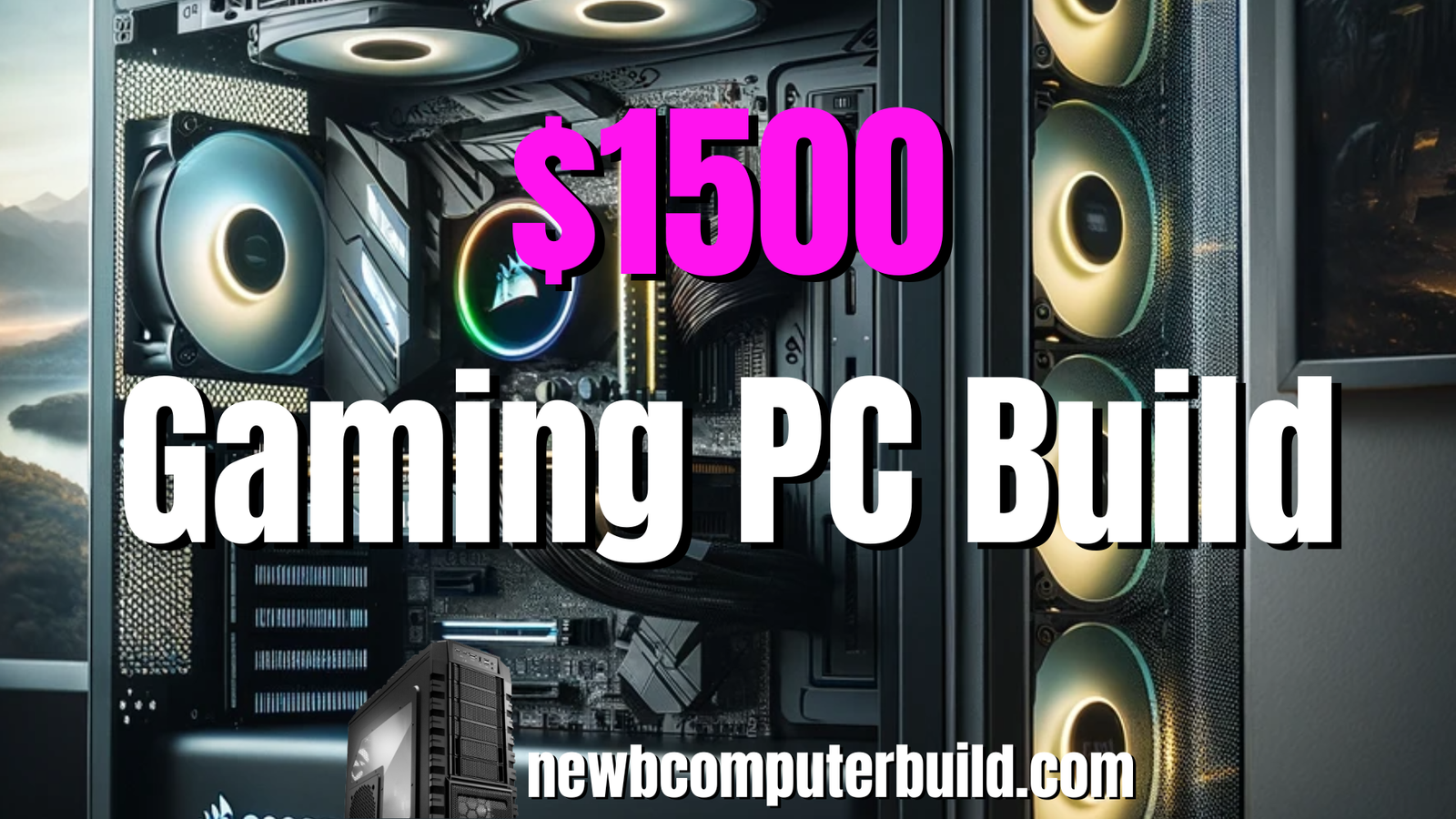
Navigation: CPU • Cooler • Motherboard • Graphics Card • Memory • SSD • PSU • Case
Build Overview
Looking for a spiffy $1,500 gaming PC build that will play ANY game on the market at max settings? I've been building PCs for a very long time, and I can confidently say that this build is more than 99% of gaming px builders will ever need. This build is kept up to date every month so that you can get the best possible $1500 gaming PC build that's up to date. Here you will find the very best up-to-date $1500 budget gaming pc builds updated monthly here at Newb Computer Build. If you are in the market for a PC build for around $1500, then you should be able to expect gameplay that exceeds expectations at resolutions of high FPS 2K resolutions into 4K. That is being able to play pc games at well over 60FPS at 1080p, and 1440p resolutions - so do check the type of monitor you'll be using.
The hardware below is chosen based on two main things, performance, and quality for the best possible price. All of the hardware is conveniently linked to Amazon.
Best of luck when planning your next gaming pc build and should you have any questions feel free to get in touch. If you are in the market for another budget you can also check out the other gaming pc build budgets.
The Best $1500 Gaming PC Build
Performance: Game with Extreme settings and High FPS at resolutions of 1920x1080 (1080P) & 2560x1440 (1440p) + good gameplay at 4K
*This Gaming PC Build is powered by the Ryzen 7 7800X3D CPU and an RTX 4070 Graphics Card
1. CPU: AMD Ryzen 7 7800X3D 8-Core, 16-Thread Desktop Processor
The Ryzen 7 7800X3D's exceptional gaming performance is attributed to its fast processing capabilities, advanced Zen 4 architecture, and innovative 3D V-Cache technology. These features contribute to its recognition as one of the best gaming CPUs on the market, outperforming many of its competitors, including those from AMD's lineup and Intel's flagship processors.
Replacing the previous chip in this build, the Ryzen 7600X -- the Ryzen 7 7800X3D is THE BEST GAMING CPU you can buy, and with great power efficiency, it doesn't even require extreme cooling solutions, for an overall gaming beast that stays cool and quiet.
- The processor provides dependable and fast execution of tasks with maximum efficiency. Graphics Frequency: 2200 MHZ.Number of CPU Cores : 8. Maximum Operating Temperature (Tjmax) : 89°C.
- Ryzen 7 product line processor for better usability and increased efficiency
- 5 nm process technology for reliable performance with maximum productivity
- Octa-core (8 Core) processor core allows multitasking with great reliability and fast processing speed
- 8 MB L2 + 96 MB L3 cache memory provides an excellent hit rate in short access time enabling improved system performance
- Processor with 4.20 GHz clock speed for reliable and fast execution of instructions to ensure maximum convenience and feasibility
- Comes with AMD Radeon Graphics controller for amazing graphics output
Amazon Price: $386.56
2. Cooler: Noctua NH-U12S Redux
- Streamlined, more affordable redux line version of the award-winning NH-U12S heatsink
- Slim 120mm size for excellent case, RAM, and PCIe compatibility: fits most tower cases (158mm height), doesn’t overhang the RAM slots, doesn’t block the PCIe on most ATX and Micro-ATX motherboards
- Quiet NF-P12 redux-1700 120mm fan with PWM for automatic speed control: full cooling performance under load, near silent at idle!
- Pre-applied high-quality NT-H1 thermal paste & SecuFirm2 mounting system for easy installation on Intel LGA1700, LGA1200, LGA1150, LGA1151, LGA1155, LGA1156, LGA2011, LGA2066 and AMD AM4 & AM5
Amazon Price: $54.95
3. Motherboard: MSI B650 Gaming Plus WiFi Gaming Motherboard
- Supports AMD Ryzen 7000 Series Desktop Processors
- Supports DDR5 Memory, Dual Channel DDR5 6000+MHz (OC)
- Enhanced Power Design: 12+2+1 Duet Rail Power System, dual 8-pin CPU power connectors, Core Boost, Memory Boost
- Premium Thermal Solution: Extended Heatsink, MOSFET thermal pads rated for 7W/mK, additional choke thermal pads, and M.2 Shield Frozr are built for a high-performance system and non-stop work
- Lightning Fast Game experience: PCIe 4.0 slots, Lightning Gen 4 x4 M.2 with M.2 Shield Frozr, USB 3.2 Gen 2x2 20G
Amazon Price: $164.99
4. Graphics Card: GIGABYTE GeForce RTX 4070 WINDFORCE OC 12G Graphics Card
The RTX 4070's strengths in 1440p gaming performance, its advanced ray tracing capabilities backed by DLSS 3, the efficiency of the Ada Lovelace architecture, and its ability to handle 4K gaming make it a compelling choice for gamers. Its power efficiency and relatively modest price further enhance its appeal as a solid choice for a wide range of gaming needs.
- Powered by NVIDIA DLSS 3, ultra-efficient Ada Lovelace architecture, and full ray tracing
- 4th Generation Tensor Cores: Up to 4x performance with DLSS 3
- 3rd Generation RT Cores: Up to 2x ray tracing performance
- Powered by GeForce RTX 4070
- Integrated with 12GB GDDR6X 192-bit memory interface
- WINDFORCE Cooling System, RGB Fusion, Dual BIOS, Protection metal back plate, Anti-Sag Bracket
Is the RTX 4070 not up to your speed? Check out the alternative graphics card suggestion for the best $1500 PC build on the hardware alternatives page.
Cost (Amazon): $549.99
5. RAM: Crucial Pro RAM 32GB Kit (2x16GB) DDR5 5600MT/s
- Plug-and-play extreme performance. Downclock capable for systems that only support 5200MT/s or 4800MT/s
- Universal compatibility. Compatible with 12th–13th Gen Intel Core or AMD Ryzen 7000 Series desktop CPUs
- Supports both Intel XMP 3.0 and AMD EXPO on the same module to recover memory speed if the CPU suppresses it in 4 DIMM configurations
- Game at higher frame rates, multitask better, enhance productivity, save time and money
- ECC type = non-ECC, form factor = UDIMM, pin count = 288-pin, PC speed = PC5-44800, voltage = 1.1V, rank and configuration = 1Rx8
Amazon Price: $107.99
6. SSD: Crucial P3 Plus 1TB PCIe Gen4 3D NAND NVMe
- NVMe (PCIe Gen4 x4) technology with up to 5000MB/s sequential reads, random read/write 650K/800K IOPS
- Spacious storage up to 4TB
- Performs up to 43% faster than the fastest Gen3 NVMe SSDs
- Rated at MTTF greater than 1.5 million hours for extended longevity and reliability
- Backward compatibility with Gen3
Amazon Price: $57.99
7. Power Supply: Cooler Master MWE Gold 850 V2 Full Modular, 850W, 80+ Gold Efficiency
- 2 EPS Connectors : 2 EPS connectors included with all models for universal current generation motherboard compatibility.
- High Temperature Resilience: The new gen offers an increase in operating temperature to its predecessor to a maximum of 50 degrees Celsius.
- FullY Modular: Modular flat black cables reduce clutter, increase airflow, and improve overall efficiency and thermal performance.
- Hydro Dynamic Fan: The 120mm HDB fan creates less friction, for a smoothly and low RPM operations, while keeping the noise level down.
Amazon Price: $95.99
8. PC Case: Zalman Z7 NEO ATX Mid-Tower Gaming PC Case
- RGB LED Controller (RGB LED Lighting SYNC Ready): SYNC with the RGB LED control software provided by the Zalman allowing various RGB Modes and Colors (6 Pin / 8 ports) with RGB LED Control Button
- 4x Pre-insalled 120mm RGB LED Ring Fans provide various lighting effects (Red, Green, Blue, Yellow, Violet, Sky Bule, Light Blue) with Action Mode
- Tempered Glass front and side panels for beautiful aesthetic view of the inside components
- High-End System with excellent compatibility for multiple insertions of different product combos
- Zalman's Cable Management: Lineage Space Design for Clean Interior Look
Amazon Price: $79.99
ESTIMATED PRICE: $1498.45 (Updated: February 2024)
The Best $1500 Gaming PC Build Details
The above gaming PC build is the best possible build you can get for $1500 for gaming, which will get you fantastic performance in higher resolution PC gaming.
The CPU included is one of the FASTEST GAMING CPUs on the market, the Ryzen 7 7800X3D -- which is now new to the best $1500 gaming PC build, a switch from the Ryzen 5 7600x. This is a phenomenal new gaming CPU and will blast through any game you throw at it.
The graphics card was JUST upgraded to the newer RTX 4070. This card can easily max games out in any game at 1440p and plays well into 4K resolution - plus you can take advantage of DLSS, DLSS 3 and DXR features.
This month, we also have the Noctua NH-U12S Redux, which is fully AM5 compatible to make way for the new Ryzen CPU in the best $1500 gaming PC build this month.
The motherboard included is an MSI B650 Gaming Plus WiFi motherboard. All this build needs is a B650 AM5, and this board fits the spot for this build perfectly (see full specifications at msi.com):
The best $1500 pc build of the month sports a total of 16GB of Crucial DDR5 5600MT/s Memory. For storage, included is a Crucial P3 Plus 1TB NVMe SSD, which is a fantastically fast NVMe drive with sequential read speeds of up to 5000MB/s.
To power, this superb $1500 pc build is the Cooler Master MWE 50 VS 950W power supply -- a fully modular gold-rated PSU with enough juice to power this build.
The PC case included is the Zalman Z7 NEO Mid Tower, this is a great value case that looks amazing with its included RGB LED controller and 4 pre-installed 120mm RGB fans and tempered glass front panel, learn more at zalman.com.
Upgrades for the Best $1500 PC Build
The above build should fit nicely into a $1500 pc build budget, however, what if you have more to spend or want some upgrade ideas for in the future when you do have more to spend - well that's where the best $1500 PC Build alternatives come into play.
The below hardware upgrades are compatible with the above pc build should you need more CPU, GPU, memory, cooling or storage performance.
GPU Upgrade: RTX 4070 Ti
Gigabyte GeForce RTX 4070 Ti WINDFORCE
- Powered by NVIDIA DLSS 3, ultra-efficient Ada Lovelace arch, and full ray tracing
- 4th Generation Tensor Cores: Up to 4x performance with DLSS 3 vs. brute-force rendering
- 3rd Generation RT Cores: Up to 2X ray tracing performance
- Powered by GeForce RTX 4070 Ti
- Integrated with 12GB GDDR6X 192bit memory interface
- WINDFORCE Cooling System, Protection metal back plate
Cost: $779.99
CPU Upgrade Upgrade (HIGH PERFORMANCE)
AMD Ryzen™ 9 7950X3D 16-Core, 32-Thread Desktop Processor
*Note No bundled CPU cooler
- THE ULTIMATE GAMING PROCESSOR FOR SERIOUS CREATORS
- 16 Cores and 32 processing threads, combined with a massive 144MB of cache
- 5.7 GHz Max Boost, Unlocked Memory Overclocking, DDR5 support
- For the state-of-the-art Socket AM5 platform, can support PCIe 5.0 on select 600 Series motherboards
- Cooler not included, liquid cooler recommended
Cost: $629.99
Memory Upgrade: Get More RAM
Crucial Pro RAM 64GB Kit (2x32GB) DDR5
- Downclock capable for systems that only support 5200MT/s or 4800MT/s
- Compatible with 12th & 13th Gen Intel Core and AMD Ryzen 7000 Series desktop CPUs
- Intel XMP 3.0 and AMD EXPO supported for easy performance recovery
- Game at higher frame rates, multitask better, improve productivity
- ECC type = non-ECC, form factor = UDIMM, pin count = 288-pins, PC speed = PC5-44800, voltage = 1.1V, rank and configuration = 2Rx8
Cost: $170.99
Liquid CPU Cooler Upgrade:
be quiet! BW008 Pure Loop 360mm All-in-One Water Cooling System
Impressively high cooling performance Doubly decoupled pump for quiet operation and minimal vibration Pure Wings 2 120mm PWM fans combine quiet operation with high air pressure White LED illumination, all-black design, and aluminum style for an unmistakable and stylish look
Cost: $129.99
Best of luck building your best possible $1500 gaming pc build, which is updated monthly so that you can be re-assured the build reflects the most recent hardware releases compared to the newest PC games. If you have any questions, leave a comment below and we'll be sure to help you. Best of luck building your best gaming PC for $1500.






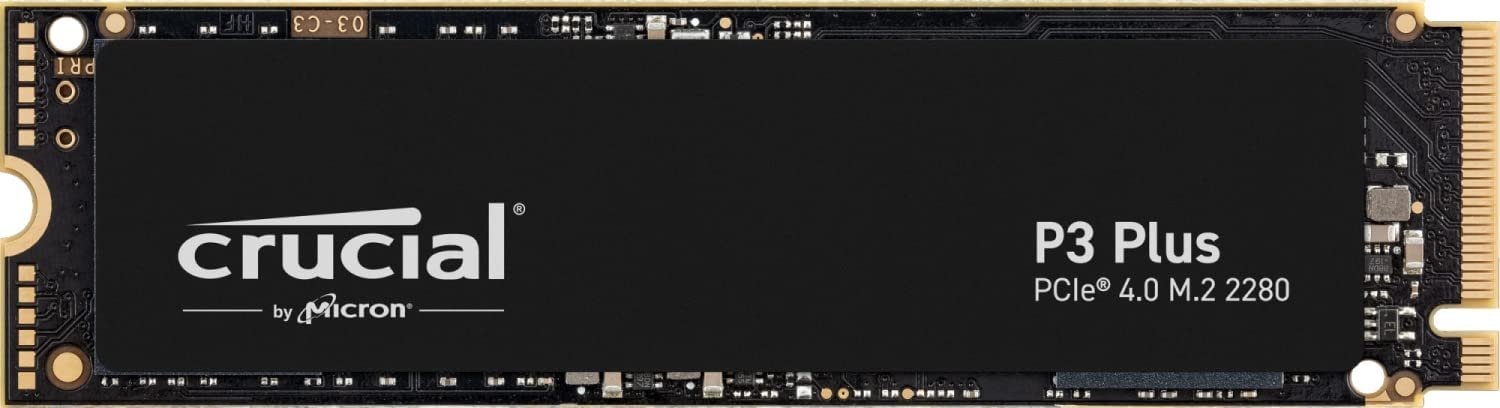






Comments 7
this motherboard and documentation and support is the worst and most unstable bios wise piece of computer equipment i have used since working with service on computers in hospitals for 25 years.
if you are going to just run gaming in windows 10, you may be able to eek by, but if you want to, for example, implement a raid component, my experience is if you can find the documentation, it is sparse and incorrect, and if your answer is not on the half page, the support is basically – “its all in the sheet and you can send it in for repair if you want”.
its my new lifes work.
I USED THID BUILD IT WORKED PERFECTLY EXCEPT I UPGRADED TO WINDOWS 11 and the BIOs on this motherboard crashes the pc running windows 11. If the company had told me this on my first call (when i still had Windows access) I would have saved about 30 hours post build for diagnostics (by downgrading to windows 10) and about $50 so far shipping and added equipment. I think the probs are 1) current bios cannot handle win 11 new file structure, also 2) win 11 hides the bios screen and when it does the screen blacks out when you try to hit F2 or Del. When my system finally died completely they then finally told me they were having multiple calls about this. I had to de and reinstall multiple items multiple times during the diagnostic process. Other then that the system worked perfectly so i am hoping nothing else was damaged in the process. In total, I cannot use my new pc for a month and a half, d4 will have to wait :(. Also hopefully the working bios i hopefully get back will survive the downgrade process to Windows 10. I added all the listed upgrades to my new system. This is my experience I am interested to know if others have experienced this.
Author
Hey Jay, great to hear the build was working well until now — was is MSI you’ve been in contact with? The board above should be fully compatible with Windows 11 and first I’ve heard of issues, so would be interested in if this is an issue confirmed by MSI. And how come you have to wait a month are they shipping you a new board? Just started doing some D4 myself, so I feel you on the wait. Good luck!
Hi Corey,
First system I built, I was so happy when it didn’t burst flames upon plug in :).
Initially the bios said something about corruption, but it lasted a sec and then worked perfectly. It worked for about 3 weeks. After that, the splash screen went away on startup for bios. Windows 11 worked great. F2 or DEL to display bios resulted in a never ending black screen.
I called MSI who said I needed to be able to access bios.
They also told me I could externally flash bios on my board. We tried it didn’t help. Support said they liked windows 10 better (sounded like a personal preference). Pretty sure the manual said update to latest bios, but msi said I may have damaged the bios when i originally updated to newest version, they said to RMA it or check return window. I really didn’t want to break it all back down, send it back, etc and i did a lot of research and when i tried flashing again (I spent about 10 hours doing all this) the bios splash screen came back.
At any point in here I could have easily downgraded the system to Windows 10.
For about a week and a half everything was peachy (I was droning through lilith altars to help get my necro past lilith for seasonal).
Then I installed a four TB SSD and down went the splash screen again. I called MSI back, and they walked me through some different stuff to no avail. Again they recommended RMA it (by now the month return window had passed).
I retried research and removing and the drive I had added among many other things. The research suggested msi bios had problems with new win 11 file structure (which adds available partitions, and different support for multi TB drives), and that windows 11 works to hide the bios splash screen (this is google so what do I know, it made sense). At one point I tried to open windows 11 startup screen and it resulted in the same ole black screen.
I was also having troubles because windows 11 lost my handshake and I could no longer access internet on the system without opening windows. At this point I called msi back and went right to a manager because I was a little upset. I told him all this and he basically told me to RMA it. Out of conversations of that call with MGR and tech I gained the strong impression that, for now, you are better off running windows 10 with this BIOS. I sent it back six days ago, they do not have it yet. Shipping was $48 (tracking#, signature as per msi), at least a week to do whatever, and will probably take a week to return.
When I get it back I carefully preserved the thermal paste on cpu and cooler and my plan is to just glump it all back together?
If I have issue after it is returned I’ll let you know.
My plan is to use a boot up usb for windows 10. I have a clean 2TB SSD where I plan to load it. I will after that reinstall and and reformat my 2 tb pci drive for gaming content then reinstall and reformat my 4 TB pci drive unless this may be a bad plan?
Are you playing seasonal?
Thanks,
Jay
They started to repair my motherboard yesterday. It can be 3-15 days to repair, then the seven day ship back. If I have the same problems when it does arrive, do you have a second manufacturer board you recommend I could purchase that would trade out easily? Have you run Windows 11 on this board? I personally would not recommend this MSI board at this point. I think given the circumstances, a better company would have simply replaced the board.
Author
Hey Jay, thanks for the update. Hopefully they get it repaired — not sure why they wouldn’t just replace either, makes no sense, suppose it’s because you were over the month? For other boards, its a bit limited around the same budget, but an ASUS one could be Asus PRIME B650-PLUS, or you could go with the better X670 chipset, but it will cost you more, such as the Asus PRIME X670-P. Let me know how it goes.
And w/ regard to D4, playing off season right now as a 45 necro, as I’ve been playing on and off since launch when I have time and want to get through the campaign first lol.
Hi Corey,
It was after a month that I added the 4TB SSD that I think caused an issue with msi bios and Win11 OS.
re d4 – I am about lvl 45 necro hunting lilith alters to up my specs before Lilith. Until I get new pc back in action, I am playing D3 HC SEAS with grandson on my old alienware alpha antique.
I really appreciate your site to include your feedback post build!!! All the pieces worked and fit perfectly together the first time I turned it on, I love the new pc.
I’ll update when i plug it all back together.
Jay