Since Cyberpunk 20777 is all the rage these days and I was super pumped to give it a go, I thought what the heck, let’s jump in and see how the game performs on a medium to high-end gaming PC.
This article may be particularly useful for those with the same or similar hardware, or for those who are planning a new gaming pc with the goal of playing Cyberpunk 2077 — and you’re wanting to know roughly how it will perform.
And if you are building a new gaming pc, check out our Best Gaming PC Builds article out.
The hardware I used for this benchmark was the following (All running at stock):
- CPU: Ryzen 7 300X
- GPU: AMD RX 5700
- Memory: 16GB DDR4 3600
- Storage: 1TB NVMe SSD
Cyberpunk 2077 Benchmarking Methodology
The benchmarking methodology simply included running Cyberpunk 2077 at two different resolutions of 1920X1080 and 2560X1440 (which made sense for the hardware combination) and three-game setting presets of Medium, High, and Ultra.
Also to note, is that this was also using basic presets and that I don’t have AMD’s FidelityFX CAS settings activated, but this could potentially give a further boost in overall average FPS.
And further, in these tests, I ran through the exact same path through Night City for a few minutes or so, while measuring Max FPS, Min FPS, 1% Low FPS, and Average FPS to give us a good comparison of all of the resolution and preset scenarios.
Cyberpunk 2077 Benchmark Results at 1920X1080

At 1080p in Cyberpunk 2077, Medium settings netted me an average of 76 FPS, which is very playable – especially if we consider the ideal FPS being 60FPS+ and playable being 30+ FPS.
When set to High settings, I got an average of 58 Average FPS, which is still very play able and almost hitting that sweet 60, and on Ultra setting I hit an average of 51.
Overall, the game is very playable at 1920X1080 using the RX 5700 and Ryzen 7 3700X, and you could realistically aim for high to ultra, while sacrificing a some FPS, which could be adjusted even further without using the games setting presets.
Cyberpunk 2077 Benchmark Results at 2560X1440
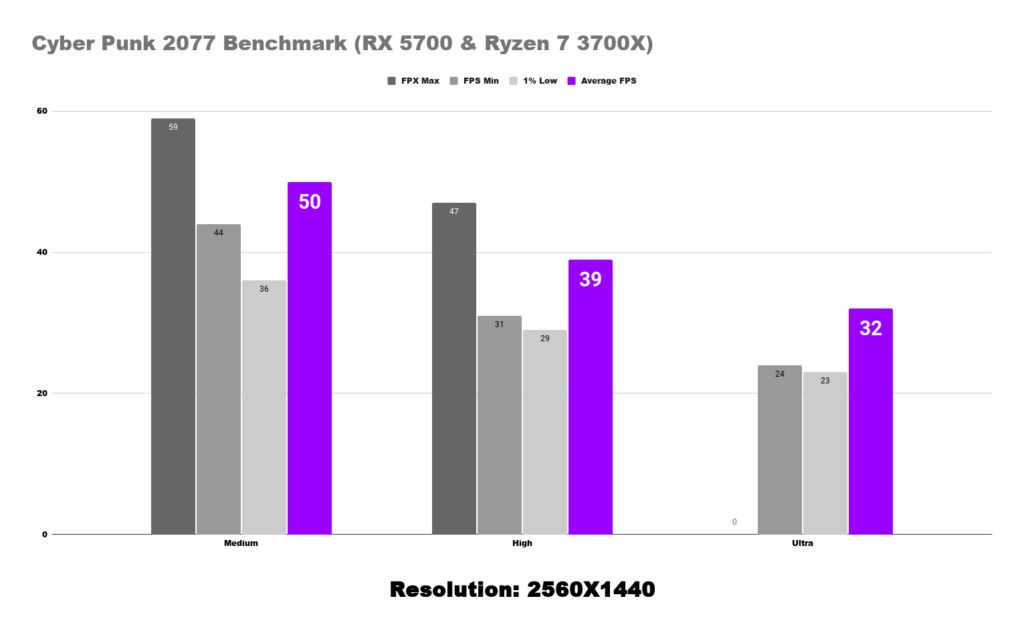
At 2560X1440, is where we see all three game presets in Cyberpunk 2077 dip significantly below that sweet 60 FPS mark. At Medium settings, the game gets an average of 50, which is not bad, but then we see it dip to an average of 39 FPS at High settings and 32 FPS at Ultra.
All in all, there is potential to play up to Ultra if I wanted with the RX 5700 and Ryzen 7 3700X, however, I did notice a significant laggy feel while playing at that setting, which isn’t ideal, especially when the lows are around 23 FPS, dipping well below 30.
Final Thoughts
I hope this provides some insight to those who are looking to buy Cyberpunk at have either an RX 5700 GPU or Ryzen 7 3700X CPU, or similar. Overall the game is definitely playable with this hardware, and using simply the presets you’d be good to go at 1920×1080 at any setting really, depending on how close you want to get to 60+ FPS. And at 2560X1440, the game still plays well, and with some upcoming game patches and optimization, I assume this will be improved upon anyhow.
In terms of maximizing the average FPS further, I didn’t include activated AMD’s FidelityFX CAS setting and setting the resolution to 70-80 or so, which I’ve heard others having a lot of success with to up that average FPS. I will jump back here to note if that makes any improvements or not when I get a chance.
And also, I was using all of this hardware on stock, so overclocking may other provide some improvements as well.
Cyberpunk 2077 so far has proven to be a very dynamic and immersive game to play in, so if you think your hardware has a shot at playing it and are on the fence to trying it out, I’d say go for it.

