Live streaming while you game is becoming more and more popular as being able to stream is becoming more accessible then ever. The gaming world is becoming so much more diverse and the streaming community adds another layer of community and even a platform for you the play for an audience. Some popular Streaming platforms include Twitch or Youtube Gaming – which are both great and each their pros and cons. The only thing is that you need a decent streaming pc build to get up and running.
So you may be interested in playing a game, say GTA V and throwing up a live stream – you load up Twitch, create an account and then go….now what? While I’m not going to get into the particulars of streaming set-up itself, basically all you need to do is create and account at the streaming website of your choosing, then choose a piece of software to stream your game (I use Open Broadcaster Software (OBS) as it’s free and extremely easy to use) and then plug in a few settings for said software (OBS Twitch instructions here / OBS YouTube Gaming instructions here).
In order to properly stream you will need a PC build that is suitable enough to keep up with high settings game-play with and without streaming. Now if want to get really hardcore into streaming, you can do a two computer set-up where you play a game on one Gaming PC and capture using a capturee card with another Streaming PC, but but this article assumes you are like 99% of other gamers / streamers out there and I will assume you are going to build and use one pc as your primary pc.
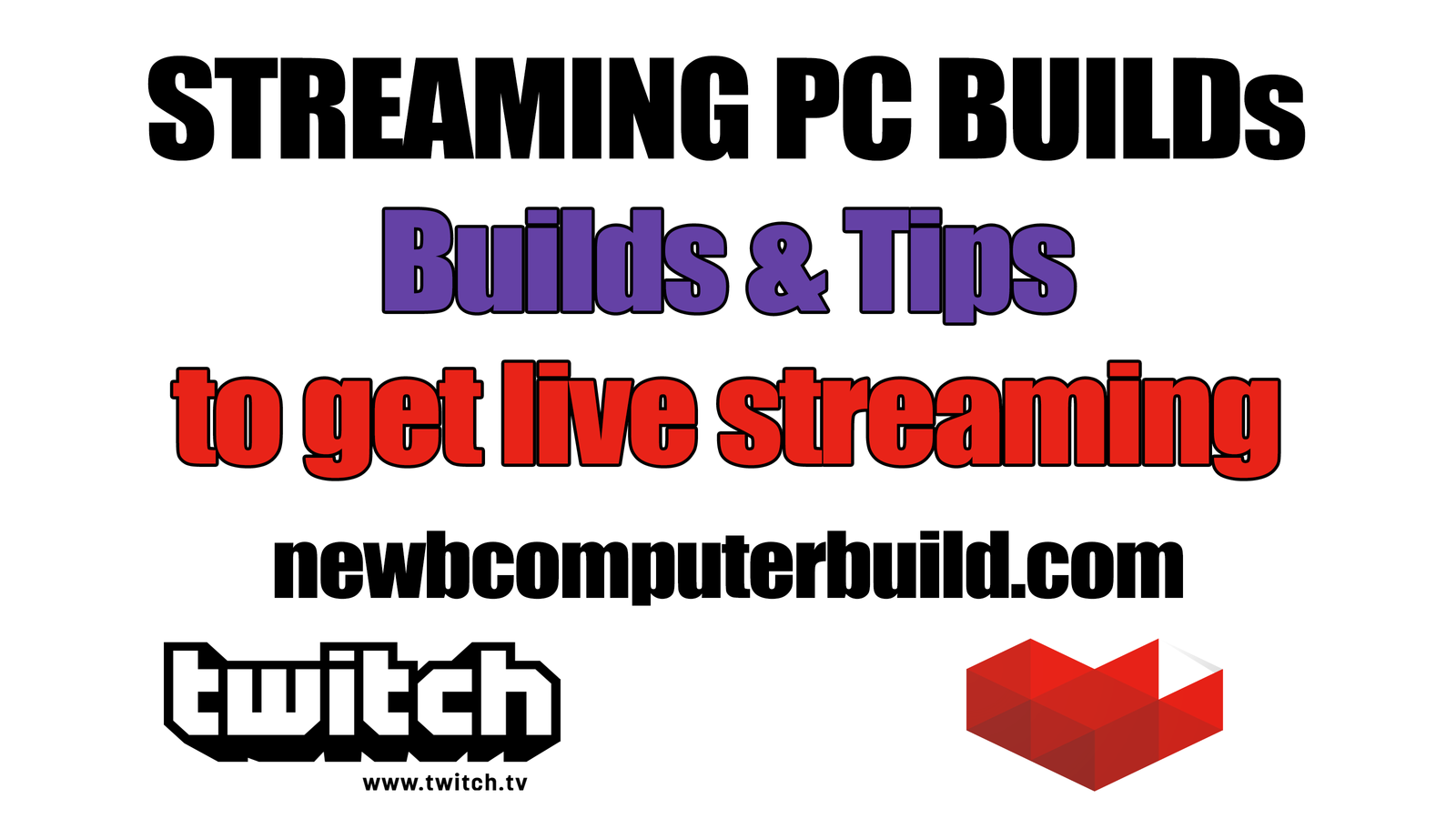
The Nitty Gritty on Streaming Hardware
Streaming is extremely cpu dependent – so generally speaking you may need a stronger cpu in your streaming pc build than in a standard setup. Twitch for example requires a recommended hardware minimum of:
- CPU: Intel Core i5-4670 or AMD Equivalent (Compare CPUs here)
- MEMORY: 8GB DDR3 SDRAM
- OS: Windows 7 Home Premium or newer
- GPU: isn’t the biggest factor but it is recommended to have a card that supports DirectX 10 and up.
While streaming itself doesn’t put tons of pressure on your GPU, a high end GPU would be required to play games at higher settings. This would be one of the things to keep in mind since this will also depend on the games you play (for example Hearthstone won’t require as tough of a gaming pc as say GTA V).
You will also have to take note of your internet connection, primarily the upload speed. You should probably have at least a 3MB per second upload rate and anything above that is gravy.
High Performing Streaming PC Build
- Estimated Gaming Performance: 60FPS 1080p or higher
- Estimated / Reccomended Live Streaming Performance: 720p / 30 or 60fps (in high FPS games)
Generally speaking this would be a build for those that want to stream very smoothly at the “golden point” (baseline of 720p@30fps, 2000kbps, x264 Veryfast) and higher (which is streaming at 720p / 30fps) using very high end games at very high settings (games like Battlefield, Battlefront, Crisis 3, the Witcher, Just Cause, GTA V and so on). This build also leaves room for future upgrades and might even be a touch more then you need for certain games, but will play games at high settings (60fps + 1080P or higher resolutions) as well as stream wonderfully at the “golden point” or higher.
| Hardware Link | Price | Image | |
|---|---|---|---|
| Estimated Price: | $1090 | ||
| Processor | Intel Boxed Core I7-6700K 4.00 GHz 8M Processor Cache 4 LGA 1151 BX80662I76700K | $347.00 |  |
| Cooler | Cooler Master Hyper 212 EVO – CPU Cooler with 120mm PWM Fan (RR-212E-20PK-R2) | $29.49 |  |
| Motherboard | $139.59 |  |
|
| Graphics Card
|
ASUS Graphics Cards TURBO-GTX970-OC-4GD5 OR
GeForce GTX 1070 (*Newly announced card – estimated release date: June 10th – linked to an Amazon search of the GTX 1070) |
$289.38
$- ($379 MSRP) |

|
| RAM | $34.38 |  |
|
| SSD | $89.27 |  |
|
| Power Supply | EVGA SuperNOVA 650 G1 80+ GOLD, 650W Continuous Power, Fully Modular 10 Year Warranty Power Supply 120-G1-0650-XR | $78.10 |  |
| Computer Case | $71.99 |  |
|
| Optical Drive | No optical drive included in base build cost – *This should be considered optional | – |
The build above is very similar to on of the recent builds included in the gaming pc builds of the month here at Newb Computer Build, with one minor tweak – the cpu. The included cpu below is an Intel i7 6700K, which will help tremendously in your streaming pc build, able to smoothly stream through any service depends on video encoding, which is helped tremendously by using the Intel i7’s hyper-threading versus an Intel i5 (which is all you would need for most standard gaming builds).
Included to go with the cpu is a needed cpu cooler – the Cooler Master Hyper 212 EVO is a long standing highly accepted cooler in the pc building community as it provides optimum cooling at a great price.
For a motherboard, included is the Gigabyte GA-Z170X-Gaming 3. This is a Z170 chipset motherboard that can easily take advantage of overclocking the Intel i7 6700K cpu, which, increases this builds potential even further. The Gaming 3 motherboard does support both Crossfire and SLI (great for future upgrading potential), so that you do have the option to include two of either the graphics card options as an upgrade suggestion for the future. The Gaming 3 motherboard has the following specifications (and you can learn more on the product page at gigabyte.com):
- Supports 6th Generation Intel® Core™ Processor
- Dual Channel DDR4, 4 DIMMs
- Intel® USB 3.1 with USB Type-C™ – The World’s Next Universal Connector
- 3-Way Graphics Support with Exclusive Ultra Durable Metal Shielding over the PCIe Slots
- Dual PCIe Gen3 x4 M.2 Connectors with up to 32Gb/s Data Transfer (PCIe NVMe & SATA SSD support)
- 3 SATA Express Connectors for up to 16Gb/s Data Transfer
- 115dB SNR HD Audio with Built-in Rear Audio Amplifier
- Killer™ E2200 Gaming Networks
- High Quality Audio Capacitors and Audio Noise Guard with LED Trace Path Lighting
- APP Center Including EasyTune™ and Cloud Station™ Utilities
- GIGABYTE UEFI DualBIOS™ Technology
Now for the graphics card – I have included the ASUS GTX 970 above, which is a fantastic gaming gpu that is capable of playing pc games at max settings with 60fps+ at 1080p. Now with that being said it will also work great alongside the Intel 6700K which will take most of the streaming work load, while the gpu will give you optimal performance while gaming on your own monitor. At the time of writing this article though there have been a ton of graphics card announcement recently, so there will be some new NVIDIA cards released soon, primarily to coincide with this build, I would recommend the GTX 1070. This card will be a tad more expensive then the GTX 970, but based on current benchmarks I would highly recommend it.
For RAM there is an included kit of 8GB DDR4 Kingston HyperX Fury RAM, this should be a decent amount of RAM for this streaming PC, but keep in mind that the upgrade potential is still there as you can always add a couple of more sticks for a total of 16GB should you need it later on (say you want to stream and do tons of multitasking using plugins, browser, music and so on all at the same time).
There isn’t a ton of space included in terms of storage, but included is a high performing Samsung 850 EVO 256GB Solid State Drive. I would for sure get an SSD, but you do have the option of bumping that up to a 500GB or 1TB version if you like right now, or simply add in more storage in the future when the needs arises.
The power supply included is more then enough juice to get your running, plus its a high quality EVGA SuperNova 650W PSU – which is a very efficient and reliable PSU.
Lastly, the included PC case is a Phanteks Enthoo Pro M – a minimalist simple enthusiast case that does the trick of both encompassing your hardware as well as looking great. There is also a full tower version of the Enthoo Pro for not much more, but I would only recommend it for those that don’t mind a larger case or imagine themselves stuffing a ton of hardware into there.
Streaming PC Build Final Words
The build I’ve outlined in this article is the best likely streaming build to get anyone up and running in most of any games with typical streaming settings on streaming sites like Twitch or YouTube Gaming. So the build should be able to max typical games out at standard HD resolutions, while also being able to stream at end user preferred streaming rates.
If can still stream on a lower end pc build, but this would mean scaling your settings in pc games / streaming at lower bitrates etc. While you can also get an even higher-end pc build to play games at higher resolutions on your own pc (1440p up to 4K for example) and this would generally require a higher end graphics card (such as a GTX 1080 or GTX 980 Ti as a couple of examples.
If you ever decide to get really into streaming the best way to get optimal streaming performance is to actually have two separate PCs – a dedicated Gaming PC and a dedicated Streaming PC – of which you can learn more about that on Twitch’s Broadcasting with Two Computers article.
Streaming Microphones and Webcams
Now that you have an idea of what a decent streaming pc build looks like, there are other considerations depending on how immersive you want your streaming experience to be . This includes things like microphones and webcams. There are so many options for these such as you can simple buy a gaming headset with a mic, or a separate desktop mic and just any general 1080p webcam. Check out below for some pc streaming peripheral ideas.
| Hardware Link | Price | Image | |
|---|---|---|---|
| Headsets | Razer Kraken 7.1 Chroma Sound USB Gaming Headset – Surround Sound with Retractable Digital Microphone
Audio-Technica BPHS1 Broadcast Stereo Headset with Dynamic Boom Mic |
$89.99
$249.99 $199.99
|

|
| Microphones | Blue Microphones Yeti USB Microphone – Silver | $129.99 |  |
| Webcams | Logitech HD Pro Webcam C920, 1080p Widescreen Video Calling and Recording | $59.99 |  |
Thank you for checking out the article. If you have any questions with regards to setting up you streaming gaming pc build or have anything to add, then please leave your comments below.
I wish everyone the best of luck building and have fun streaming your favorite pc games. Once in a while I like to stream over at Twitch, so feel free to stop by sometime:




Comments 8
Hey Casey!! I might have heard this wrong, but is there a way to have one built pc for gaming and then a built pc just for streaming? Such as taking the game you are playing from one pc and using the streaming pc to stream that game at the same time? Or is it only possible to play the game and stream it on the same pc
Author
Hi Craig,
You are correct, you are able to stream on a separate pc while gaming on a completely different gaming pc, however you need a a capture card + another monitor. For the step by step see this article: https://help.twitch.tv/customer/portal/articles/1988680-broadcasting-with-two-computers#step
I’d probably only recommend that sort of setup if you got into some full time streaming as I hav found streaming and gaming on the same pc is more than sufficient for the amateur streamer with a decent gaming build.
Hi Corey,
im planning to build a pc that able to stream a live band rehearsal in youtube or others live social media. im going to use focusrite scarlett 18i20 as an external audio soundcard. Woud u mind give me a recommendation on its specs? i wil appreciate if u divide it in several group specs, such as budget specs, etc.
Thans for ur enlighment…
What are some recommendations you have for a stand alone streaming PC? I play consoles mostly and do need all of the power of a full gaming PC.
do not need all of the power of a full gaming PC.
Author
Basically your second pc “or your streaming pc” in your case would be taking most of the cpu load off of the devise you are trying to stream. In your case you would need a streaming card (such as the Elgato Game Capture HD) connected to your pc from your console as well – similar to the Twitch recommendations for having a second streaming pc – http://help.twitch.tv/customer/portal/articles/1988680-broadcasting-with-two-computers
I would still recommend an i7 processor to use that pc as a dedicated streaming device, but an i5 (like an Intel i5 6500 or 6600K) would do (assuming console is streaming at 1080p 30fps etc or pc streaming as similar settings). The graphics card doesn’t need to be anything too extreme, could probably get away with a Nvidia GeForce GT 730, but could go up to a GTX 1070 should you want to game and stream sometime on your pc as well. 8GB of ram
Could be similar to this months $600 pc build here: https://newbcomputerbuild.com/newb-computer-build/july-2016-budget-pc-build/#600-2016-gaming-pc-build (just up to processor to at least an i5 and downgrade the graphics cards a tad to something like a GeForce GT 730 or keep as is with the R9 380).
Likewise you can stream directly from a PS4 or Xbox one pretty good.
Corey,
Can I cut some cost by using a AMD processor? Pros vs cons? or just a bad ideal?
Author
No you can get by with an AMD processor just fine. Something like an AMD 8320 or 8350 would be a fantastic choice still and might save you some cash. Not a bad idea at all.