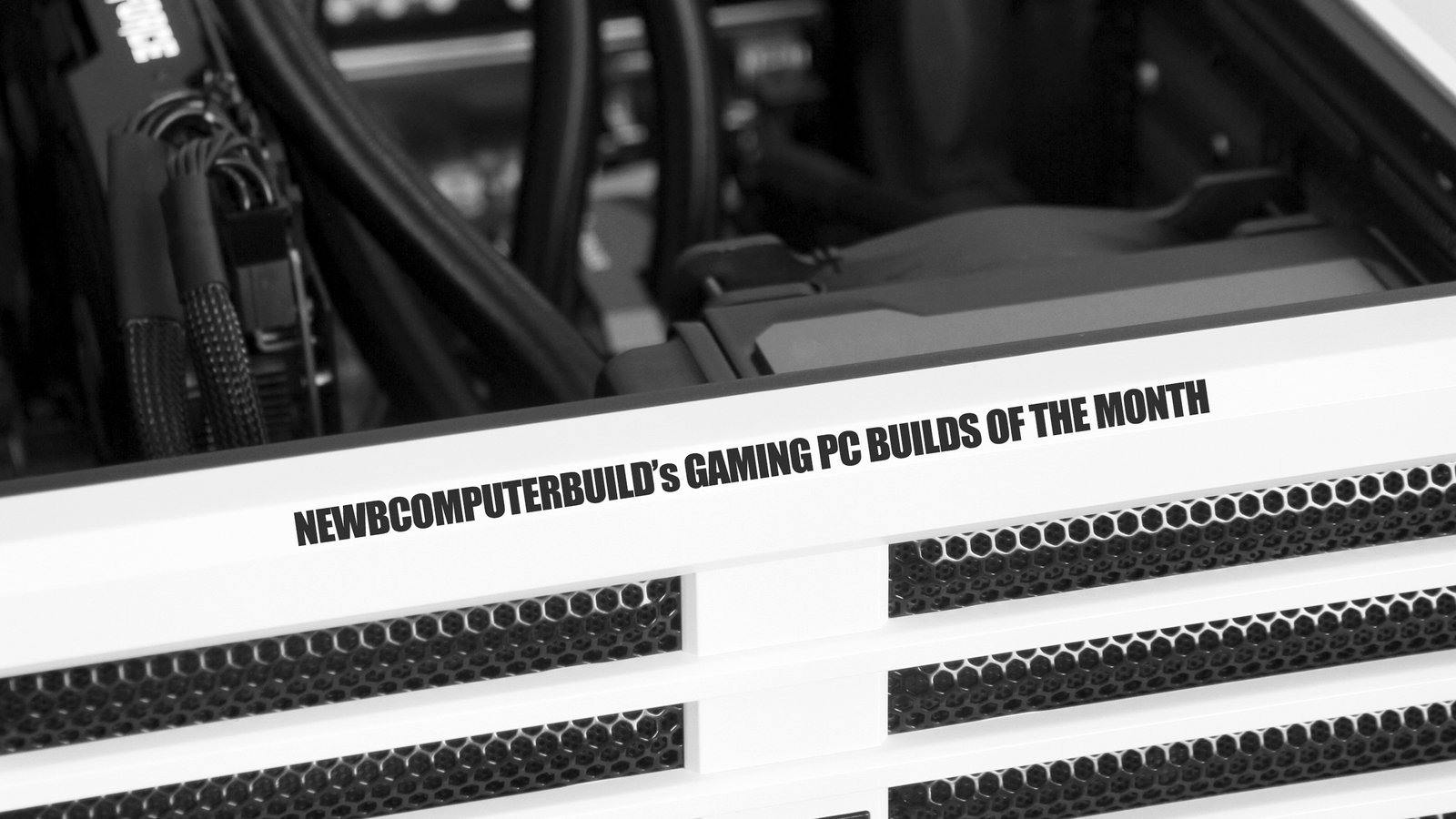
Gaming PC Builds of the Month
If you are looking for the most up to date pc builds for 2018, then please visit the monthly pc builds updated page here. However, since you are here you will find the monthly gaming pc build archive from previous years, which have all been posted below.
Visit the Best Gaming PC Builds for 2018
What you need to know
Above you will find the up to date gaming pc builds that are posted monthly on the site (so click through above to view the most recent builds or check below for the previously posted ones.). There are several gaming pc build 2017 setups posted every single month in several budget categories with available upgrades and alternative hardware examples included. Building a gaming pc can be fun, more economical and a sure way to play the games you want maxed out. This is why there are three builds posted here every month for the year 2017 and previous – the first budget build starts at $600 and is generally for those wanting to game at 1080p in most games reasonably well on higher settings. The second is a $1000 build for those that for the most part, want to max any game out at 1080p and even play any game out at 1440p into the higher setting ranges. The final $1500 build is for those that want to max any game out up to 1440p no problem and even play into 4K if they so wanted.
So please check out the up to date pc builds and please be sure to check back if you’re planning on building in the coming months to put together a 2017 Gaming PC Build. Also feel free to leave a comment with any questions you may have or share in a build that you’re planning – I’ll try my best to respond and help you out, best of luck!
If you are are new to pc building and want to learn more about choosing your hardware, how and why you should build your own gaming pc, then please visit the How to Build a Gaming PC – Step by Step Guide to Choosing Your Hardware article here at Newb Computer Build.
The 2017 Gaming PC Builds Hardware Overview Video Playlist
The following are the hardware overview videos for each of the pc builds of the month. I try to post videos providing a quick synopsis of the hardware involved with each build, their cost and any news related to newly included hardware. Check out the full channel here.
Newb Computer Build – Building a Gaming PC Resources:
Here at Newb Computer Build I have a collection of resources available to you to help you choose your own individual hardware parts for your gaming PC build. Please visit the How to Choose Your Gaming PC Hardware page to get a better understanding on how you can go about choosing your computer hardware including: how to choose a processor, motherboard, graphics card, hard drive, power supply unit, and memory. As well, I explain how Newb Computer Build tries to help you as a newbie (or even a second third or tenth time builder) trying to build or upgrade a gaming pc.
Useful External Resources
When researching hardware for your new gaming pc build, it can sometimes take a lot of research in order to choose not only the proper hardware to put in, but to find the best, most cost efficient hardware to match any goals you may have in terms of what games you may want to play and at what settings. Below (in a non comprehensive list) are some useful resources that some may want to check out if they are looking for hardware news, new releases or for ways to research what hardware is best for you.
Tomshardware – An online publication focussing on technology with news, price comparisons, videos and reviews on computer hardware. This can be a great resource for getting up to speed on the newest hardware and even reading on benchmarks for things like newly released graphics cards fro example.
Hardware Canuks – Is a similar technology / hardware website providing reviews and articles on the latest pc hardware. I tend to like their overviews of things like new cases, because they make phenomenal videos that do a great job in capturing the look and feel of what they are reviewing or doing an overview of.
bit-tech – Yet another hardware website that provides information on hardware with reviews, hardware information, gaming news and pc modding. bit-tech describes themselves as “…UK’s leading online destination for tech enthusiasts, early adopters, modders and gamers. We cover computer hardware, modding and technology, as well as games – whether on PC, console or mobile.”
3DMark (the Gamers Benchmark) – Is a PC benchmarking tool that was created by Futuremark that determines a pc’s performance of 3D graphic rendering and CPU workload processing capabilities. The benchmark provides a user with a 3DMark score that is meant to compare many different PC hardware configurations signifying a users overall performance on their gaming pc. This can be a useful tool to determine what pc hardware setups should perform better then others when determining which you should buy. It can also provide useful to benchmark your final build and then even compare your own builds performance difference should you decide to overclock any hardware.
LinusTechTips – Is primarily a YouTube channel dedicated to PC hardware unboxings and reviews. They provide videos daily and are generally really well done. So if you are a more visual person, you may want to peruse this channel and / or website forums and see what more you can learn.
Three Things to Keep in Mind When Buying a Gaming PC:
I would advise you to keep several things in mind when choosing your new gaming hardware. For One: Keep in mind your budget. When looking at these recommend builds keep in mind that you may be able to cut corners (perhaps you do not need that full 1TB SSD), or need 16 GB in total of RAM etc. Two: What games do you play? Take a look at the minimum and suggested hardware requirements for the games you are actually going to use on your gaming PC, because what’s the point in buying the most expensive CPU or Video Card if it will never be used? And Three: Get a second opinion from a friend; do they think its a good pick? Do you like the way your gaming PC will look? Sometimes choosing a case simply comes down to picking what looks best to you (assuming everything fits of course).

The Newb Gaming Builds of the Month for 2017
December 2017
- $1800 Gaming PC Build – December 2017
- $1000 Gaming PC Build – December 2017
- $600 Gaming PC Build – December 2017
November 2017
- $1500 Gaming PC Build – November 2017
- $1000 Gaming PC Build – November 2017
- $600 Gaming PC Build – November 2017
October 2017
- $1500 Gaming PC Build – October 2017
- $1000 Gaming PC Build – October 2017
- $600 Gaming PC Build – October 2017
September 2017
- $1500 Gaming PC Build – September 2017
- $1000 Gaming PC Build – September 2017
- $600 Gaming PC Build – September 2017
August 2017
- $1500 Gaming PC Build – August 2017
- $1000 Gaming PC Build – August 2017
- $600 Gaming PC Build – August 2017
July 2017
- $1400 or $1500 Gaming PC Build – July 2017
- $1000 Gaming PC Build – July 2017
- $800 Gaming PC Build (AMD Ryzen) – July 2017
- $600 Gaming PC Build – July 2017
June 2017
- $1300 or $1500 Gaming PC Build – June 2017
- $1000 Gaming PC Build – June 2017
- $800 Gaming PC Build (AMD Ryzen) – June 2017
- $600 Gaming PC Build – June 2017
May 2017
- $1300 to $1500 Gaming PC Build – May 2017 (1440p to 4K)
- $1000 Gaming PC Build – 2017 (1080p to 1440p)
- $600 Gaming PC Build – May 2017 (1080p)
March 2017
- Gaming PC Build Under $1300 to $1500 – March 2017 (1440p to 4K)
- Gaming PC Build Under $1000 – 2017 (1080p to 1440p)
- Gaming PC Build Under $600 – March 2017 (1080p)
- Operating System Options
February 2017
- February Gaming PC Build 2017 (1440p to 4K) – Under $1300 to $1500
- February Gaming PC Build 2017 (1080p to 1440p) – Under $1000
- February Gaming PC Build 2017 (1080p) – Under $600
- Operating System Options
January 2017
- January Gaming PC Build 2017 (1440p to 4K) – Under $1300 to $1500
- January Gaming PC Build 2017 (1080p to 1440p) – Under $1000
- January Gaming PC Build 2017 (1080p) – Under $600
- Operating System Options
The Newb Gaming Builds of the Month for 2016
December 2016
- December Gaming PC Build 2016 (1440p to 4K) – Under $1300 or $1500
- December Gaming PC Build 2016 (1080p to 1440p) – Under $1000
- December Gaming PC Build 2016 (1080p) – Under $600
November 2016
- November Gaming PC Build 2016 (1440p to 4K) – Under $1500
- November Gaming PC Build 2016 (1080p to 1440p) – Under $1000
- November Gaming PC Build 2016 (1080p) – Under $600
- Operating System Options
October 2016
- October Gaming PC Build 2016 (1440p to 4K) – $1300
- October Gaming PC Build 2016 (1080p to 1440p) – $1000
- October Gaming PC Build 2016 (1080p) – $600
September 2016
- September 2016 PC Build (1440p to 4K) – $1300
- September 2016 PC Build (1080p to 1440p) – $1000
- September 2016 PC Build (1080p) – $600
August 2016
- August 2016 PC Build (1440p to 4K) – $1300
- August 2016 PC Build (1080p to 1440p) – $1000
- August 2016 PC Build (1080p) – $600
July 2016
- July 2016 PC Build (1440p to 4K) – $1300
- July 2016 PC Build (1080p to 1440p) – $1000
- July 2016 PC Build (1080p) – $600
- Peripheral & Operating System Option
June 2016
- $1500 Gaming PC Build of the Month – June 2016
- $1000 Gaming PC Build of the Month – June 2016
- $600 Gaming PC Build of the Month – June 2016
- Gaming PC Build Operating System Options
May 2016
- Gaming PC Build of the Month ( $1500 ): May 2016
- Gaming PC Build of the Month ( $1000 ): May 2016
- Gaming PC Build of the Month ( $600 ): May 2016
- Gaming PC Build Operating System Options
April 2016
- Gaming PC Build of the Month ( $1500 ): April 2016
- Gaming PC Build of the Month ( $1000 ): April 2016
- Gaming PC Build of the Month ( $600 ): April 2016
March 2016
- Gaming PC Build of the Month ( $1500 ): March 2016
- Gaming PC Build of the Month ( $1000 ): March 2016
- Gaming PC Build of the Month ( $600 ): March 2016
February 2016
- Gaming PC Build of the Month ( $1500 ): February 2016
- Gaming PC Build of the Month ( $1000 ): February 2016
- Gaming PC Build of the Month ( $600 ): February 2016
January 2016
- Gaming PC Build of the Month ( $1500 ): January 2016
- Gaming PC Build of the Month ( $1000 ): January 2016
- Gaming PC Build of the Month ( $600 ): January 2016
The Newb PC Gaming Builds of the Month: 2015
December 2015
- Gaming PC Build of the Month ( $1500 ): December 2015
- Gaming PC Build of the Month ( $1000 ): December 2015
- Gaming PC Build of the Month ( $600 ): December 2015
- Gaming PC Peripheral Considerations (Keyboards, Mice & Monitors): December 2015
- Operating System Options
November 2015
- Gaming PC Build of the Month ( $1500 ): November 2015
- Gaming PC Build of the Month ( $1000 ): November 2015
- Gaming PC Build of the Month ( $600 ): November 2015
- Gaming PC Peripheral Considerations (Keyboards, Mice & Monitors): November 2015
- Operating System Options
October 2015
- Gaming PC Build of the Month ( $1500 ): October 2015
- Gaming PC Build of the Month ( $1000 ): October 2015
- Gaming PC Build of the Month ( $600 ): October 2015
- Gaming PC Peripheral Considerations (Keyboards, Mice & Monitors): October 2015
- Operating System Options
September 2015
- Gaming PC Build of the Month ( $1500 ): September 2015
- Gaming PC Build of the Month ( $1000 ): September 2015
- Gaming PC Build of the Month ( $600 ): September 2015
- Gaming PC Peripheral Considerations (Keyboards, Mice & Monitors): September 2015
- Operating System Options
August 2015
- Gaming PC Build of the Month ( $1500 ): August 2015
- Gaming PC Build of the Month ( $1000 ): August 2015
- Gaming PC Build of the Month ( $600 ): August 2015
- Gaming PC Peripheral Considerations (Keyboards, Mice & Monitors): August 2015
- Operating System Options
July 2015
- Gaming PC Build of the Month ( $1500 ): July 2015
- Gaming PC Build of the Month ( $1000 ): July 2015
- Gaming PC Build of the Month ( $600 ): July 2015
- Gaming PC Peripheral Considerations (Keyboards, Mice & Monitors): July 2015
- Operating System Options
June 2015
- Gaming PC Build of the Month ( $1500 ): June 2015
- Gaming PC Build of the Month ( $1000 ): June 2015
- Gaming PC Build of the Month ( $600 ): June 2015
- Gaming PC Peripheral Considerations (Keyboards, Mice & Monitors): June 2015
- Operating System Options
May 2015
- Gaming PC Build of the Month ( $1500 ): May 2015
- Gaming PC Build of the Month ( $1000 ): May 2015
- Gaming PC Build of the Month ( $600 ): May 2015
- Gaming PC Peripheral Considerations (Keyboards, Mice & Monitors): May 2015
April 2015
*No builds were posted this month.
March 2015
- Gaming PC Build of the Month ( $1500 ): March 2015
- Gaming PC Build of the Month ( $1000 ): March 2015
- Gaming PC Build of the Month ( $600 ): March 2015
- Gaming PC Peripheral Considerations (Keyboards, Mice & Monitors): March 2015
- Operating System Options
February 2015
- Gaming PC Build of the Month ( $1500 ): February 2015
- Gaming PC Build of the Month ( $1000 ): February 2015
- Gaming PC Build of the Month ( $600 ): February 2015
- Gaming PC Peripheral Considerations (Keyboards, Mice & Monitors): February 2015
- Operating System Options
January 2015
- Gaming PC Build of the Month ( $1500 ): January 2015
- Gaming PC Build of the Month ( $1000 ): January 2015
- Gaming PC Build of the Month ( $600 ): January 2015
- Gaming PC Peripheral Considerations (Keyboards, Mice & Monitors): January 2015
The Newb PC Gaming Builds of the Month: 2014
December 2014
- Gaming PC Build of the Month ( $1500 ): December 2014
- Gaming PC Build of the Month ( $1000 ): December 2014
- Gaming PC Build of the Month ( $600 ): December 2014
- Gaming PC Peripheral Considerations (Keyboards, Mice & Monitors): December 2014
November 2014
- Gaming PC Build of the Month ( $1500 ): November 2014
- Gaming PC Build of the Month ( $1000 ): November 2014
- Gaming PC Build of the Month ( $600 ): November 2014
- Gaming PC Peripheral Considerations (Keyboards, Mice & Monitors): November 2014 *New addition
October 2014
- Gaming PC Build of the Month ( $1500 ): October 2014
- Gaming PC Build of the Month ( $1000 ): October 2014
- Gaming PC Build of the Month ( $600 ): October 2014
September 2014
- Gaming PC Build of the Month ( $1500 ): September 2014
- Gaming PC Build of the Month ( $1000 ): September 2014
- Gaming PC Build of the Month ( $600 ): September 2014
July / August 2014
- Gaming PC Build of the Month ( $1500 ): July & August 2014
- Gaming PC Build of the Month ( $1000 ): July & August 2014
- Gaming PC Build of the Month ( $600 ): July & August 2014
June 2014
- Gaming PC Build of the Month ( $1500 ): June 2014
- Gaming PC Build of the Month ( $1000 ): June 2014
- Gaming PC Build of the Month ( $600 ): June 2014
May 2014
- Gaming PC Build of the Month ( $2000 ): May 2014
- Gaming PC Build of the Month ( $1500 ): May 2014
- Gaming PC Build of the Month ( $1000 ): May 2014
- Gaming PC Build of the Month ( $600 ): May 2014
April 2014
- Gaming PC Build of the Month ( $600 ): April 2014
- Gaming PC Build of the Month ( $1000 ): April 2014
- Gaming PC Build of the Month ( $1500 ): April 2014
March 2014
- Gaming PC Build of the Month ( $600 ): March 2014
- Gaming PC Build of the Month ( $1000 ): March 2014
- Gaming PC Build of the Month ( $1500 ): March 2014
January & February 2014
- Gaming PC Build of the Month ( $600 ): January / February 2014
- Gaming PC Build of the Month ( $1000 ): January /February 2014
- Gaming PC Build of the Month ( $1500 ): January / February 2014
The Newb PC Gaming Builds of the Month: 2013
December 2013
- Gaming PC Build of the Month ( $600 ): December 2013
- Gaming PC Build of the Month ( $1000 ): December 2013
- Gaming PC Build of the Month ( $1500 ): December 2013
November 2013
- Gaming PC Build of the Month ( $600 ): November 2013
- Gaming PC Build of the Month ( $1000 ): November 2013
- Gaming PC Build of the Month ( $1500 ): November 2013
October 2013
- Gaming PC Build of the Month ( $600 ): October 2013
- Gaming PC Build of the Month ( $1000 ): October 2013
- Gaming PC Build of the Month ( $1500 ): October 2013
September 2013
- Gaming PC Build of the Month ( $600 ): September 2013
- Gaming PC Build of the Month ( $1000 ): September 2013
- Gaming PC Build of the Month ( $1500 ): September 2013
August 2013
- Gaming PC Build of the Month ( $600 ): August 2013
- Gaming PC Build of the Month ( $1000 ): August 2013
- Gaming PC Build of the Month ( $1500 ): August 2013
July 2013
- Gaming PC Build of the Month ( $600 ): July 2013
- Gaming PC Build of the Month ( $1000 ): July 2013
- Gaming PC Build of the Month ( $1500 ): July 2013
June 2013
- Gaming PC Build of the Month ( $600 ): June 2013
- Gaming PC Build of the Month ( $1000 ): June 2013
- Gaming PC Build of the Month ( $1500 ): June 2013
- Gaming PC Build ($2000): June 2013
May 2013
- Gaming PC Build of the Month ( $600 ): May 2013
- Gaming PC Build of the Month ( $1000 ): May 2013
- Gaming PC Build of the Month ( $1500 ): May 2013
April 2013
- Gaming PC Build of the Month ( $500 ): April 2013
- Gaming PC Build of the Month ( $1000 ): April 2013
- Gaming PC Build of the Month ( $1500 ): April 2013
March 2013
- Gaming PC Build of the Month ( $500 ): March 2013
- Gaming PC Build of the Month ( $1000 ): March 2013
- Gaming PC Build of the Month ( $1500 ): March 2013
February 2013
- Gaming PC Build of the Month ( $500 ): February 2013
- Gaming PC Build of the Month ( $1000 ): February 2013
- Gaming PC Build of the Month ( $1500 ): February 2013
January 2013
- Gaming PC Build of the Month ( $500 ): January 2013
- Gaming PC Build of the Month ( $1000 ): January 2013
- Gaming PC Build of the Month ( $1500 ): January 2013
- Gaming PC Build Ultimate ( $2000 ): January 2013
The Newb PC Gaming Builds of the Month: 2012
December 2012
- Gaming PC Build of the Month ($500): December 2012
- Gaming PC Build of the Month ($1000): December 2012
- Gaming PC Build of the Month ($1500): December 2012
- Gaming PC Build Ultimate ($2000): Special for December 2012
November 2012
- Gaming PC Build of the Month ($500): November 2012
- Gaming PC Build of the Month ($1000): November 2012
- Gaming PC Build of the Month ($1500): November 2012
October 2012
- Gaming PC Build of the Month ($500): October 2012
- Gaming PC Build of the Month ($1000): October 2012
- Gaming PC Build of the Month ($1500): October 2012
September 2012
- Gaming PC Build of the Month ($500): September 2012
- Gaming PC Build of the Month ($1000): September 2012
- Gaming PC Build of the Month ($1500): September 2012
August 2012
- Gaming PC Build of the Month (< $500 ): August 2012
- Gaming PC Build of the Month ($500 – $1000 ): August 2012
- Gaming PC Build of the Month ($1000 – $1500): August 2012
July 2012
- Gaming PC Build of the Month (< $500 ): July 2012
- Gaming PC Build of the Month ($500 – $1000 ): July 2012
- Gaming PC Build of the Month ($1000 – $1500): July 2012
June 2012
- Gaming PC Build of the Month (< $500 ): June 2012
- Gaming PC Build of the Month ($500 – $1000 ): June 2012
- Gaming PC Build of the Month ($1000 – $1500): June 2012
May 2012
- Gaming PC Build of the Month (< $500 ): May 2012
- Gaming PC Build of the Month ($500 – $1000 ): May 2012
- Gaming PC Build of the Month ($1000 – $1500): May 2012
April 2012
- Gaming PC Build of the Month (< $500 ): April 2012
- Gaming PC Build of the Month ($500 – $1000 ): April 2012
- Gaming PC Build of the Month ($1000 – $1500): April 2012
March 2012
- Gaming PC Build of the Month (< $500 ): March 2012
- Gaming PC Build of the Month ($500 – $1000 ): March 2012
- Gaming PC Build of the Month ($1000 – $1500): March 2012
February 2012
- Gaming PC Build of the Month (< $500 ): February 2012
- Gaming PC Build of the Month ($500 – $1000 ): February 2012
- Gaming PC Build of the Month ($1000 – $1500): February 2012
January 2012
- Gaming PC Build of the Month (< $500 ): January 2012
- Gaming PC Build of the Month ($500 – $1000 ): January 2012
- Gaming PC Build of the Month ($1000 – $1500): January 2012
The Newb PC Gaming Builds of the Month: 2011
December 2011
- Gaming PC Build of the Month (< $500 ): December 2011
- Gaming PC Build of the Month ($500 – $1000 ): December 2011
- Gaming PC Build of the Month ($1000 – $1500): December 2011
November 2011
- Gaming PC Build of the Month (< $500 ): November 2011
- Gaming PC Build of the Month ($500 – $1000 ): November 2011
- Gaming PC Build of the Month ($1000 – $1500): November 2011
October 2011
- Gaming PC Build of the Month (< $500 ): October 2011
- Gaming PC Build of the Month ($500-$1000 ): October 2011
- Gaming PC Build of the Month ($1000-$1500): October 2011
September 2011
- Gaming PC Build of the Month (< $500 ): September 2011
- Gaming PC Build of the Month ($500-$1000 ): September 2011
- Gaming PC Build of the Month ($1000-$1500): September 2011
August 2011
- Gaming PC Build of the Month (< $500 ): August 2011
- Gaming PC Build of the Month ($500-$1000 ): August 2011
- Gaming PC Build of the Month ($1000-$1500): August 2011
Even Older Builds:
The following builds are older ones (Before the Gaming Builds of the Month) and are here for reference. I have provided these because allot of these builds can give you a great idea of what builds were good, and perhaps some of the hardware can still be valuable to your new PC build. If you ever have any questions about a gaming pc build then let me know; perhaps you want to know what additions you want for your current build, or I would love to hear what pc build you currently have!

Comments 22
Pingback: Five Reason why You Should get a Gaming Keyboard
Pingback: December 2017 Gaming PC Builds for Under $600, $1000 & $1500
Pingback: Build Your Own Custom Built PC With These November 2017 PC Builds
Pingback: Time to Plan Your Intel Coffee Lake Gaming PC Build - Newb Computer Build
Pingback: September 2017 - $1500 $1000 & $600 Gaming PC Builds
Pingback: Best Gaming PC Mice Keyboards and Monitors (September 2017)
Pingback: August 2017 - The Best $1500, $1000 & $600 Gaming PC Build
Pingback: Building a Gaming PC 2016 Guide - Step by Step Choosing Hardware
Pingback: Black Friday / Cyber Monday 2016 PC Builds & Best Hardware Sales - Newb Computer Build
Pingback: August 2016 PC Build for $1300 (1440P - 4K Performance)
Pingback: $1000 August 2016 PC Build (1080P - 1440p Performance)
Pingback: $600 August 2016 PC Build (Excellent 1080p Performance)
Pingback: Streaming PC Build - Twitch / YouTube Gaming
Pingback: Build A Game Pc 2013 | Pagamely Games
Pingback: Build Game Pc 2014 | Algament Games
Pingback: Build A Game Pc 2014
Pingback: Build Game Pc 2012
Pingback: Building a Gaming PC 2016 Guide - Step by Step Choosing Hardware
Pingback: Build a Gaming PC for Star Wars Battlefront on Max Settings - Newb Computer Build
Pingback: Call of Duty: Black Ops III PC Builds to Play at Max Settings
Pingback: Build a Gaming PC Build to Play Fallout 4
Pingback: Build a Gaming PC to Play Star Wars: The Old Republic